ADS Environmental Services IETG FlowHawk QR 775012 A4 User Manual
Page 239
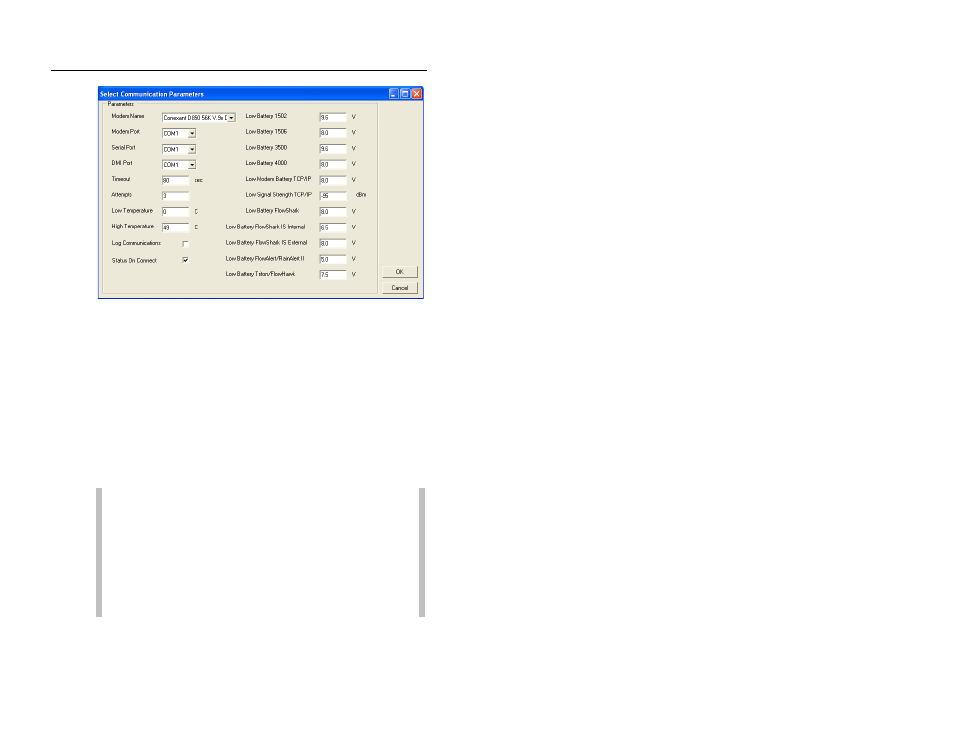
6-60 IETG FlowHawk Manual
Select Communication Parameters dialog
3. Select or enter the communication parameters as necessary:
Modem Name Select the modem you want to use during
modem communication from the drop-down list. This list
should include all available modems on your computer.
Modem Port Select the proper port for modem
communication from this drop-down list. This list should
include all available ports on your computer.
Serial Port Select the proper port for serial
communication from this drop-down list. This list should
include all available ports on your computer.
Note: If your computer only has a USB port and no serial
port, use a USB-to-Serial adapter cable (and driver
software) to perform serial communications. Before
attempting communications, make sure that you designate
the appropriate port (not the serial port) for the USB
adapter in Profile. IETG recommends the following USB
adapters: Dynex-model DX-UBDB9 and Keyspan-model
USA-19S.
