Installing the emu, Emu components – ADS Environmental Services IETG FlowHawk QR 775012 A4 User Manual
Page 144
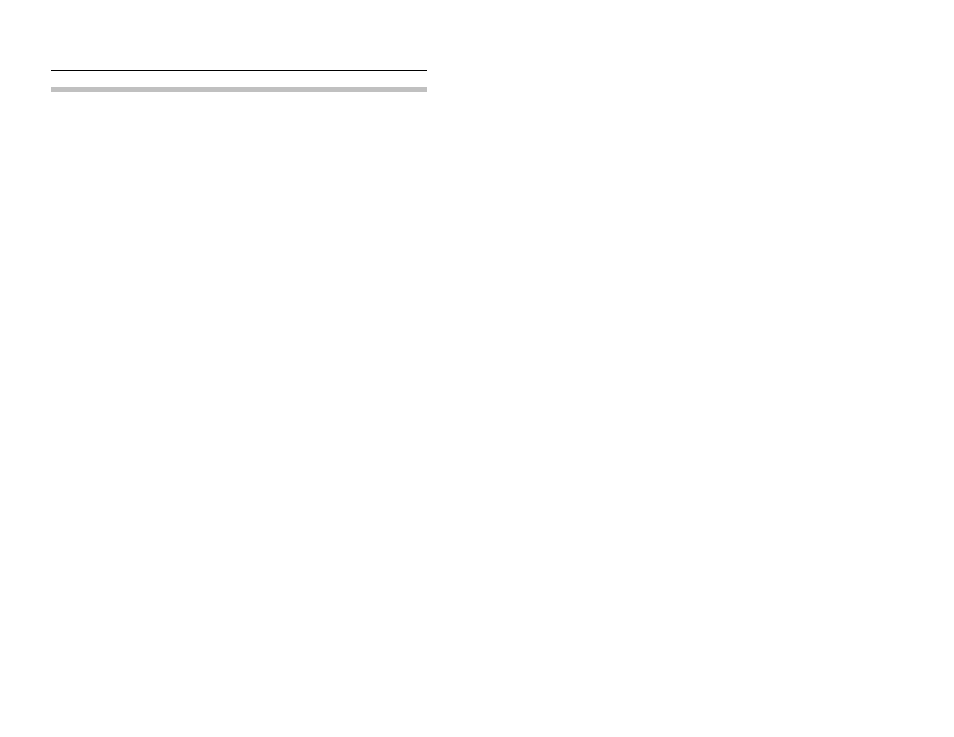
4-26
IETG FlowHawk Manual
Installing the EMU
Installing the wireless EMU involves wiring the communication
cable to the Communication Interface/Barrier box and mounting the
EMU at the power source location.
EMU Components
The wireless EMU (p/n 3800-0148) houses the following major
components:
Communication Interface/Barrier PCB
Modem Reset PCB
Quad-Band TCP/IP Wireless Modem
Mini-wing Antenna
IETG ships the wireless EMU preassembled. The EMU is ready for
wireless communication once connected to a FlowHawk IS monitor
via a communication cable (p/n 106227B), receiving power from an
external power source, and fitted with a SIM card.
