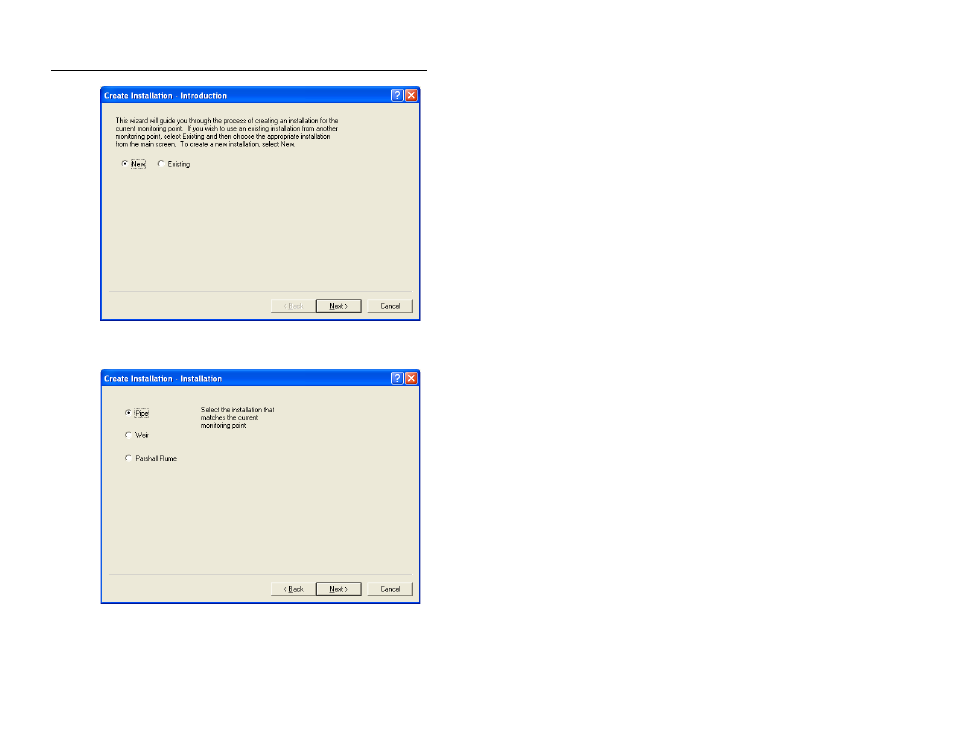
6-12 IETG FlowHawk Manual
Create Installation – Introduction dialog in the wizard
3. Select the New radio button and then click on the Next button.
Create Installation – Installation dialog
4. Select the Pipe radio button, and then click on the Next button.