ADS Environmental Services IETG FlowHawk QR 775012 A4 User Manual
Page 199
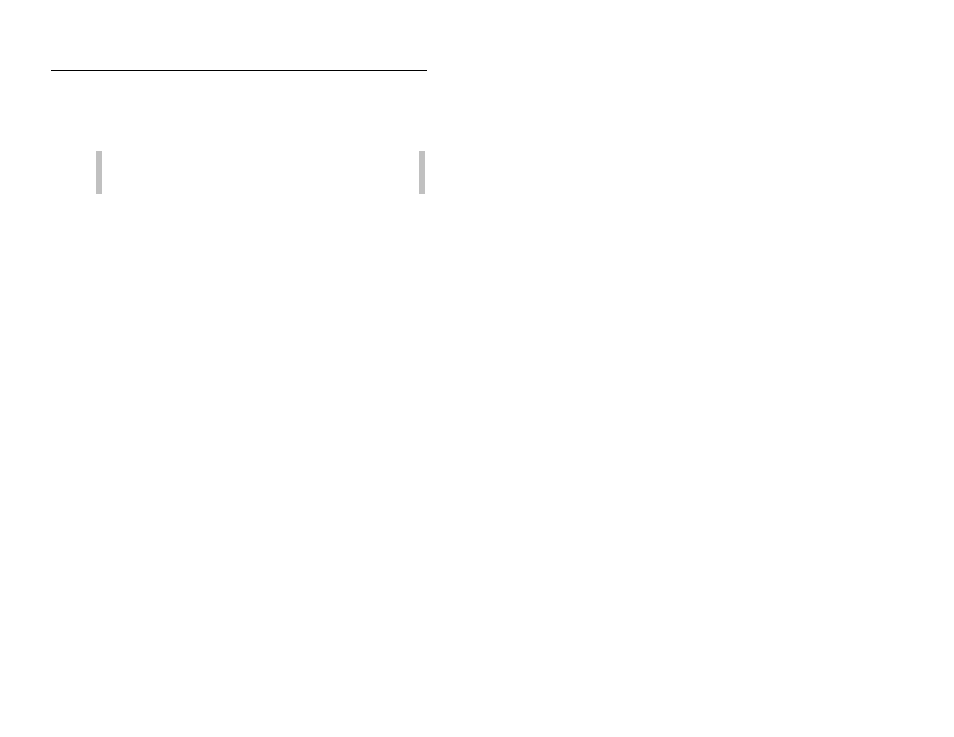
6-20 IETG FlowHawk Manual
Select the OK button after editing the device parameters
and any associated sensor/tools.
Repeat the three previous steps from step 6 for each device
that requires new settings or modification.
Note: Each Edit [device type] Parameters dialog
contains default settings.
7. (applicable only to locations with a second monitoring point)
Repeat steps 4 through 6 to assign a device(s) to the other
monitoring point and edit the device(s) parameters.
8. Click on the OK button to save the device selections and
parameter modifications to the LIF.
Editing the Peak Combo Sensor Device/Peak
Combo SL Sensor Device
This section describes the parameters for both the Peak Combo and
Peak Combo SL devices. The Peak Combo SL device represents
the Slimline Peak Combo Sensor, which does not have a pressure
sensor component. Therefore, Profile does not include pressure
parameters for the Peak Combo SL device, but does provide them
for the Peak Combo device. All other parameters detailed in this
section are the same for both devices.
