ADS Environmental Services IETG FlowHawk QR 775012 A4 User Manual
Page 245
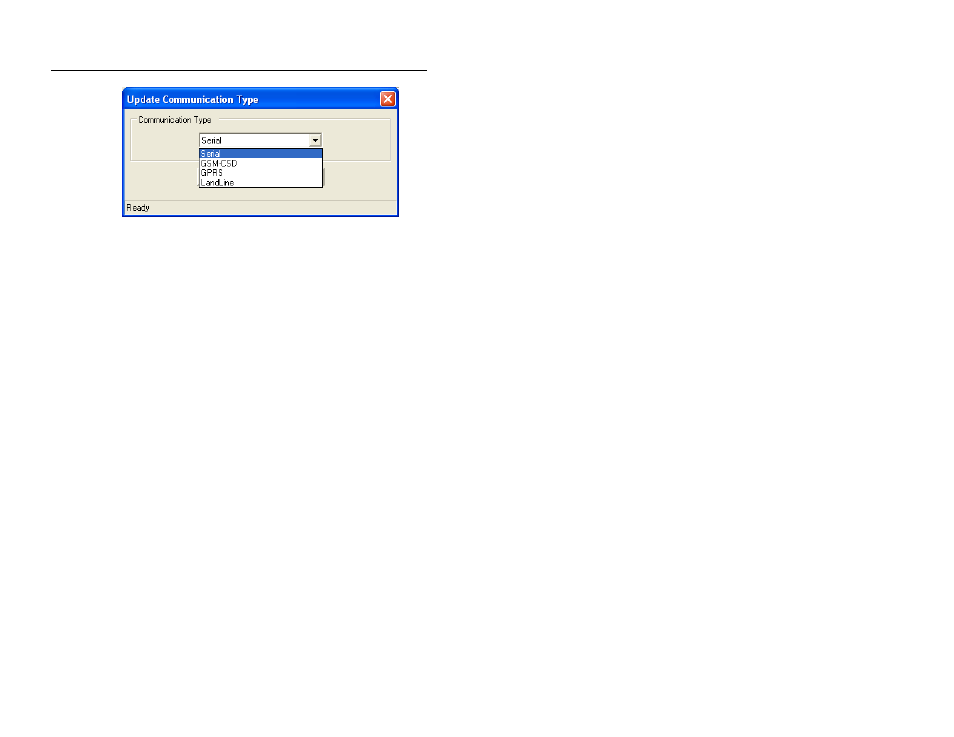
6-66 IETG FlowHawk Manual
Communication options available
6. Click on the Disconnect button once activation is successful
(designated in the Results section) and complete and the
communication type has been designated.
The local computer disconnects from the monitor.
7. Click on the Close button to exit the Monitor Diagnostics
dialog.
