Connecting the communication cable to the monitor – ADS Environmental Services IETG FlowHawk QR 775012 A4 User Manual
Page 164
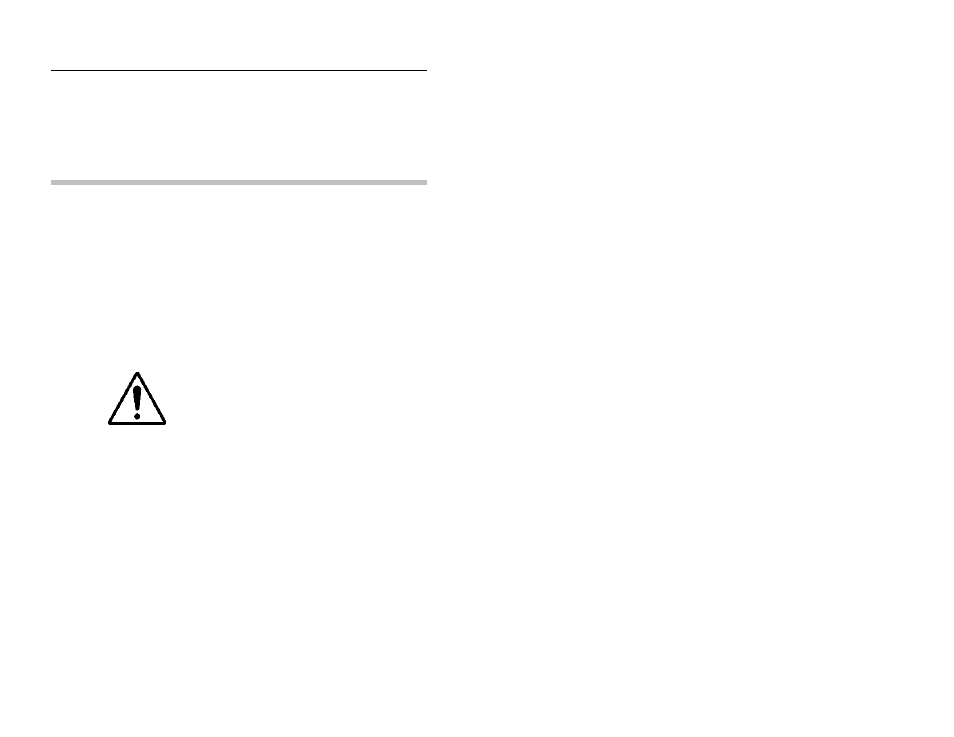
4-46
IETG FlowHawk Manual
2. Clean the inside, rear wall of the enclosure with alcohol, and
then adhere two mating pieces of Velcro to the wall.
3. Secure the EMUX to the inside of the enclosure with the
Velcro.
Connecting the Communication Cable to the
Monitor
Connect the communication cable running from the EMUX into the
manhole or other monitor location to the monitor in the following
way:
1. (applicable only to FlowHawk monitors containing the 12-volt
IS battery pack) Disconnect the battery pack cable from the
regulator dome cable in the FlowHawk or disconnect and
remove the 12-volt IS battery pack completely from the
canister.
WARNING: The internal 12-volt IS battery
pack must be disconnected from the FlowHawk
regulator before the communication cable (from
the EMUX) is connected to the monitor. Failing
to disconnect the 12-volt IS battery pack from the
monitor regulator and applying external power
may result in acid discharge from the battery
pack and/or cause the battery pack to explode
over time.
2. Connect the monitor end of the communication cable to the
COMM port on the top of the flow monitor.
3. For manhole installations, wrap rubber stretch tape around the
entire cable connection, extending 25 to 50 millimeters onto the
cable beyond the connection.
