ADS Environmental Services IETG FlowHawk QR 775012 A4 User Manual
Page 328
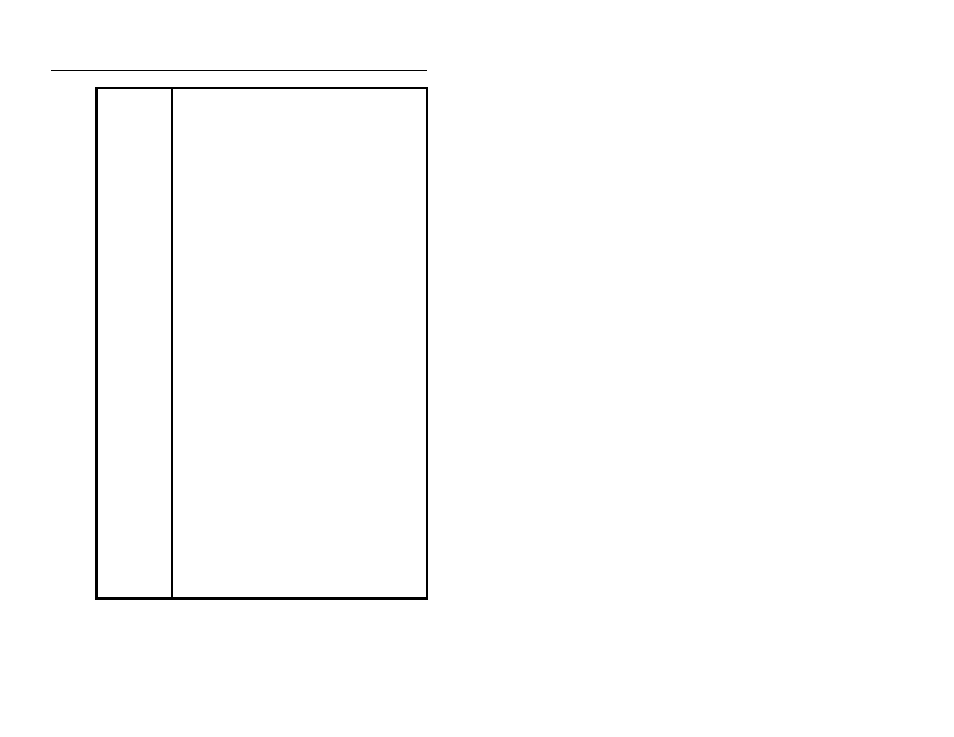
8-44 IETG FlowHawk Manual
Possible
Solutions
Check the diagnostic codes on the GSM module (using
magnet) while it is connected to the monitor to verify the
IP address is available. If it does not display,
disconnect the module from the monitor for at least 1
minute and then reattach the module. Once the LED is
no longer illuminating, reactivate the diagnostic codes to
verify whether the IP address is now available.
Relocate the antenna (consider a pedestal mount)
Replace the antenna.
Replace the monitor battery pack (when applicable) if it
is reading below the minimum voltage requirement.
Verify external power source (when applicable) is
supplying power.
Verify the connection type is set to GPRS in Profile or
Qstart.
Try connecting to other wireless units in the same area
(other wireless monitor sites). If all connections fail for
similar IP addresses and/or none of the wireless
connections are successful, there may be a wireless
network outage in your area. Contact your regional
IETG representative for them to investigate a possible
outage.
Delete any leading zeros included before or within the IP
address.
Replace GSM/GPRS module, EMU modem, or EMUX,
as applicable.
(applies only if the software provides a “Getting Monitor
Attention” message while attempting to communicate)
Try to communicate with the monitor through a serial
(direct) connection. If direct communication fails,
remove the monitor from the hazardous area (at least
6.1 meters away from the manhole), disconnect the
battery pack, wait at least 1 minute, reconnect the
battery pack, and then attempt to communicate. If the
monitor still will not communicate, replace the 3.3-volt
yellow fuse (when replaceable) on the regulator or send
the unit back to IETG for power regulator replacement.
Replace the monitor.
