Check tower mount position, Install rear weight, To step 276. if one of the w – Great Plains NTA2007HD Predelivery Manual User Manual
Page 74: Le-shoot mount installed, skip to step 276, Ud f b
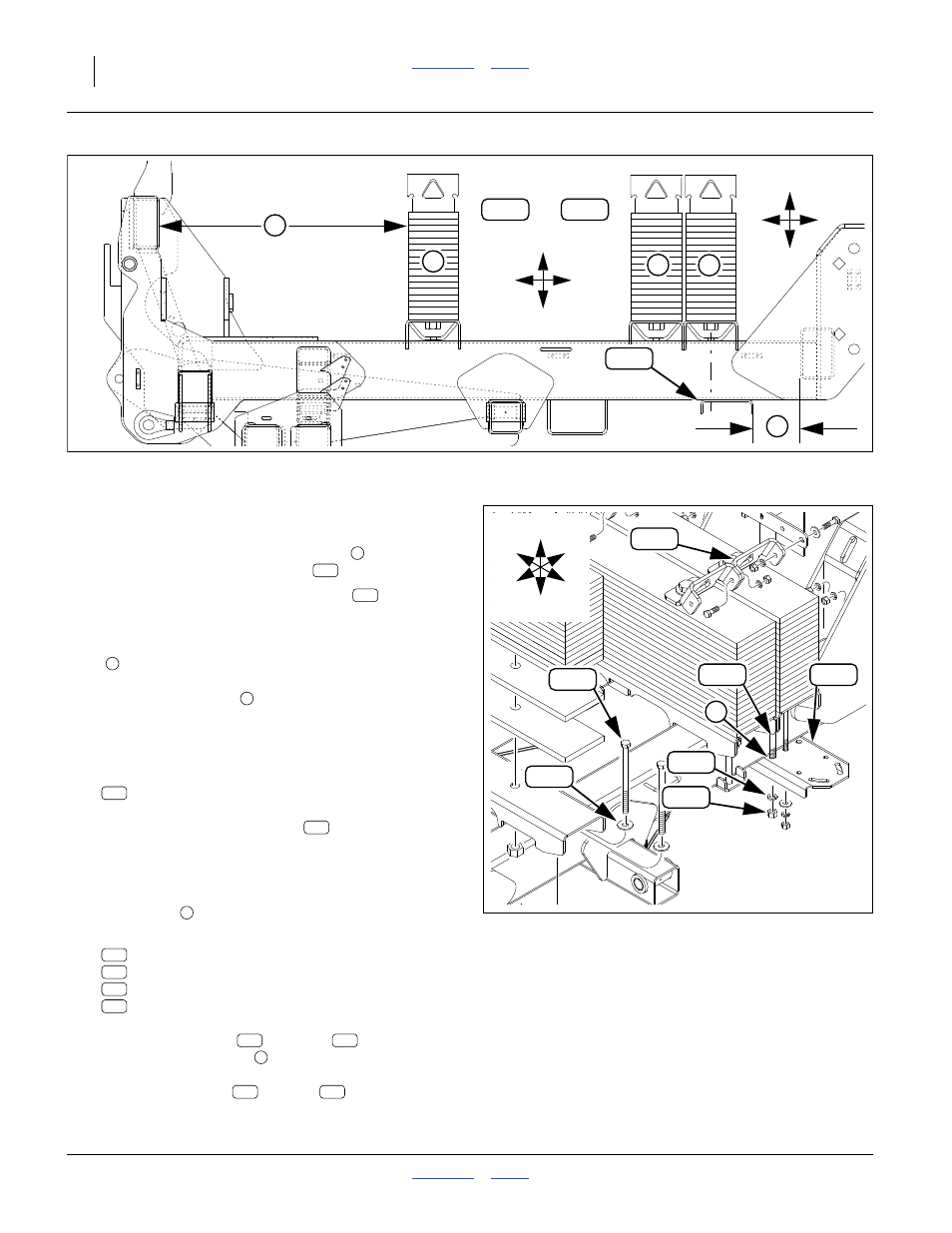
70
Great Plains Manufacturing, Inc.
NTA607HD
166-283Q
02/09/2011
Check Tower Mount Position
The position of the rear weight assembly
is deter-
mined by the tower mount brackets
.
276. Verify that the tower mount brackets
are in the
correct locations. The distance from the rear edge
of the tower mount bracket to the front face of the
rear cross-tube is:
14.3cm (5
5
⁄
8
in)
Refer to Figure 122 on page 69, Figure 123 and Figure 124
277. If this is a double-shoot drill, select the rear weight
assembly prepared at step 275, otherwise, select
whichever weight assembly is easiest to move:
160-333S NTA607HD WEIGHT BRACKET ASY
Approach the assembly so that when placed on the
implement, the lifting mounts
are leaning left.
Position the assembly so that the notches in the
base channel straddle the implement frame tubes,
and the weight assembly is centered over the front
inside hole
of the tower mount bracket.
278. Select two sets of:
802-105C HHCS 5/8-11X9 GR5
804-019C WASHER FLAT 5/8 USS PLT
804-022C WASHER LOCK SPRING 5/8 PLT
803-021C NUT HEX 5/8-11 PLT
Place a flat washer
on a bolt
. Insert the
bolt in the mount hole
, and the bolt head and
washer above the slot under the weight channel.
Add a lock washer
and nut
. Tighten both
by turns to torque spec.
Null4:
Null4:
Figure 124
Rear Weight Installation
31265
U
D
F
B
L
R
9
124
123
207
228
179
229
179
Null4:
Figure 123
Weight Locations
Q0058
3
7
U
D
F
B
4
5
6
122
122
124
U
D
F
B
124
124
4
122
123
179
228
229
207
228
179
229
207
