Test and tune the axes, Test the axes – Rockwell Automation 2097-Vxxx Kinetix 350 Single-axis EtherNet/IP Servo Drive User Manual User Manual
Page 94
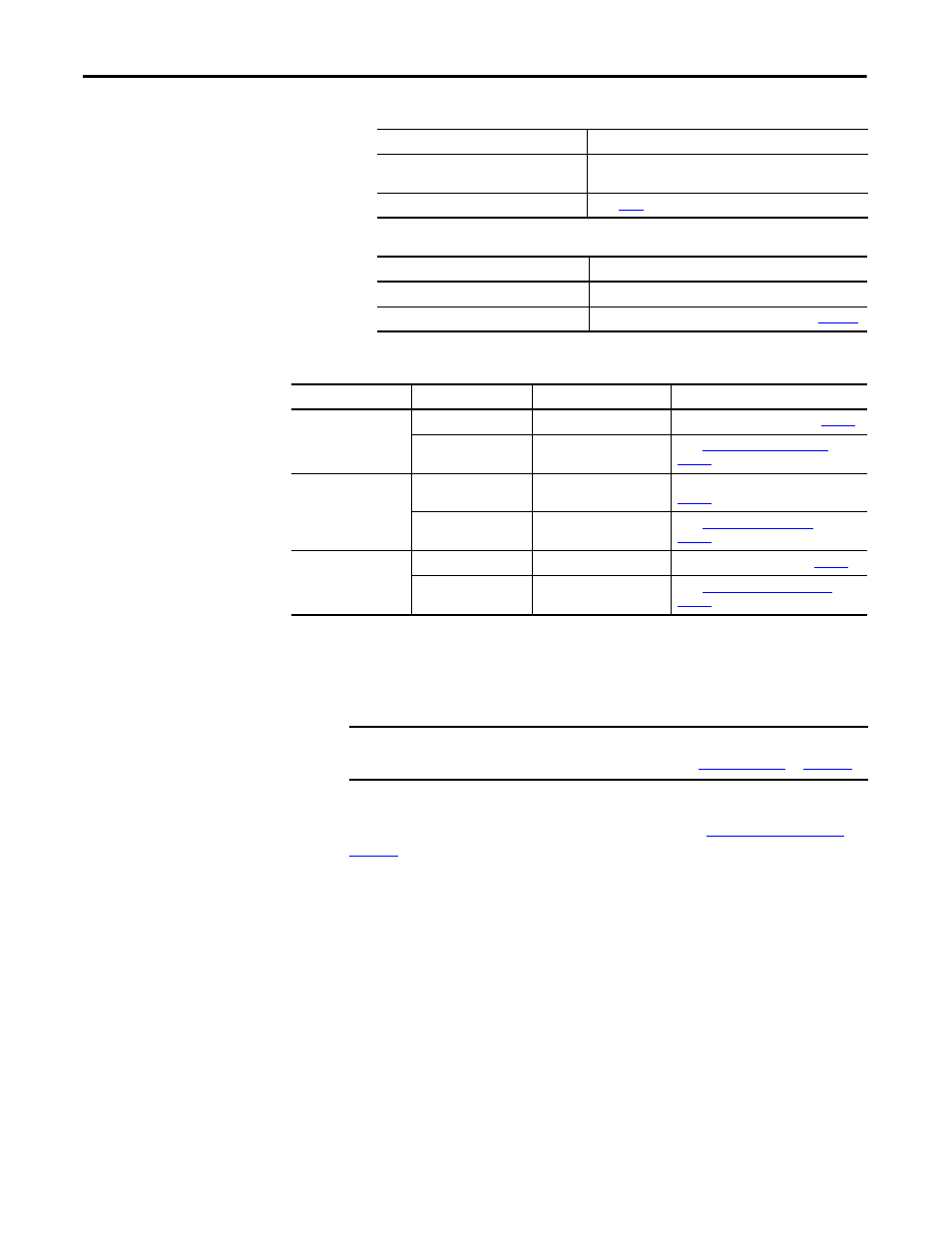
94
Rockwell Automation Publication 2097-UM002C-EN-P - December 2013
Chapter 5 Configure and Start Up the Kinetix 350 Drive System
5.
6.
7. Observe the status indicator on the front of the Kinetix 350 drive.
Test and Tune the Axes
This procedure assumes that you have configured your Kinetix 350 drive, your
ControlLogix EtherNet/IP controller, and applied power to the system.
For help using Logix Designer Application as it applies to testing and tuning your
axes with ControlLogix EtherNet/IP controller, refer to
.
Test the Axes
Follow these steps to test the axes.
1. Verify the load was removed from each axis.
2. Right-click an axis in your Motion Group folder and choose Properties.
The Axis Properties dialog box appears.
If Your Logic Power
Then
Is from (24V DC) back-up power
Apply 120, 240, or 460V AC mains input power to the drive (IPD
connector)
Mains input power
Go to
step 5
If drive ENABLE is
Then
Hard wired
Apply 24V DC
Not used
Disable enableInputChecking by using procedure on
Status Indicator
Condition
Status
Do This
Module
Steady green
Operational condition
Observe the Axis, status indicator
Steady or flashing red
Drive is faulted
Go to
Axis
Steady green or amber,
flashing
Operational condition
Observe the Network, status indicator
Steady or flashing red
Axis is faulted
Go to
Network
Steady green
Communication is ready
Go to Test and Tune the Axes on
Any state other than
steady green
Communication error
Go to
Network State Status Indicator
IMPORTANT
Before proceeding with testing and tuning your axes, verify that the drive
status indicators are operating as described in
.
