Rockwell Automation 2097-Vxxx Kinetix 350 Single-axis EtherNet/IP Servo Drive User Manual User Manual
Page 83
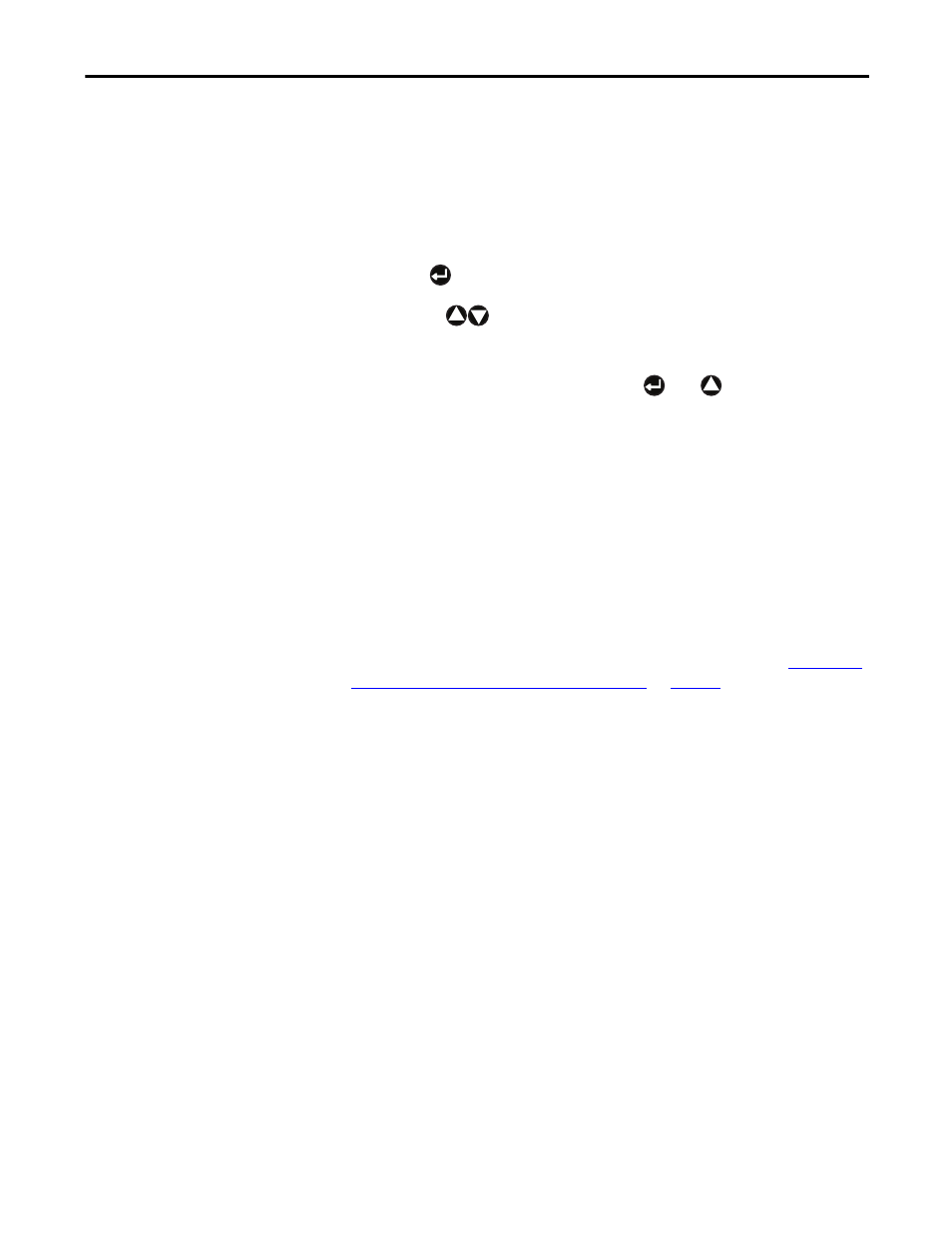
Rockwell Automation Publication 2097-UM002C-EN-P - December 2013
83
Configure and Start Up the Kinetix 350 Drive System Chapter 5
Configure the IP Address Automatically (dynamic address)
When connecting a Kinetix 350 drive to a network domain with a DHCP
enabled server the IP address of the Kinetix 350 drive is assigned automatically.
To have the address assigned automatically the drive must have its DHCP mode
enabled. Follow these steps by using the drive keypad and display.
1. Press
.
2. Use the
to access parameter DHCP.
3. Check this parameter is set to 1.
4. If the DHCP parameter is set to 0, use
and
to set the parameter
to 1.
5. Cycle power to the drive to make this change take effect.
When the Kinetix 350 drive is waiting for an IP address to be assigned to it by the
server it displays ‘----‘ in each of the four octet parameters (IP_1, IP_2, IP_3, and
IP_4) on its display. Once the address is assigned by the server it appears in these
parameters. If this parameter continues to display ‘----‘ then it is likely that a
connection between the drive and server has not been established, or the server is
not DHCP enabled.
DHCP can be enabled through the Logix Designer application. If you choose to
configure the drive by using a manual (static) IP address, you can switch over to
an automatic (dynamic) address once configuration is complete. See
Kinetix 350 Drives’ Current Ethernet Settings
for information on
enabling DHCP from within the Logix Designer application.
TIP
A useful feature of the Logix Designer application. and communication interface to the
Kinetix 350 drive is the ability to assign the drive a name (text string). This name can then be used
to discover the drive’s IP address and is useful when the drive has its IP address assigned
automatically by the server for easy connection.
