Common symptoms/ corrective actions, Common symptoms/corrective actions – Rockwell Automation 20B PowerFlex 700 AC Drives Vector Control (v4.001 and up) User Manual
Page 94
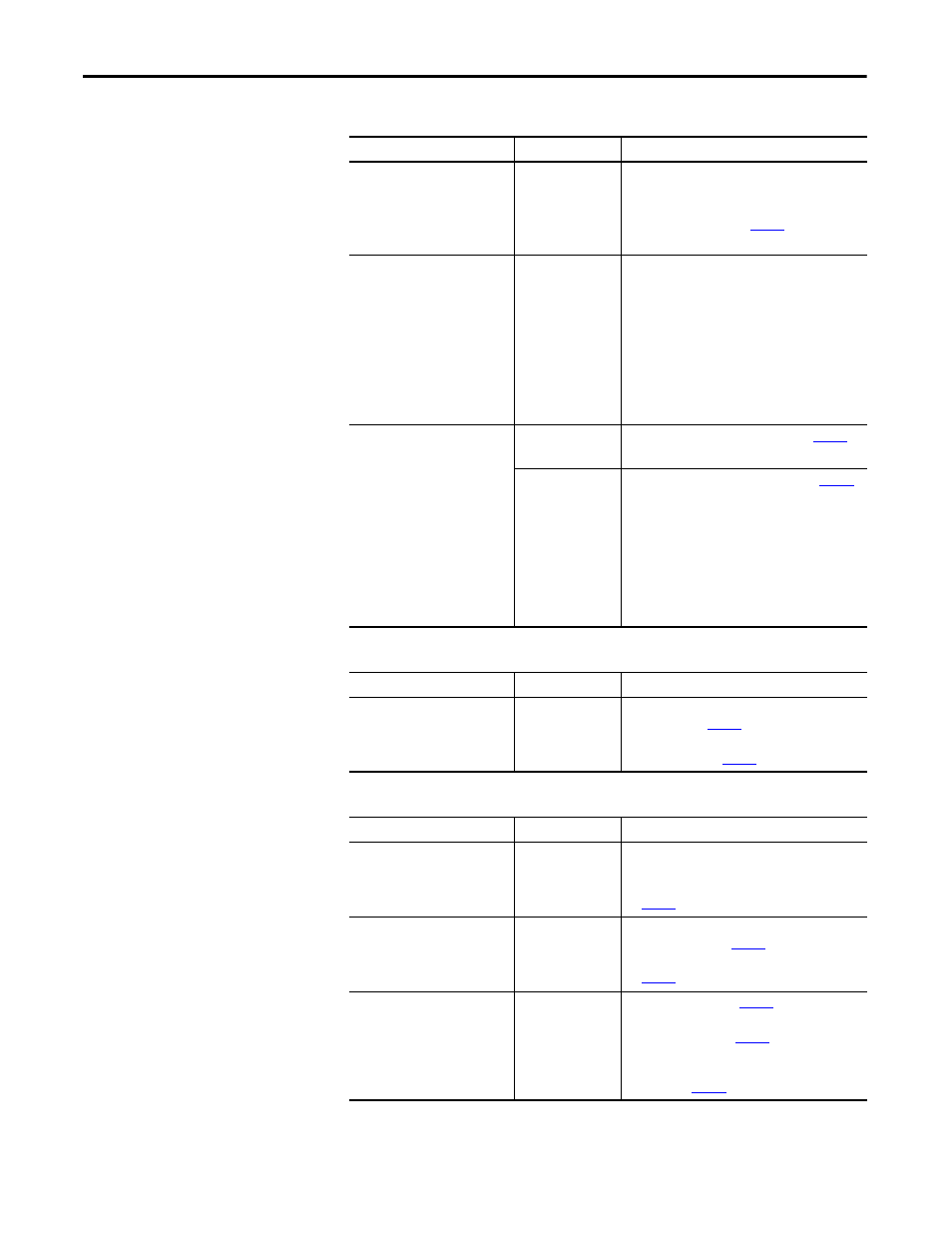
94
Rockwell Automation Publication 20B-UM002G-EN-P - July 2014
Chapter 2
Troubleshooting
Common Symptoms/
Corrective Actions
Table 6 - Drive does not Start from Start or Run Inputs wired to the terminal block.
Table 7 - Drive does not Start from HIM.
Table 8 - Drive does not respond to changes in speed command.
Cause(s)
Indication
Corrective Action
Drive is Faulted
Flashing red status
light
Clear fault.
• Press Stop
• Cycle power
• Set [Fault Clear] to 1 (see
)
• “Clear Faults” on the HIM Diagnostic menu
Incorrect input wiring. Refer to the
Installation Instructions for wiring
examples.
• 2 wire control requires Run, Run
Forward, Run Reverse or Jog
input.
• 3 wire control requires Start and
Stop inputs.
• Jumper from terminal 25 to 26 is
required.
None
Wire inputs correctly and/or install jumper.
Incorrect digital input
programming.
• Mutually exclusive choices have
been made (i.e., Jog and Jog
Forward).
• 2 wire and 3 wire programming
can be conflicting.
• Exclusive functions (i.e,
direction control) can have
multiple inputs configured.
• Stop is factory default and is not
wired.
None
Program [Digital Inx Sel] for correct inputs (
).
Start or Run programming can be missing.
Flashing yellow status
light and “DigIn
CflctB” indication on
LCD HIM.
[Drive Status 2] shows
type 2 alarm(s).
Program [Digital Inx Sel] to resolve conflicts (
Remove multiple selections for the same function.
Install stop button to apply a signal at stop terminal.
Cause(s)
Indication
Corrective Action
Drive is programmed for 2 wire
control. HIM Start button is
disabled for 2 wire control unless
param. 192, bit 1 = “1.”
None
If 2 wire control is required, no action needed. See
[Save HIM Ref] on
If 3 wire control is required, program [Digital Inx Sel]
for correct inputs (see
).
Cause(s)
Indication
Corrective Action
No value is coming from the source
of the command.
LCD HIM Status Line
indicates “At Speed”
and output is 0 Hz.
1. If the source is an analog input, check wiring and
use a meter to check for presence of signal.
2. Check [Commanded Speed] for correct source (see
).
Incorrect reference source has been
programmed.
None
3. Check [Speed Ref Source] for the source of the
speed reference (see
).
4. Reprogram [Speed Ref A Sel] for correct source (see
).
Incorrect Reference source is being
selected via remote device or digital
inputs.
None
5. Check [Drive Status 1],
, bits 12 and 13 for
unexpected source selections.
6. Check [Dig In Status],
to see if inputs are
selecting an alternate source.
7. Reprogram digital inputs to correct “Speed Sel x”
option (see
