Installation/wiring, Lifting/torque proving application programming, Torque proving – Rockwell Automation 20B PowerFlex 700 AC Drives Vector Control (v4.001 and up) User Manual
Page 116: Figure 7 - torque proving flow diagram
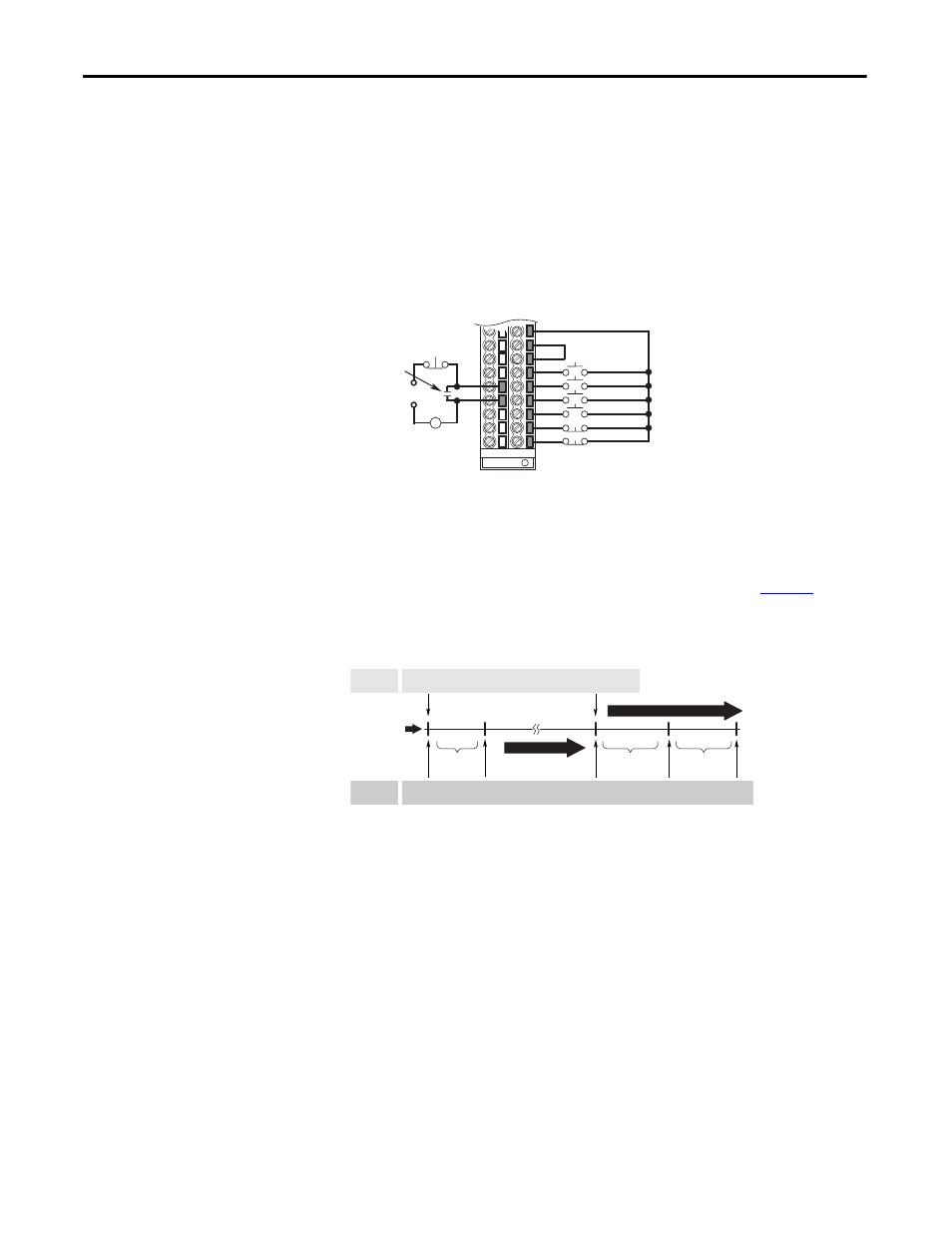
116
Rockwell Automation Publication 20B-UM002G-EN-P - July 2014
Appendix C
Application Notes
Installation/Wiring
When [TorqProve Cnfg] is set to “Enable,” the Digital Out 1 relay is used to
control the external brake contactor. The normally open (N.O.) contact, when
closed, is intended to energize the contactor. This provides the mechanical brake
with voltage, causing the brake to release. Any interruption of power to the
contactor will set the mechanical brake. Programming [Digital Out1 Sel],
parameter 380 will be ignored when [TorqProve Cnfg] is set to “Enable.”
Figure 6 - Typical 24V Torque Proving Configuration
Lifting/Torque Proving Application Programming
The PowerFlex 700 lifting application is mainly influenced by parameters 600
through 611 in the Torque Proving group of the Application file.
and the
paragraphs that follow describe programming.
Figure 7 - Torque Proving Flow Diagram
Torque Proving
When the drive receives a start command to begin a lifting operation, the
following actions occur:
1. The drive first performs a transistor diagnostic test to check for phase-to-
phase and phase-to-ground shorts. A failure status from either of these
tests will result in a drive fault and the brake relay will NOT be energized
(brake remains set).
24
25
26
27
28
29
30
31
32
Run Fwd
Run Rev
Clear Faults
Float/Micro
Fast Stop
Enable
12
13
115V AC
Brake
Contactor
Brake Set
Normally Open
= Brake Set
Torque
Prove Initiated
Brake
Released
Float
Initiated
Brake
Set
Brake
Slip Test
Run
Command
Run
Command Released
Drive Running
Run can be initiated anytime
All times between Drive Actions are programmable and can be made very small
(i.e. Brake Release Time can be 0.1 seconds)
[ZeroSpdFloatTime]
Parameter 605
[Brk Release Time]
Parameter 604
[Brk Set Time]
Parameter 607
Operator
Commands
Time
Drive
Actions
