Utility file – Rockwell Automation 20B PowerFlex 700 AC Drives Vector Control (v4.001 and up) User Manual
Page 44
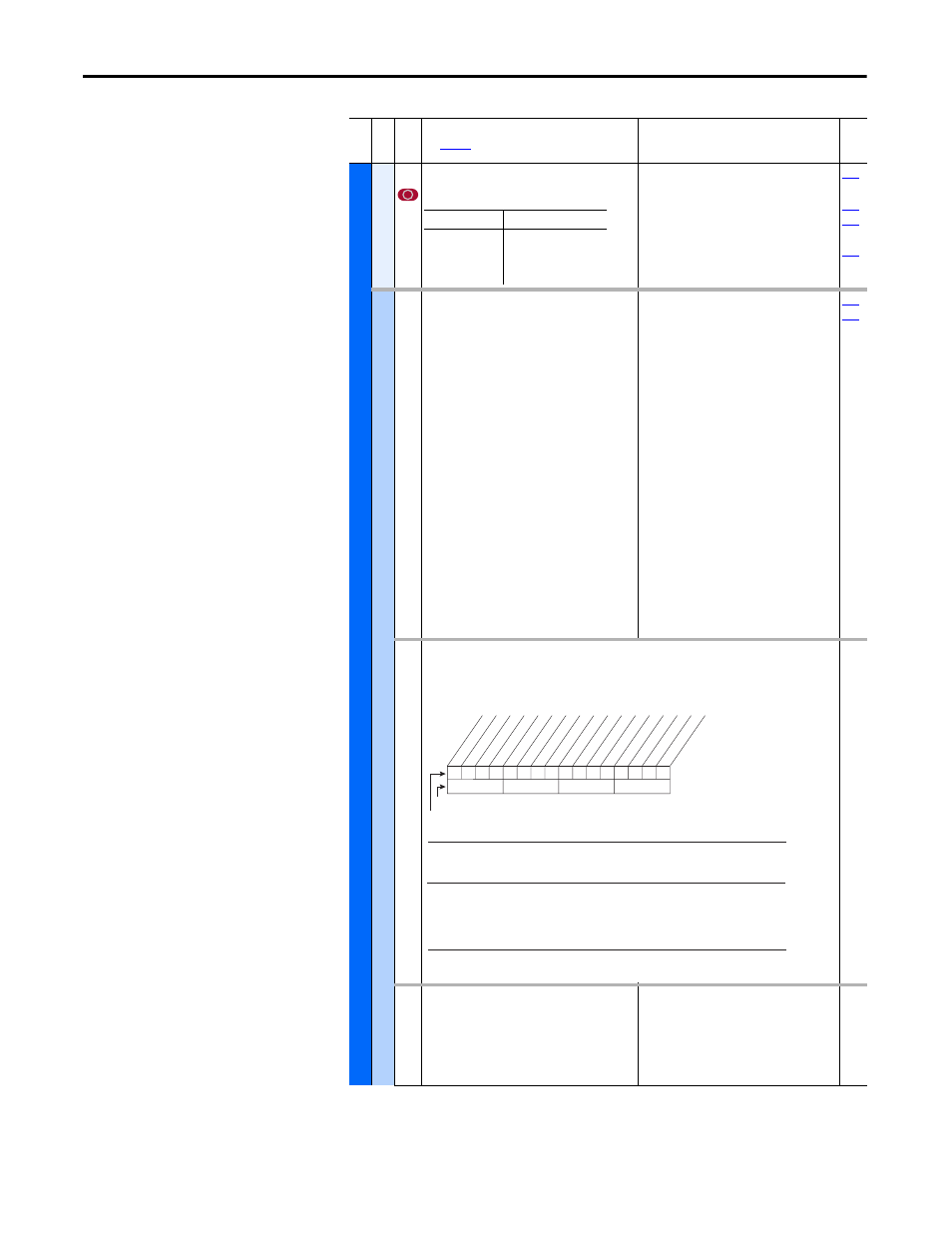
44
Rockwell Automation Publication 20B-UM002G-EN-P - July 2014
Chapter 1
Programming and Parameters
Utility File
Fi
le
Grou
p
No
.
Parameter Name & Description
See
for symbol descriptions
Values
Re
la
te
d
UTILIT
Y
D
irec
tio
n C
on
fig
190 [Direction Mode]
Selects method for changing direction.
Default:
Options:
0
0
1
2
“Unipolar”
“Unipolar”
“Bipolar”
“Reverse Dis”
…
…
HIM Ref
Co
nfi
g
173 [DPI Loss Action]
Selects the speed reference that will be selected
when a “DPI Px Loss” alarm occurs on the HIM
that is providing the speed reference.
“Hold OutFreq” (1) - selects the last HIM
commanded speed reference.
“Goto Preset1” (2) - selects the value that was
saved in parameter 101 - [Preset Speed 1].
Important: The HIM reference is not retained if
power is lost or removed.
NOTE: The user must verify that the HIM is not
the sole stopping source and that an alternate
stop source is available. If the HIM is the sole
stopping source and it is disconnected, the drive
will fault regardless of the configuration in
parameter 238 [Fault Config 1].
NOTE: To avoid or override a DPI loss fault and
keep the drive running, change the respective bit
that corresponds to the DPI port (bits 16…18) in
parameter 238 [Fault Config 1] to a value of “0”
to disable the fault.
Default:
Options:
0
0
1
2
“Disabled”
“Disabled”
“Hold OutFreq”
“Goto Preset1
192 [Save HIM Ref]
Enables HIM to control Speed Reference only or Reference, Start and Jog in Manual mode
including two-wire control. Also enables a feature to save the present frequency reference value
issued by the HIM to drive memory on power loss. Value is restored to the HIM on power up.
193 [Man Ref Preload]
Enables/disables a feature to automatically load
the present “Auto” frequency reference value into
the HIM when “Manual” is selected. Allows
smooth speed transition from “Auto” to
“Manual.”
Default:
Options:
0
0
1
“Disabled”
“Disabled”
“Enabled”
Mode
Direction Change
Unipolar
Drive Logic
Bipolar
Sign of Reference
Reverse Dis
Not Changeable
0
x
0
1
x
x
x
x
x
x
x
x
x
x
x
x
10
0
1
2
3
4
5
6
7
8
9
11
12
13
14
15
Bit #
Factory Default Bit Values
At P
owr D
own
Manual Mode
HIM D
isable
At Powr Down
1 = Save at Power Down
0 = Do Not Save
Manual Mode
1 = HIM controls Reference, Start, Jog, Direction & Clear Faults. Start & Jog Disabled from all other Sources
regardless of 2-Wire/3-Wire control selection. Must select Manual Mode on the HIM prior to setting this
bit.
0 = HIM controls only the Reference.
HIM Disable
1 = Start & Jog on HIM Do Not Function in 3-Wire mode.
0 = Start & Jog on HIM will Function in 3-Wire mode.
x = Reserved
