Pos/spd profile file – Rockwell Automation 20B PowerFlex 700 AC Drives Vector Control (v4.001 and up) User Manual
Page 72
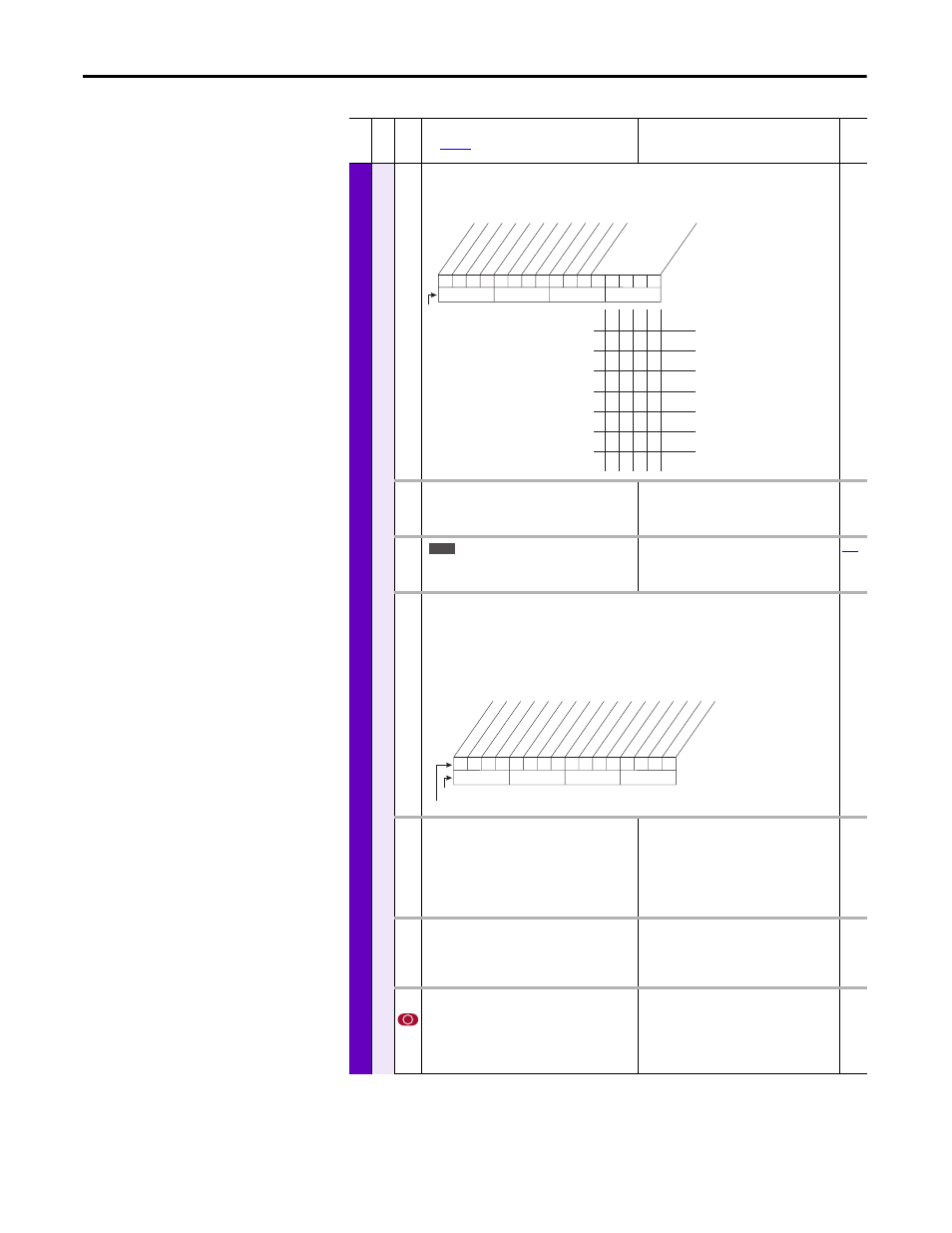
72
Rockwell Automation Publication 20B-UM002G-EN-P - July 2014
Chapter 1
Programming and Parameters
Pos/Spd Profile File
Fi
le
Grou
p
No
.
Parameter Name & Description
See
for symbol descriptions
Values
Re
la
te
d
POS/SPD PROFI
LE
P
ro
fSetu
p/
Sta
tus
700 [Pos/Spd Prof Sts]
Provides status of the profile/indexer. Bits 0-4 are a binary
value.
Read Only
701 [Units Traveled]
Number of units traveled from the home
position.
Default:
Min/Max:
Units:
Read Only
–/+ 21474836.47
0.01
702
[Home Position]
A “Find Home” or a “Redefine Pos” sets [Units
Traveled] to this value.
Default:
Min/Max:
Units:
0.00
–/+ 21474836.47
0.01
705 [Pos/Spd Prof Cmd]
Control word for the profile/indexer. The control functions are the same as those in the digital
input section. If a digital input is configured to provide the starting step (bits 0-4), then its
starting step value takes priority over [Pos/Spd Prof Cmd]. If a digital input is configured for any
of bits 8-12, the corresponding functions will respond to the digital input status or the status of
[Pos/Spd Prof Cmd].
707 [Encoder Pos Tol]
Sets the “At Position” tolerance window (see
[Pos/Spd Prof Sts], bit 12) around the encoder
count. The value is subtracted from and added to
the encoder unit value. It is applied to all steps
using encoder units.
Default:
Min/Max:
Units:
10
1/50000
1
708 [Counts per Unit]
Sets the number of encoder counts equal to one
unit. A 1024 PPR quadrature encoder has 4096
pulses (counts) in one revolution.
Default:
Min/Max:
Units:
4096
1/1000000
1
711 [Vel Override]
This value is a multiplier to the [Step x Velocity]
value when “Vel Override” bit of [Pos/Spd Prof
Cmd] is set to “1”. This is applicable to all step
types.
Default:
Min/Max:
Units:
100.0%
10.0/150.0%
0.1%
0
0
0
0
0
x
x
x
0
0
0
0
0
0
0
0
10
0
1
2
3
4
1
0
1
0
1
0
1
0
1
0
1
0
1
0
1
0
Step 1
Step 2
Step 3
Step 4
Step 5
Step 6
Step 7
Step 8
Step 9
Step 10
Step 11
Step 12
Step 13
Step 14
Step 15
Step 16
0
1
1
0
0
1
1
0
0
1
1
0
0
1
1
0
0
0
0
1
1
1
1
0
0
0
0
1
1
1
1
0
0
0
0
0
0
0
0
1
1
1
1
1
1
1
1
0
0
0
0
0
0
0
0
0
0
0
0
0
0
0
0
1
5
6
7
8
9
11
12
13
14
15
1 = Enabled
0 = Disabled
x = Reserved
Bit #
Step
Curr
en
t P
rofile
Pr
of Enabled
Running
Holding
Homing
At P
osition
At
Home
Complet
e
Vel O
verride
v6
0
0
0
0
0
x
x
x
0
0
0
0
0
0
0
x
10
0
1
2
3
4
5
6
7
8
9
11
12
13
14
15
1 = Enabled
0 = Disabled
x = Reserved
Bit #
Factory Default Bit Values
Star
t St
ep 1
Star
t St
ep 2
Star
t St
ep 3
Star
t St
ep 4
Star
t St
ep 5
Hold St
ep
Redefine P
os
Find Home
Vel O
verride
Hold A
t Home
(1)
Abor
t St
ep
(1)
Abor
t P
rof
(1)
(1)
Firmware 6.002 and later.
