Rockwell Automation 20B PowerFlex 700 AC Drives Vector Control (v4.001 and up) User Manual
Page 27
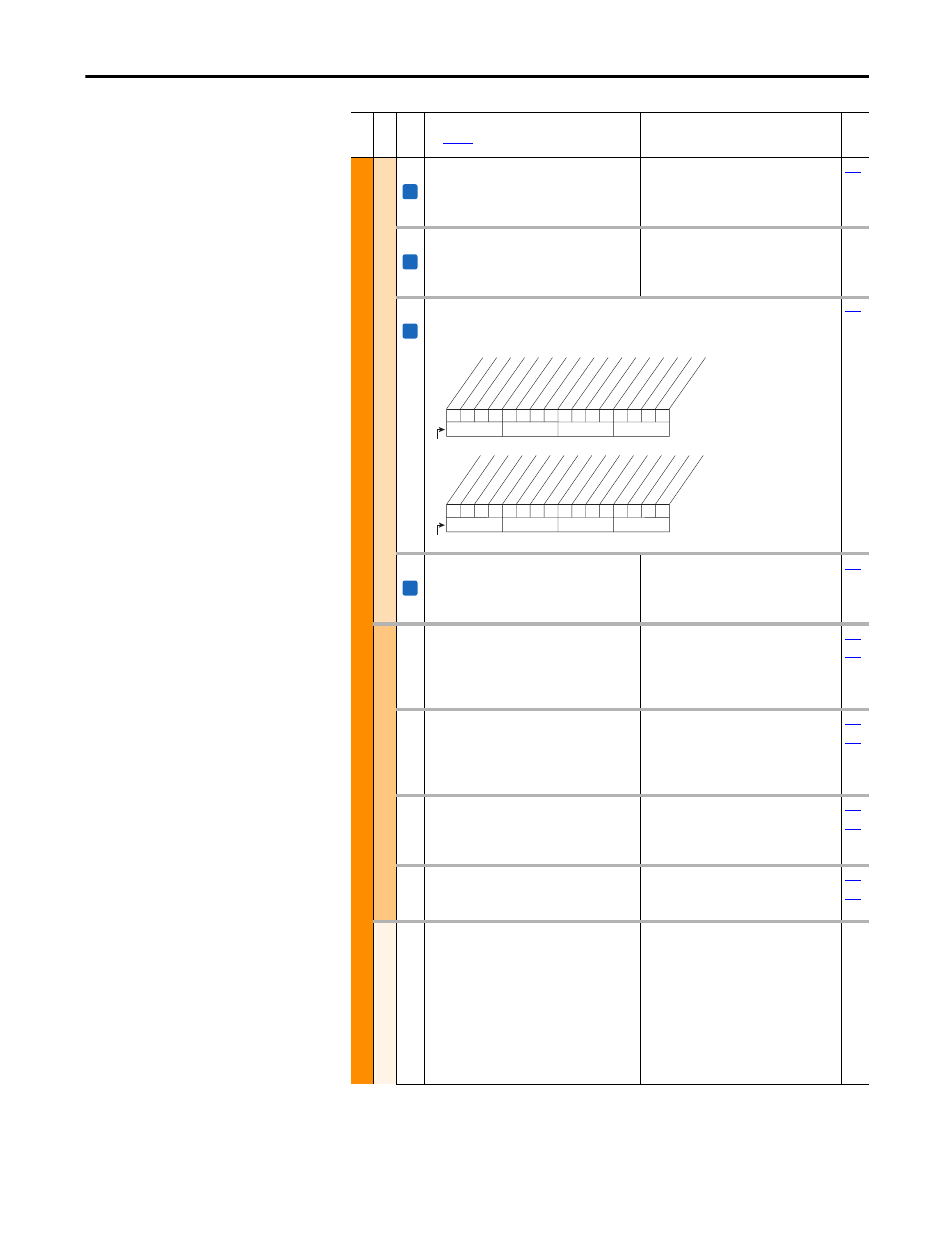
Rockwell Automation Publication 20B-UM002G-EN-P - July 2014
27
Programming and Parameters
Chapter 1
M
O
TO
R C
O
N
TROL
To
rq
A
tt
ri
bu
te
s
437 [Neg Torque Limit]
Defines the torque limit for the negative torque
reference value. The reference will not be
allowed to exceed this value.
Default:
Min/Max:
Units:
–200.0%
–800.0/0.0%
0.1%
438 [Torque Setpoint2]
Provides an internal fixed value for Torque
Setpoint when [Torque Ref x Sel] is set to “Torque
Setpt 2.”
Default:
Min/Max:
Units:
0.0%
–/+800.0%
0.1%
440 [Control Status]
Displays a summary status of any condition that can be
limiting either the current or the torque reference.
Read Only
441 [Mtr Tor Cur Ref]
Displays the torque current reference value that
is present at the output of the current rate limiter
(parameter 154).
Default:
Min/Max:
Units:
Read Only
–/+32767.0 Amps
0.01 Amps
Vo
lt
s p
er
H
er
tz
069 [Start/Acc Boost]
Sets the voltage boost level for starting and
acceleration when “Custom V/Hz” mode is
selected. Refer to parameter 083 [Overspeed
Limit].
Default:
Min/Max:
Units:
Based on Drive Rating
0.0/[Motor NP Volts] x 0.25
0.1 VAC
070 [Run Boost]
Sets the boost level for steady state or
deceleration when “Fan/Pmp V/Hz” or “Custom
V/Hz” modes are selected. See parameter 083
[Overspeed Limit].
Default:
Min/Max:
Units:
Based on Drive Rating
0.0/[Motor NP Volts] x 0.25
0.1 VAC
071 [Break Voltage]
Sets the voltage the drive will output at [Break
Frequency]. Refer to parameter 083 [Overspeed
Limit].
Default:
Min/Max:
Units:
[Motor NP Volts] x 0.25
0.0/[Motor NP Volts]
0.1 VAC
072 [Break Frequency]
Sets the frequency the drive will output at [Break
Voltage]. Refer to parameter 083.
Default:
Min/Max:
Units:
[Motor NP Hz] x 0.25
0.0/[Maximum Freq]
0.1 Hz
Speed F
ee
dback
412 [Motor Fdbk Type]
Selects the encoder type; single channel or
quadrature. Options 1 & 3 detect a loss of
encoder signal (when using differential inputs)
regardless of the [Feedback Select], param. 080
setting. For FVC Vector mode, use a quadrature
encoder only (option 0/1). If a single channel
encoder is used (option 2/3) in sensorless vector
or V/Hz mode, select “Reverse Dis” (option 2) in
param. 190.
Default:
Options:
0
0
1
2
3
“Quadrature”
“Quadrature”
“Quad Check”
“Single Chan”
“Single Check”
Fil
e
Gr
oup
No
.
Parameter Name & Description
See
page 16
for symbol descriptions
Values
Rela
ted
FV
FV
FV
0
0
0
0
0
0
0
0
0
0
0
0
0
0
0
0
10
0
1
2
3
4
5
6
7
8
9
11
12
13
14
15
1 = Condition True
0 = Condition False
x = Reserved
Bit #
Neg
Trq
CurLim
Pos
TrqC
urLim
NegF
lxC
urLim
PosF
lxC
urLim
Neg
TrqLimit
Pos
TrqLimit
NegP
wr
TrqLim
PosP
wr
TrqLim
Min Slip Lim
Max Slip Lim
Min
TrqC
urLim
VelT
rqRef
Tor
qRef
FldW
eakSts
Obser
ve Sts
VltLimL
eakag
0
0
0
0
0
x
x
x
x
x
x
x
x
x
x
x
26
16
17
18
19
20
21
22
23
24
25
27
28
29
30
31
1 = Condition True
0 = Condition False
x = Reserved
Bit #
VltLimSta
tor
Dr
vV
oltLim
FluxBr
ak
e
Ec
onomiz
e
RevPhaseMot
FV
