Rockwell Automation 20B PowerFlex 700 AC Drives Vector Control (v4.001 and up) User Manual
Page 66
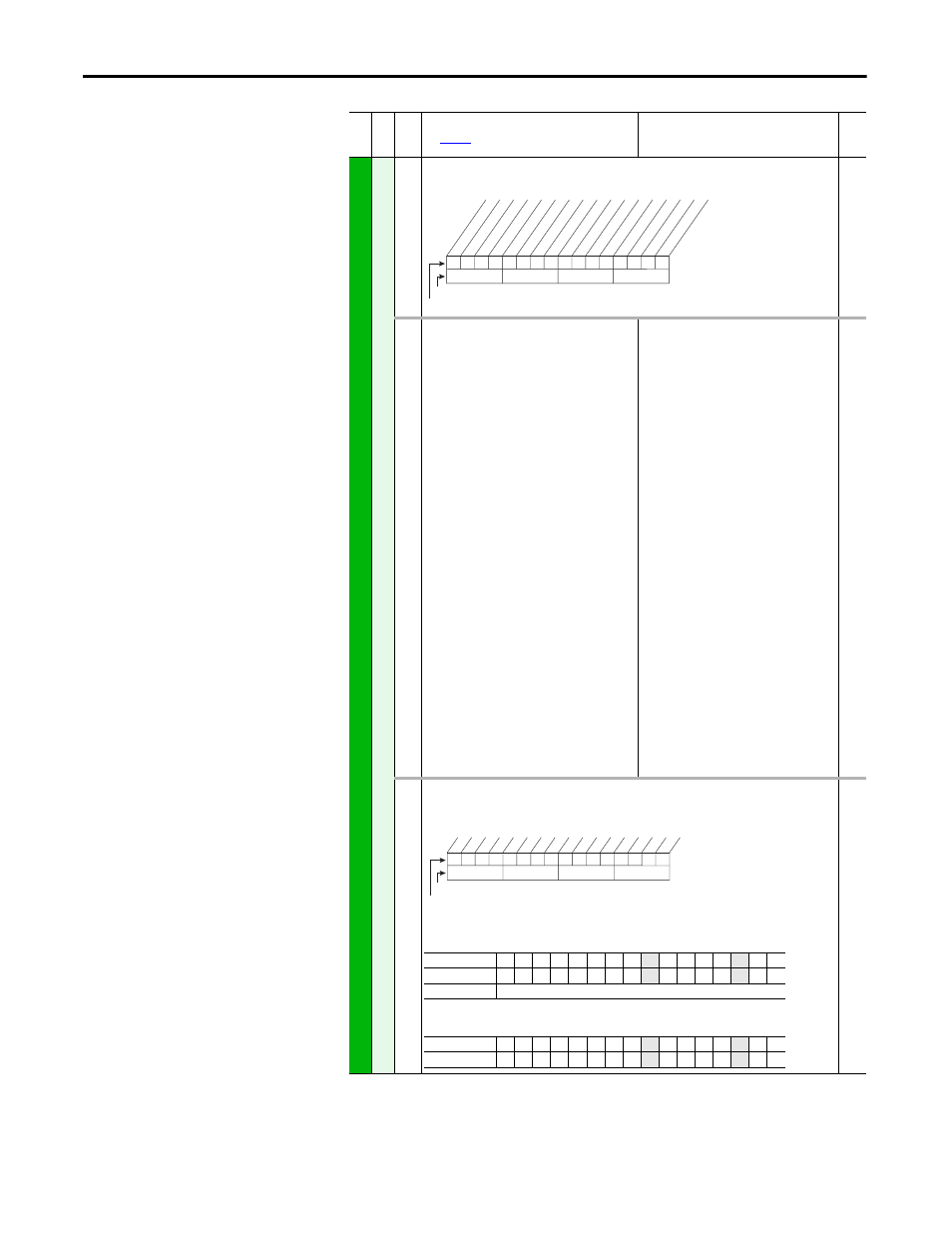
66
Rockwell Automation Publication 20B-UM002G-EN-P - July 2014
Chapter 1
Programming and Parameters
INPUT
S & OUTPUT
S
Di
gi
ta
l Ou
tp
u
ts
392 [Dig Out Invert]
Inverts the selected digital output.
393 [Dig Out Param]
Selects the value that the mask ([Dig Out Mask])
will be applied to.
Default:
Options:
0
0
1
2-3
4-5
6
7
8-9
10
12
13
14
15
16
17
18
19
20
21
22
23
24
25
26
27
28
29
30
31
“PI Config”
“PI Config”
“PI Status”
“Drive Sts 1-2”
“DriveAlarm1-2“
“StartInhibit“
“DigIn Status“
“DrvSts1/2Flt“
“AlrmSts1/2Flt“
“LogicCmdRslt“
“Stop Owner“
“Start Owner“
“Jog Owner“
“Dir Owner“
“Ref Owner“
“Accel Owner“
“Decel Owner“
“FltRst Owner“
“MOP Owner“
“Local Owner“
“Limit Status“
“PortMaskAct“
“WriteMaskAct“
“LogicMaskAct“
“TorqProvCnfg“
“TorqProvSet“
“TorqProvSts“
“Profile Sts“
“Profile Cmd“
394 [Dig Out Mask]
Sets the mask that is applied to the selected value in [Dig Out Param]. A bit (AND/OR) is applied,
which is selected by the [Digital Outx Sel]. All bits with zeros in the mask are ignored.
Example:
Fil
e
Gr
oup
No
.
Parameter Name & Description
See
page 16
for symbol descriptions
Values
Rela
ted
0
0
x
0
x
x
x
x
x
x
x
x
x
x
x
x
10
0
1
2
3
4
5
6
7
8
9
11
12
13
14
15
1 = Inverted
0 = Not Inverted
x = Reserved
Bit #
Factory Default Bit Values
Digital O
ut1
Digital O
ut2
Digital O
ut3
0
0
0
0
0
0
0
0
0
0
0
0
0
0
0
0
10
0
1
2
3
4
5
6
7
8
9
11
12
13
14
15
1 = Bit selected
0 = Bit Masked
x = Reserved
Bit #
Factory Default Bit Values
Mask OR: If Any bits in the value are set in the mask, then the output is On.
Mask AND: If All bits in the value are set in the mask then the output is On.
Selected Value
0
0
0
0
1
1
0
0
1
1
1
1
0
0
0
0
Mask
0
0
0
0
0
0
0
0
1
0
0
0
0
1
0
0
Result
Output On
Selected Value
0
0
0
0
1
1
0
0
1
1
1
1
0
0
0
0
Mask
0
0
0
0
0
0
0
0
1
0
0
0
0
1
0
0
