Drive status, Front panel led indications – Rockwell Automation 20B PowerFlex 700 AC Drives Vector Control (v4.001 and up) User Manual
Page 84
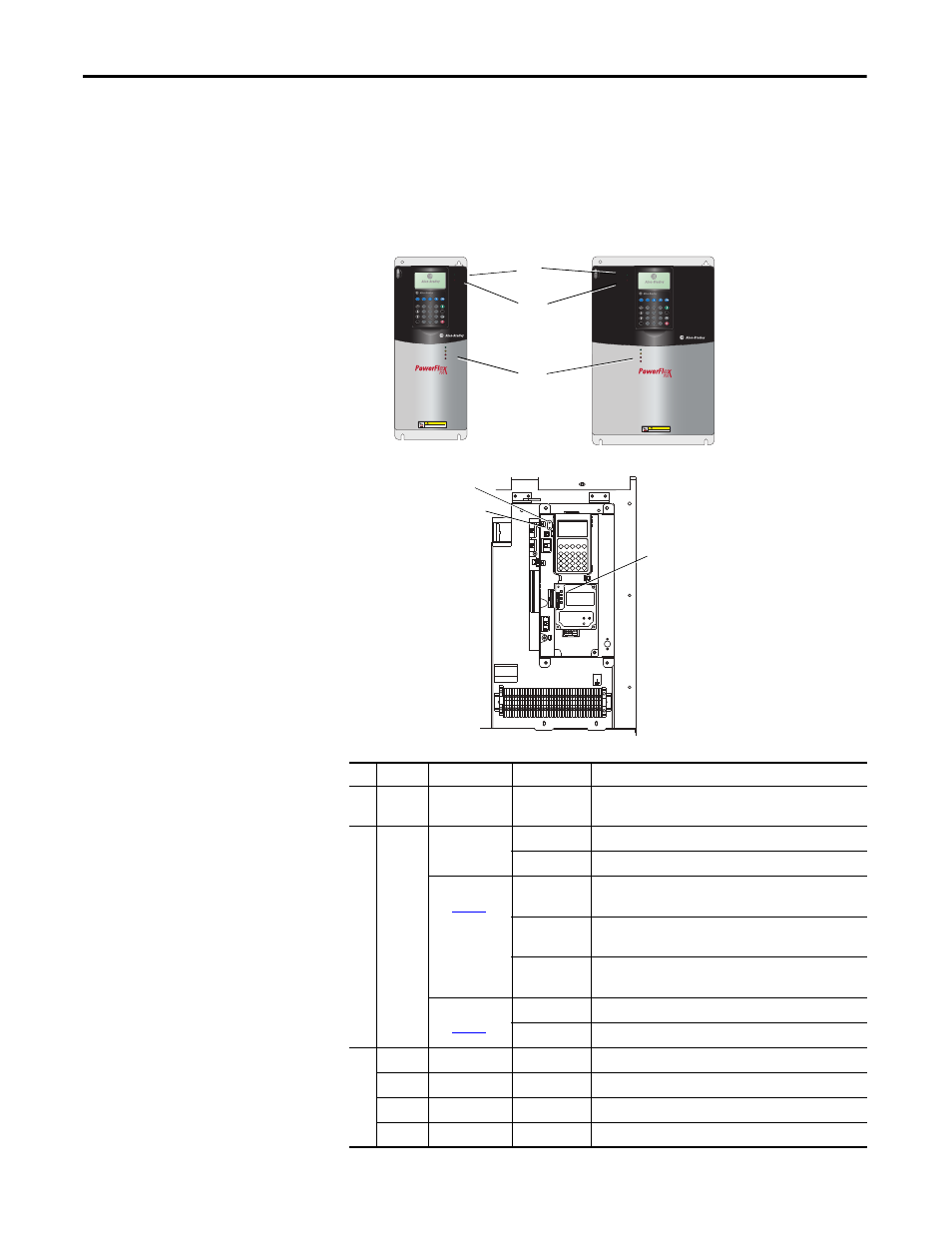
84
Rockwell Automation Publication 20B-UM002G-EN-P - July 2014
Chapter 2
Troubleshooting
Drive Status
The condition or state of your drive is constantly monitored. Any changes will be
indicated through the LEDs and/or the HIM (if present).
Front Panel LED Indications
Figure 1 - Typical Drive Status Indicators
#
Name
Color
State
Description
1
PWR
(Power)
Green
Steady
Illuminates when power is applied to the drive.
2
STS
(Status)
Green
Flashing
Drive ready, but not running & no faults are present.
Steady
Drive running, no faults are present.
Flashing,
Drive Stopped
A start inhibit condition exists, the drive cannot be started.
Check parameter 214 [Start Inhibits].
Flashing,
Drive Running
An intermittent type 1 alarm condition is occurring.
Check parameter 211 [Drive Alarm 1].
Steady,
Drive Running
A continuous type 1 alarm condition exists.
Check parameter 211 [Drive Alarm 1].
Flashing
Fault has occurred. Check [Fault x Code] or Fault Queue.
Steady
A non-resettable fault has occurred.
3
PORT
Green
–
Status of DPI port internal communications (if present).
MOD
Yellow
–
Status of communications module (when installed).
NET A
Red
–
Status of network (if connected).
NET B
Red
–
Status of secondary network (if connected).
Esc
7
8
9
4
5
6
1
2
3
.
0
+/-
Sel
Jog
Alt
POWER
STS
PORT
MOD
NET A
NET B
Exp
Param #
S.M.A.R.T.
Exit
Lang
Auto / Man
Remove
HOT surfaces can cause severe burns
CAUTION
Esc
7
8
9
4
5
6
1
2
3
.
0
+/-
Sel
Jog
Alt
POWER
STS
PORT
MOD
NET A
NET B
Exp
Param #
S.M.A.R.T.
Exit
Lang
Auto / Man
Remove
HOT surfaces can cause severe burns
CAUTION
TB11
TE
25 AMPERES RMS
MAXIMUM
Frames
7…10
1
2
3
1
3
2
