Edit utility setup, Edit utility setup -40, Figure 4-19 utility setup screen -40 – INFICON MDC-260 Thin Film Deposition Controller User Manual
Page 76
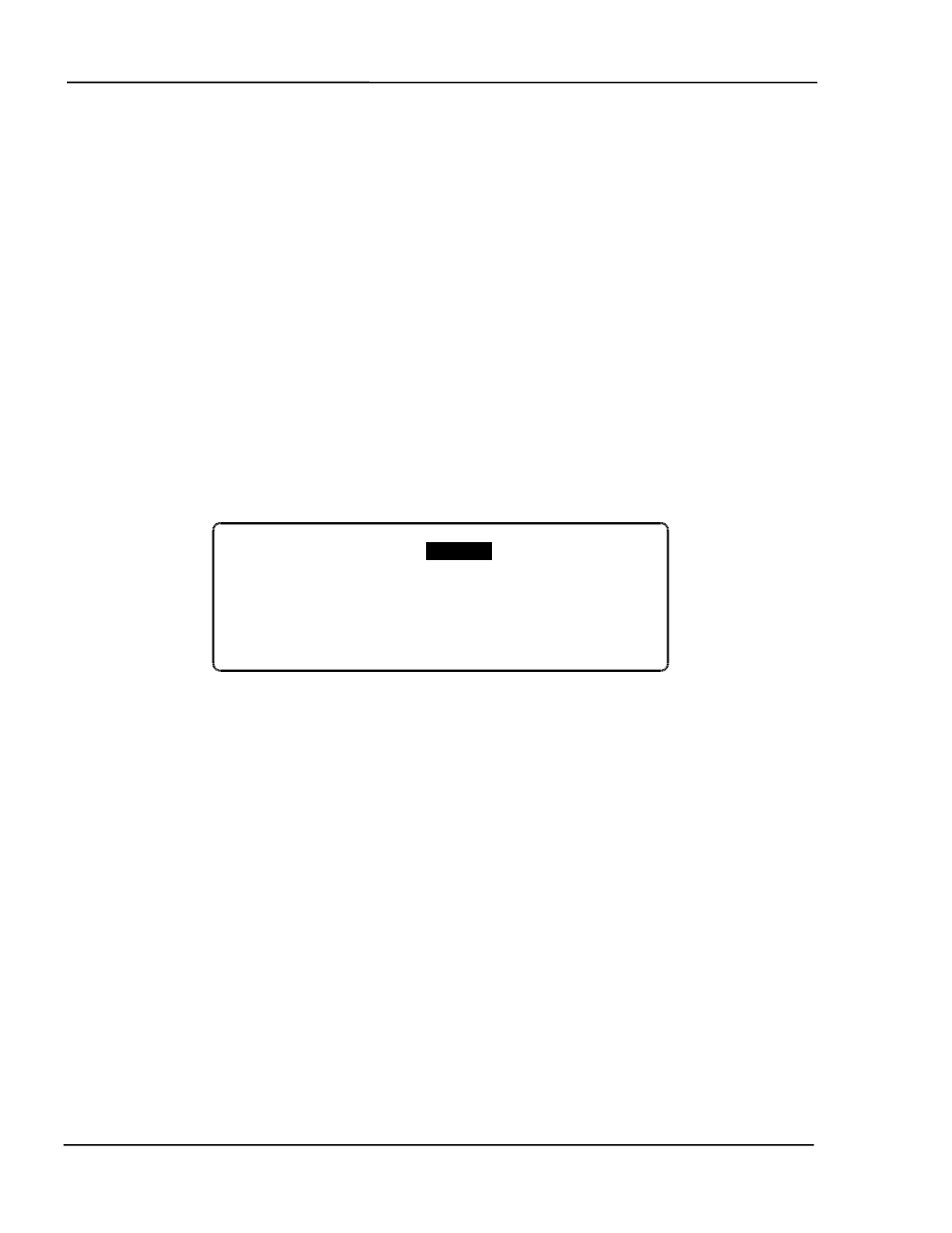
MDC-260 DEPOSITION CONTROLLER
PROGRAMMING AND CONTROLLER SETUP
4-40
7. Rotator Delay (0 to 99 seconds)
This parameter serves two different functions. If the feedback type is “None”
(Not recommended. See cautions in the Installation section) this parameter tells
the controller how long to wait, on the assumption the pocket will get into
position. If position feedback is provided, this parameter tells the controller how
long it should wait for the pocket to reach its target position before it issues a
Source Fault message.
8. Source Voltage (2.5V, 5.0V, 10V)
This parameter sets the upper limit of the voltage range for the source control
output. The lower limit of the voltage range is always 0. For example, selecting
10V for this parameter sets the source control voltage range from 0 to 10 volts.
4.3.3.7 EDIT UTILITY SETUP
Selecting the Edit Utility Setup from the Edit System Setup menu will present the
Utility Setup screen. Figure 4-19 shows the first page of this screen. All
parameters are described below.
Figure 4-19 Utility Setup screen
1. Crystal Freq. (2.5, 3.0, 5.0, 6.0, 9.0, 10.0 MHz)
This parameter determines the uncoated crystal frequency type for all sensor
inputs. The default setting is 6.0 MHz.
2. Simulate Mode (On, Off)
This parameter enables or disables the Simulate mode of the controller. The
Simulate mode is used for process testing and differs from the Normal mode only
to the extent that the Thickness and Rate displays are derived from a simulated
sensor input rather that the actual sensor. While in this mode, the simulated
thickness build- up is directly proportional to the displayed power level and
independent of actual thickness on the sensor. The Simulate mode allows the
total deposit process to be simulated. It also allows the tooling factor, density and
acoustic impedance calculations to be conveniently checked and altered at the end
of the run, if necessary.
3. USB Interface Address. (1-32)
Utility Setup
Crystal Frequency
6.0 MHz
Simulate mode On
Interface address 01 (1-32)
Attention Volume 01 (0-10)
Alert Volume
01 (0-10)
Alarm Volume
01 (0-10)
