Code #15: replace process layer, Code #15: replace process layer -23 – INFICON MDC-260 Thin Film Deposition Controller User Manual
Page 161
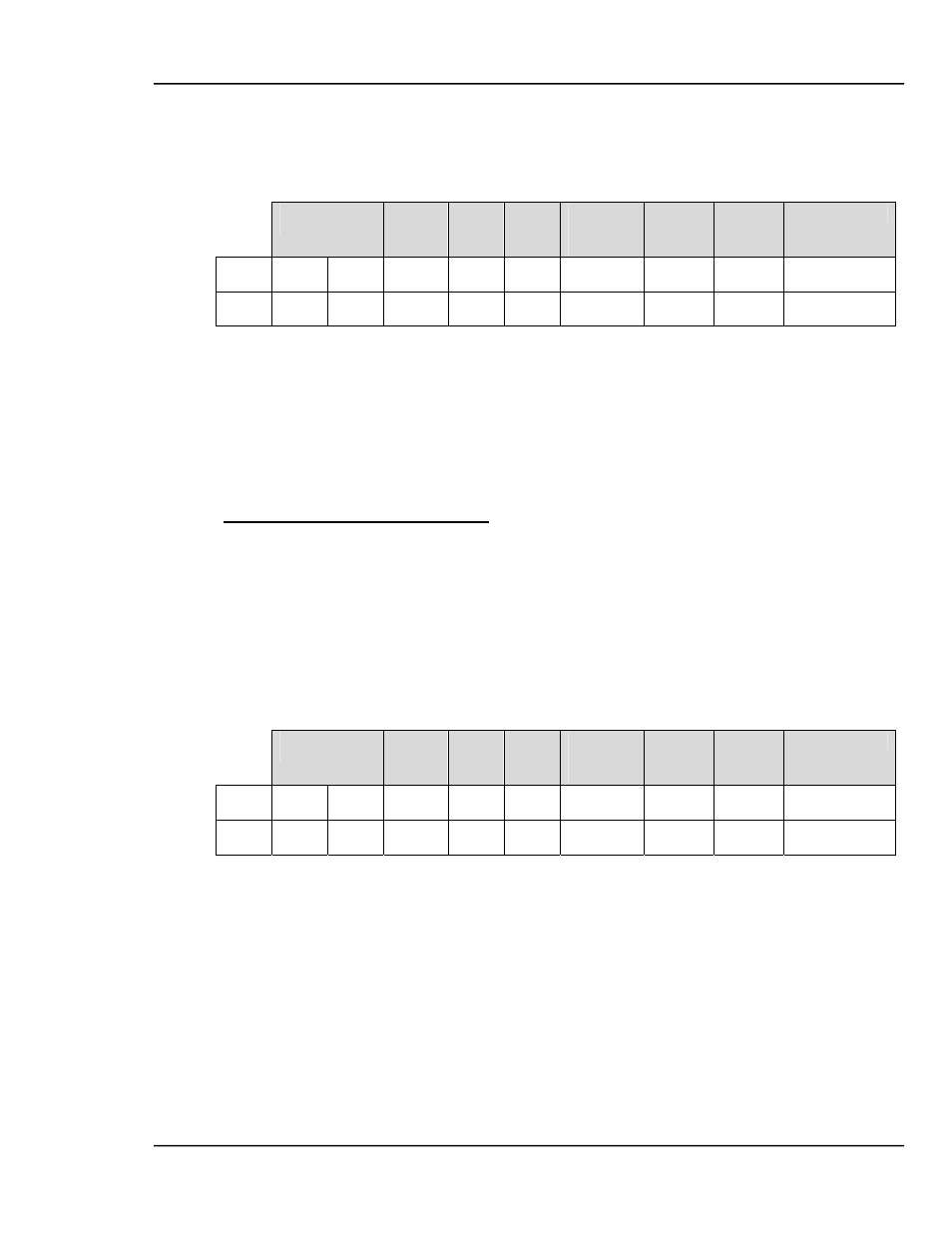
MDC-260 DEPOSITION CONTROLLER
COMPUTER INTERFACE 11-23
Format/Example:
• To instruct the controller to insert a layer right in front of Layer #Y in
Process #N, transmit:
Header
Int.
Addr.
Inst.
Code
Len.
Process
#
Layer
#
4 Data
Bytes
Checksum
Dec
255 254 1
14 6 N Y
(data)
(checksum)
Hex
FF FE 01
0E 06
N Y
(data)
(checksum)
(data):
The layer parameter information, as described in the table above (4 bytes).
(checksum):
The checksum from the instruction code through the last data byte.
Response:
• The controller will respond with the normal transmission receipt.
• If all of the layers are defined then the controller will respond with an
“Insufficient Layer Space” error (Receive Code #7).
Code #15: Replace Process Layer
Description:
Instructs the controller to enter the incoming process layer
parameters into Process #N, Layer #Y. The format is identical to that of Code
#14: Insert Process Layer. The only difference between the two instructions is
that, in this case, the process layers are not shifted to make room for the incoming
layer.
Format/Example:
• To instruct the controller to replace Layer #Y in Process #N, transmit:
Header
Int.
Addr.
Inst.
Code
Len.
Process
#
Layer
#
4 Data
Bytes
Checksum
Dec
255 254 1
15 6 N Y
(data)
(checksum)
Hex
FF FE 01
0F 06
N Y
(data)
(checksum)
(data):
The layer parameter information, as described in the table above (4 bytes).
(checksum):
The checksum of the entire message, excluding the checksum itse
Response:
• The controller will respond with the normal transmission receipt.
• If you attempt to write to an undefined process the controller will respond
with a “Process Not Defined” error (Receive Code #6). To define a
process, use the Receive Process instruction (Code #11).
