Instruction summary, Instruction, Summary -10 – INFICON MDC-260 Thin Film Deposition Controller User Manual
Page 148
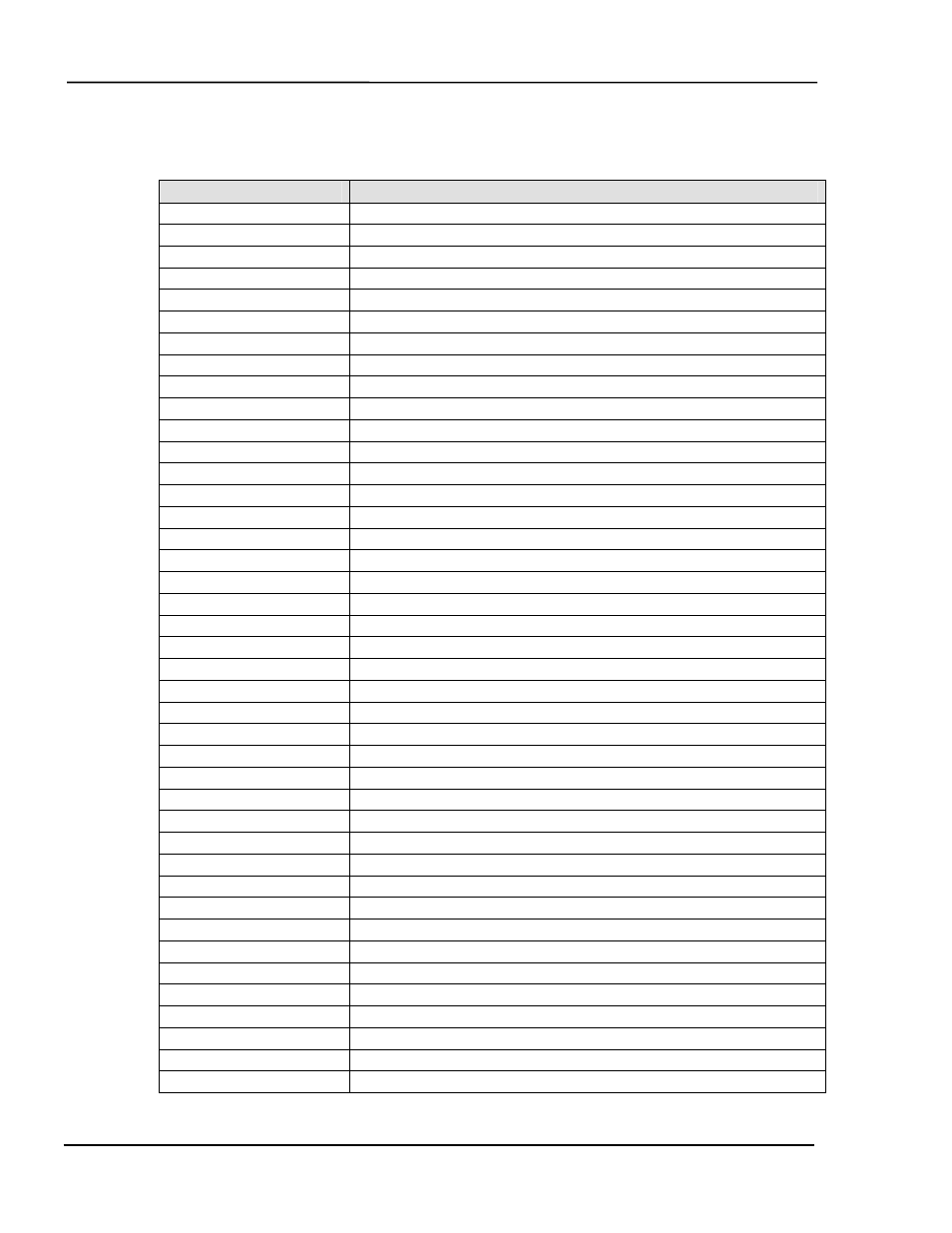
MDC-260 DEPOSITION CONTROLLER
COMPUTER INTERFACE
11-10
11.7 INSTRUCTION
SUMMARY
Instruction Code
Description
0
Remote Keypress Activation of Controller
1
Send Controller System Information
2
Send Utility Parameters
3
Receive utility parameters
4
[Not Supported]
5
[Not Supported]
6
Send a Material
7
Receive a Material
8
Send Material List
9
Send Number of Undefined Layers
10
Send a Process
11
Receive a Process
12
Delete a Process
13
Send a Process Layer
14
Insert a Process Layer
15
Replace a Process Layer
16
Delete a Process Layer
17
Send a Process List
18
Send Source Setup
19
Receive Source Setup
20
Send Sensor Setup
21
Receive Sensor Setup
22
Send Input Setup
23
Receive Input Setup
24
Send Output Setup
25
Receive Output Setup
26
Send Action Setup
27
Receive Action Setup
28
Send controller Status
29
Start Process
30
Send Run-Time Values
31
Start Automatic Data Logging
32
[Internal Command]
33
Set Active Source Power
34
[Internal Command]
35
[Internal Command]
36
[Not Supported]
37
[Not Supported]
38
Initiate Remote Action
39
Send Individual Run-time Value Command
40
Enable/Disable the Front Panel Keyboard
- TGF10 Tracer Gas Filler (36 pages)
- Sensistor ILS500 F Leak Detection Filler (90 pages)
- T-Guard Leak Detection Sensor (85 pages)
- T-Guard Leak Detection Sensor Interface description (40 pages)
- Sensistor ISH2000P Hydrogen Leak Detector, Panel Model (51 pages)
- Sensistor ISH2000 HySpeed Hydrogen Leak Detector (54 pages)
- LDS3000 Modular Leak Detector (52 pages)
- LDS3000 Modular Leak Detector Interface description (56 pages)
- BM1000 Bus module (14 pages)
- I/O1000 I/O module (18 pages)
- CU1000 Control unit (24 pages)
- Helium Leak Detector Modul1000 (130 pages)
- Helium Leak Detector Modul1000 Interface description (40 pages)
- UL5000 Dry Helium Leak Detector (108 pages)
- UL5000 Dry Helium Leak Detector Interface description (14 pages)
- UL1000 Fab Dry Helium Leak Detector (119 pages)
- HLD6000 Refrigerant Leak Detector (76 pages)
- HLD6000 Refrigerant Leak Detector Interface Description (40 pages)
- IO1000 I/O module (18 pages)
- Ecotec E3000 Multigas-Sniffer-Leak Detector (92 pages)
- Ecotec E3000 Multigas-Sniffer-Leak Detector Interface description (36 pages)
- Sensistor XRS9012 Hydrogen Leak Detector User Manual (28 pages)
- Sensistor XRS9012 Hydrogen Leak Detector Maintenance manual (14 pages)
- Extrima Ex-certified Hydrogen Leak Detector (62 pages)
- Sensistor ILS500 Leak Detection System (107 pages)
- Sensistor ISH2000 Hydrogen Leak Detector (58 pages)
- Sensistor ISH2000 Hydrogen Leak Detector (108 pages)
- Sensistor Sentrac Hydrogen Leak Detector (86 pages)
- Protec P3000(XL) Helium Leak Detector (132 pages)
- Pilot Plus Vacuum Gauge (2 pages)
- CO Check Carbon Monoxide Meter (2 pages)
- GAS-Mate Combustible Gas Leak Detector (12 pages)
- Whisper Ultrasonic Leak Detector (8 pages)
- Vortex AC Refrigerant Recovery Machine 115V (20 pages)
- Vortex AC Refrigerant Recovery Machine 230V (16 pages)
- Wey-TEK Refrigerant Charging Scale & Optional Charging Module (2 pages)
- Wey-TEK Refrigerant Charging Scale & Optional Charging Module (44 pages)
- D-TEK CO2 Refrigerant Leak Detector (12 pages)
- TEK-Mate Refrigerant Leak Detector (12 pages)
- Compass Refrigerant Leak Detector (12 pages)
- D-TEK Select Refrigerant Leak Detector (12 pages)
- Explorer Portable Gas Chromatograph (369 pages)
- MicroFID II Portable Flame Ionization Detector (89 pages)
- DataFID Portable Flame Ionization Detector for Landfill Emissions Monitoring (91 pages)
- Hydrostik Hydrogen Fuel Cylinder Installation (7 pages)
