Instruction descriptions, Code #00: remote keypress activation of controller, Instruction – INFICON MDC-260 Thin Film Deposition Controller User Manual
Page 149: Descriptions -11
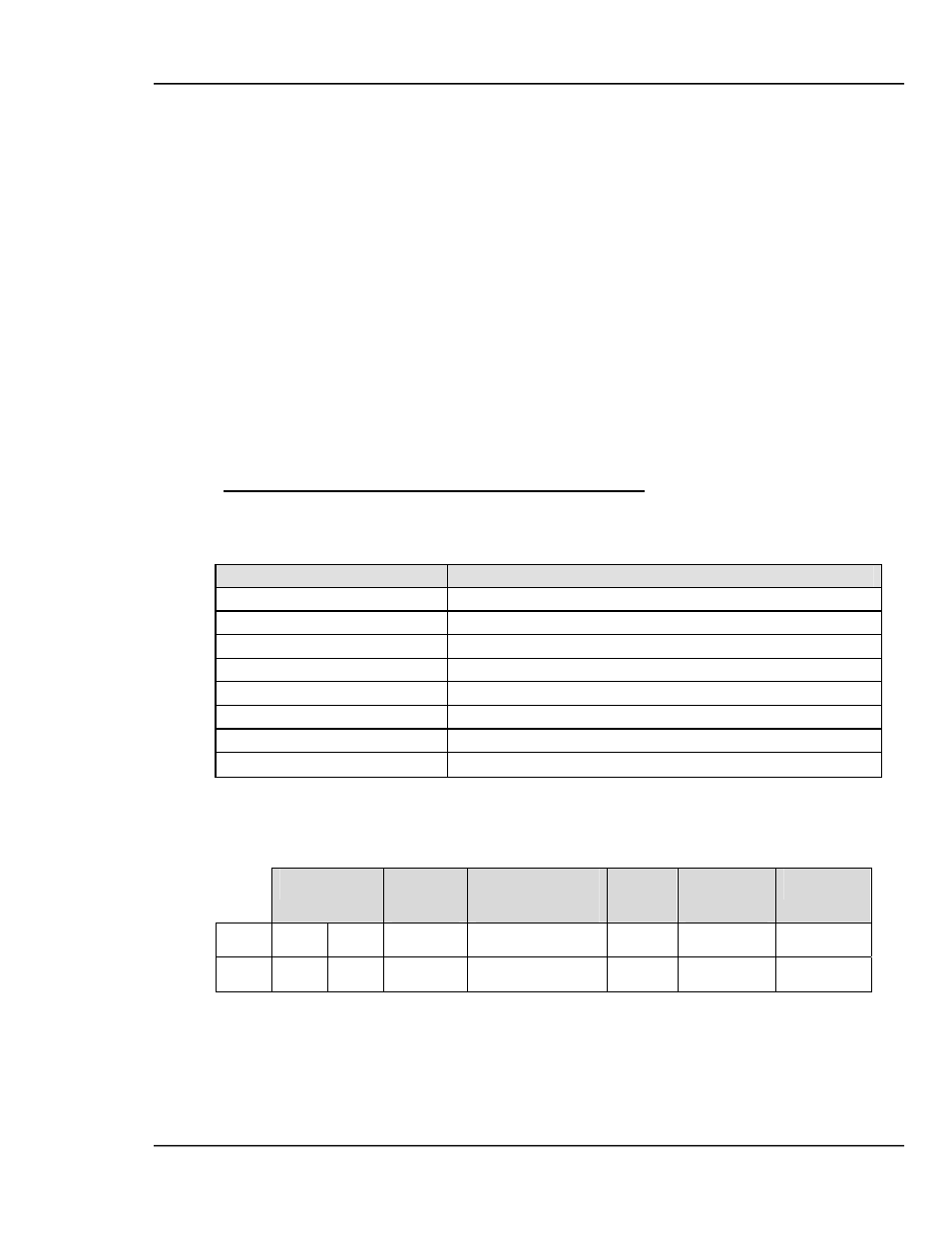
MDC-260 DEPOSITION CONTROLLER
COMPUTER INTERFACE 11-11
11.8 INSTRUCTION DESCRIPTIONS
The following section describes all of the valid instructions and shows examples
of how they are used. Each example is show in decimal [Dec] and hexadecimal
[Hex]. Each successful command will immediately prompt the MDC-260 to send
a transmission receipt, as described previously. If the message asked the MDC-
260 to transmit data back to the host computer, an example of that data is also
shown. Assumptions about the status of the MDC-260’s parameter data are
explicitly stated.
In parameter data tables, entries in bold represent the factory default values. In
the instruction examples, entries in bold represent variable fields that may change
depending on the data transmitted. If a checksum is provided in the example, it
will need to be re-calculated if any of the variable data changes.
Note: All examples assume the target controller’s USB Interface Address is 01.
Code #00: Remote Keypress Activation of Controller
Description:
Simulates a physical keypress of the MDC-260’s front panel
keypad. The valid key codes are shown in the following table:
Remote Activation Code
Description
1
START key
2
ABORT key
4
RESET key
8
SHUTTER key
16
MANUAL key
32
PROGRAM key
64
GRAPH key
128
ZERO key
Format/Example:
• To simulate a “Zero” keypress (Activation Code = 8), transmit:
Header
Interface
Address
Instruction
Code
Length
Key Code
(Data)
Checksum
Dec
255 254
1
0 1
8 246
Hex
FF FE 01
00 01
08 F6
Response:
• The controller will respond with the normal transmission receipt.
