Code #02: send utility parameters, Code #02: send utility parameters -13 – INFICON MDC-260 Thin Film Deposition Controller User Manual
Page 151
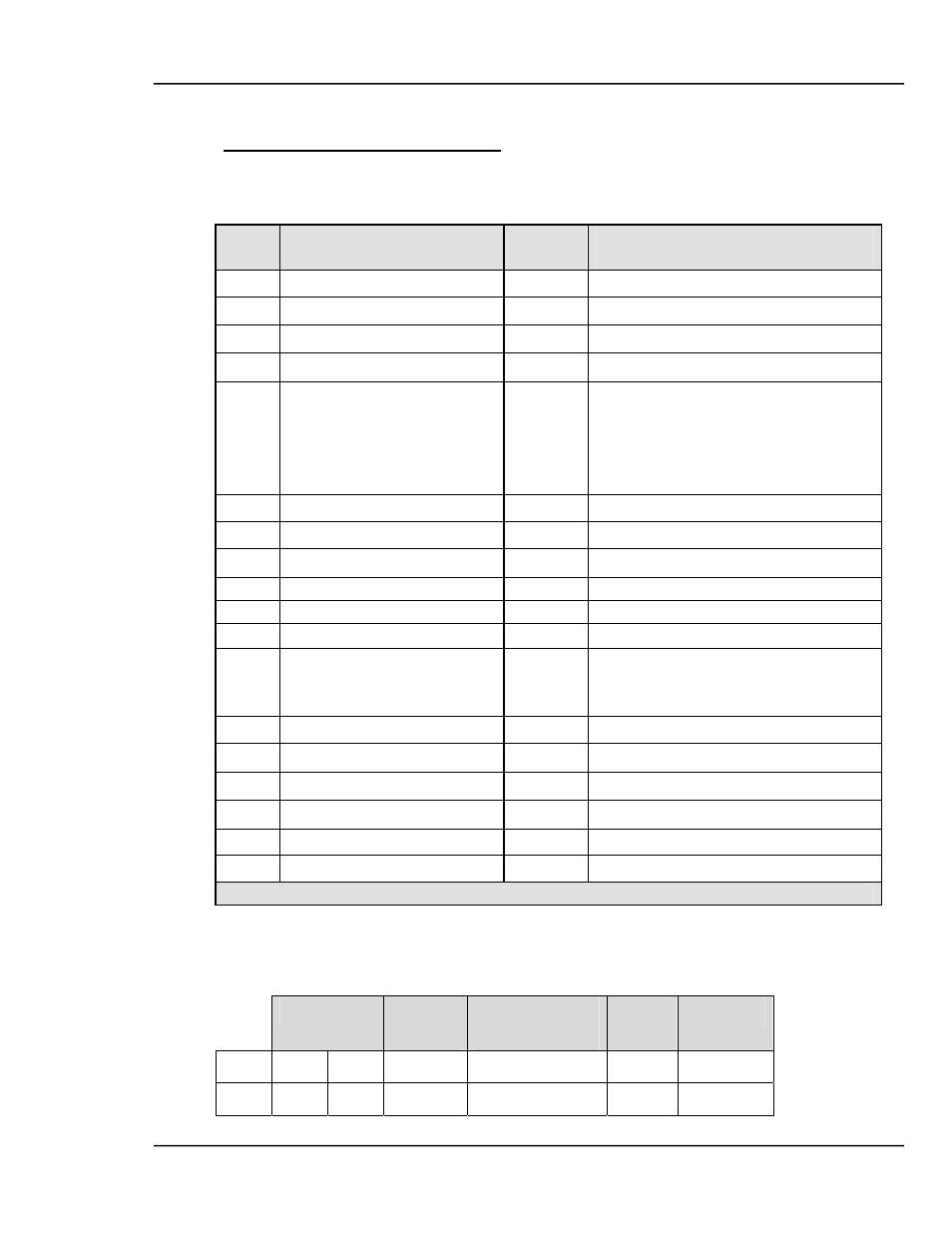
MDC-260 DEPOSITION CONTROLLER
COMPUTER INTERFACE 11-13
Code #02: Send Utility Parameters
Description:
Instructs the controller to send the utility parameters to the host
computer. The following is a description of the data transmitted.
Prm#
Parameter Name
Length
(bytes)
Values
(decimal)
1
Pause on Layer Complete
1
4 = No, 5 = Yes
2
Negative Thickness Enable
1
6 = Enabled
, 7 = Disabled
3
Thickness Graph Scale
1
8 = 2 Digit, 9 = 3 Digit
4
Sensor Status Select
1
10 = Thickness
, 11 = Frequency
5
Time To Go Display
1
12 = Estimated Layer,
13 = Estimated State,
14 = Elapsed Process,
15 = Elapsed Layer,
16 = Elapsed State
6 Rate
Graph
1 6 = Enabled, 7 = Disabled
7 Power
Graph
1 6 = Enabled, 7 = Disabled
8 Thickness
Graph
1 6 = Enabled, 7 = Disabled
9
Rate Deviation Graph
1
6 = Enabled
, 7 = Disabled
10 Source/Sensor
Status
1 6 = Enabled, 7 = Disabled
11 I/O
Status
1 6 = Enabled, 7 = Disabled
12
Crystal Frequency
1
39 = 2.5 MHz, 40 = 3.0 MHz,
41 = 5.0 MHz, 42 = 6.0 MHz,
43 = 9.0 MHz, 44 = 10.0 MHz
13 Simulate
Mode
1 45 = Off, 46 = On
14
USB Interface Address
1
01
, 02, 03 ... 32
15 Attention
Volume
1 0,
1
, 2, 3 ... 10
16 Alert
Volume
1 0,
1
, 2, 3 ... 10
17 Alarm
Volume
1 0,
1
, 2, 3 ... 10
18
Starting Layer Number
1
0, 1, 2, 3 ... 10
Total: 18 Data Bytes
Format/Example:
• To instruct the controller to send the utility parameters, transmit:
Header
Interface
Address
Instruction
Code
Length Checksum
Dec
255 254
1
2 0
253
Hex
FF FE 01
02 00
FD
