Code #22: send input setup, Code #22: send input setup -29 – INFICON MDC-260 Thin Film Deposition Controller User Manual
Page 167
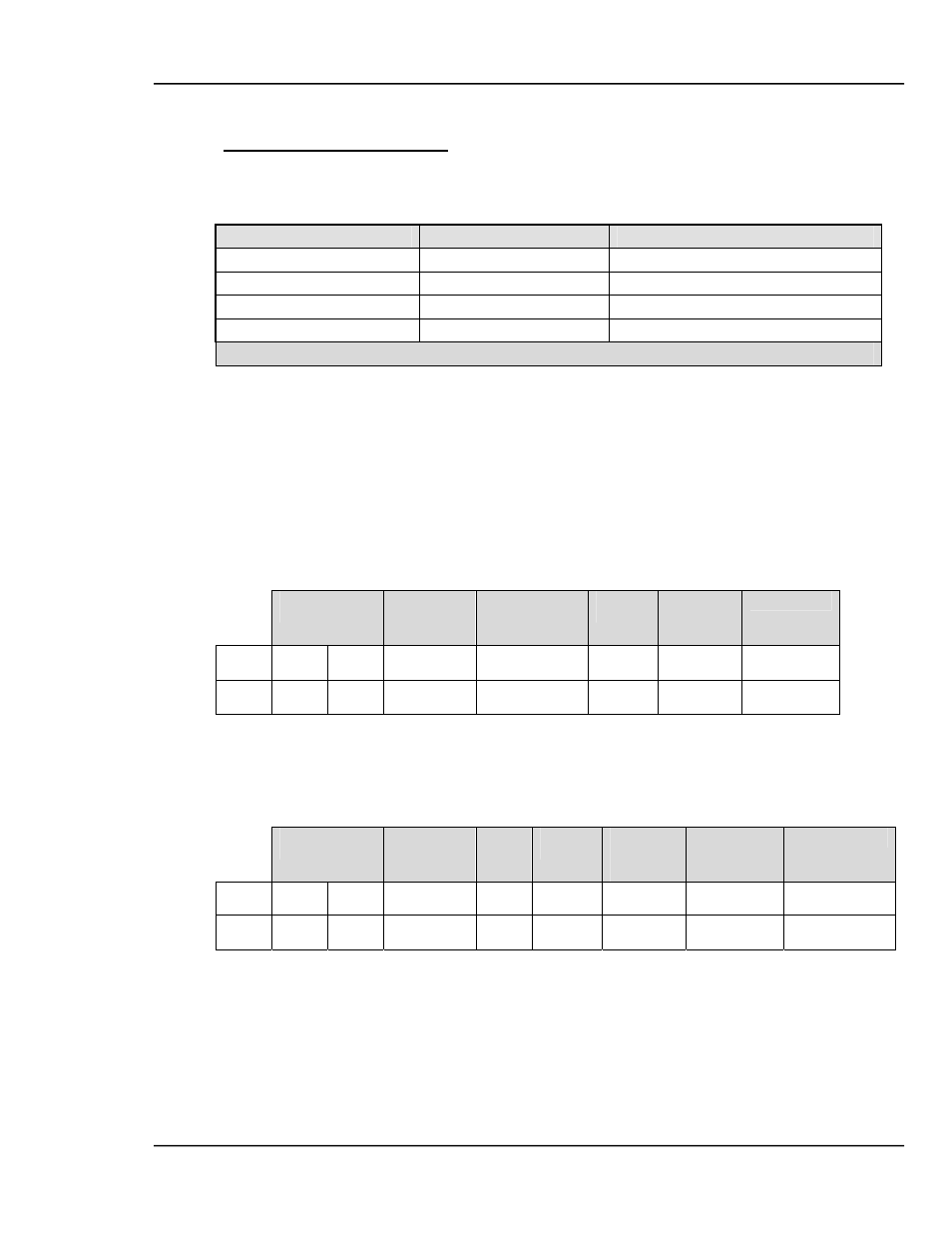
MDC-260 DEPOSITION CONTROLLER
COMPUTER INTERFACE 11-29
Code #22: Send Input Setup
Description:
Instructs the controller to send the Input parameter list for Input #N.
A description of the Input parameter list is as follows:
Parameter Name
Length (bytes)
Allowable Range
Name
16
All ASCII Characters
Type *
2
0...65535 (LSB first)
True Level
1
0 = Low, 1 = High
Input Pin#
1
30...37
Total: 20 Data Bytes
* The Type parameter defines whether the input is undefined, user defined, or
internally defined. 0 = Undefined 65,535 = user defined. All other values
indicated internally defined inputs created by the MDC for source pocket and
sensor crystal position control. When clearing an input you must set the Type = 0
(00 hex). When defining an input you must set the type = 65535 (FF hex).
Internal types should only be set by the MDC.
Format/Example:
• To instruct the controller to send the parameter list for Input #4, transmit:
Header
Interface
Address
Instruction
Code
Length
Input #N
(1-8)
Checksum
Dec
255 254
1
22 1
4 228
Hex
FF FE
01
16 01
04 E4
Response:
• In addition to the normal transmission receipt, the controller will respond
with:
Header
Interface
Address
Inst.
Code
Length
Input #N
(1-8)
20 Data
Bytes
Checksum
Dec
255 254
1
22
21
4 (data)
(checksum)
Hex
FF FE
01
16
15
04 (data)
(checksum)
(data):
The 20 data bytes represent the configuration parameters the selected
Input.
(checksum):
The checksum from the instruction code through the last data byte.
