Apple Motion 2 Tutorials User Manual
Page 64
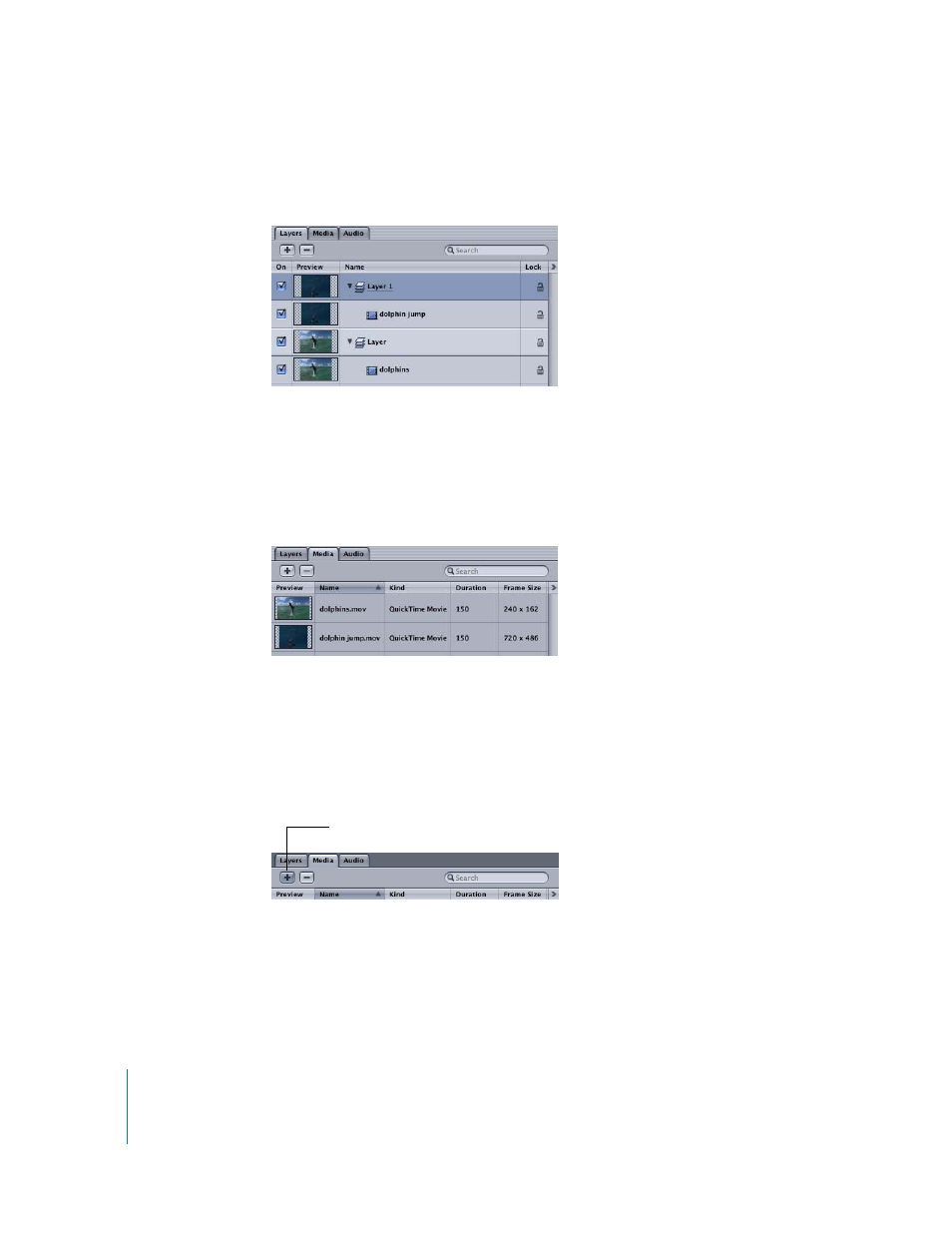
64
Tutorial 2
Basic Motion Behaviors
To delete the dolphin jump object from the Layers tab:
1
In the Layers tab, select Layer 1 (the object is highlighted in blue when selected).
2
Press Delete.
The layer is removed from the Layers tab. Removing imported media from the Layers tab
does not delete the media from the project. Imported media remains in the Media tab.
3
In the Project pane, click the Media tab.
The dolphin jump.mov clip is listed in the Media tab.
The Media tab is useful for importing and storing files for later use in your project.
You can also import files directly into the Media tab. Files imported directly into the
Media tab do not appear in the Layers list (until you drag the files into the Canvas).
To import a file directly into the Media tab:
1
In the Media tab, click the Add button.
2
In the File Browser, navigate to the Tutorial Media folder (default is /Users/Shared/
Motion/Tutorial Media), then double-click the Graphics folder to view its contents.
3
Select bigCircle.psd, then click Import.
The file appears in the Media tab list. This graphics file, as well as dolphin jump.mov, is
used later in this tutorial.
Add button
