Apple Motion 2 Tutorials User Manual
Page 228
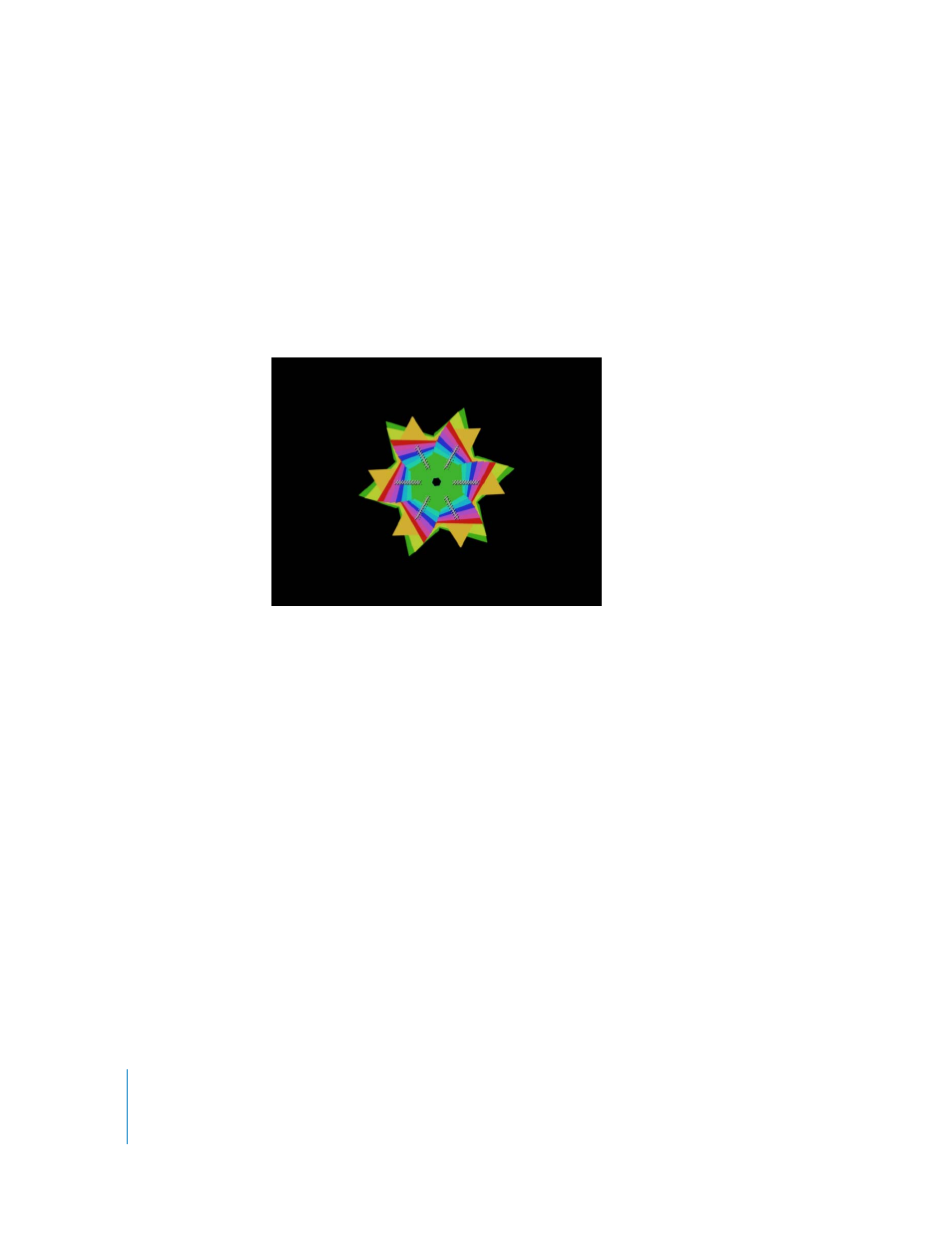
228
Tutorial 5
The Replicator
The Sequence Replicator behavior does nothing until you animate one of its
parameters. In this example, animate the Rotation parameter.
To add Rotation to the Sequence Replicator behavior:
1
In the Inspector, choose Rotation from the Add Parameter pop-up menu.
The Rotation parameter appears in the Inspector.
2
Set the Rotation control to –360 degrees.
3
Play the project (press the Space bar).
One by one, the shapes that share the same color rotate -360 degrees. By default, the
Unit Size parameter of the Sequence Replicator behavior is set to Object. This means
that the Rotation transformation is applied, in series, to the number of units indicated
by the Spread parameter. If Spread were set to 2, the Rotation transformation would be
applied to two units simultaneously, with the second unit beginning its rotation when
the first unit was halfway through its rotation.
The ratio of Spread to duration of transformation is one of the most important
concepts of the Sequence Replicator behavior. Think of it as dividing the time it takes
to do each transformation into a number of segments equal to the Spread. If an object
is rotating 100 degrees, and the Spread is set to 4, the second object starts its rotation
when the first object has rotated 25 degrees. If Unit Size is set to All, the Spread
parameter does not appear.
Now, change the behavior to rotate all the objects at once.
