Apple Motion 2 Tutorials User Manual
Page 36
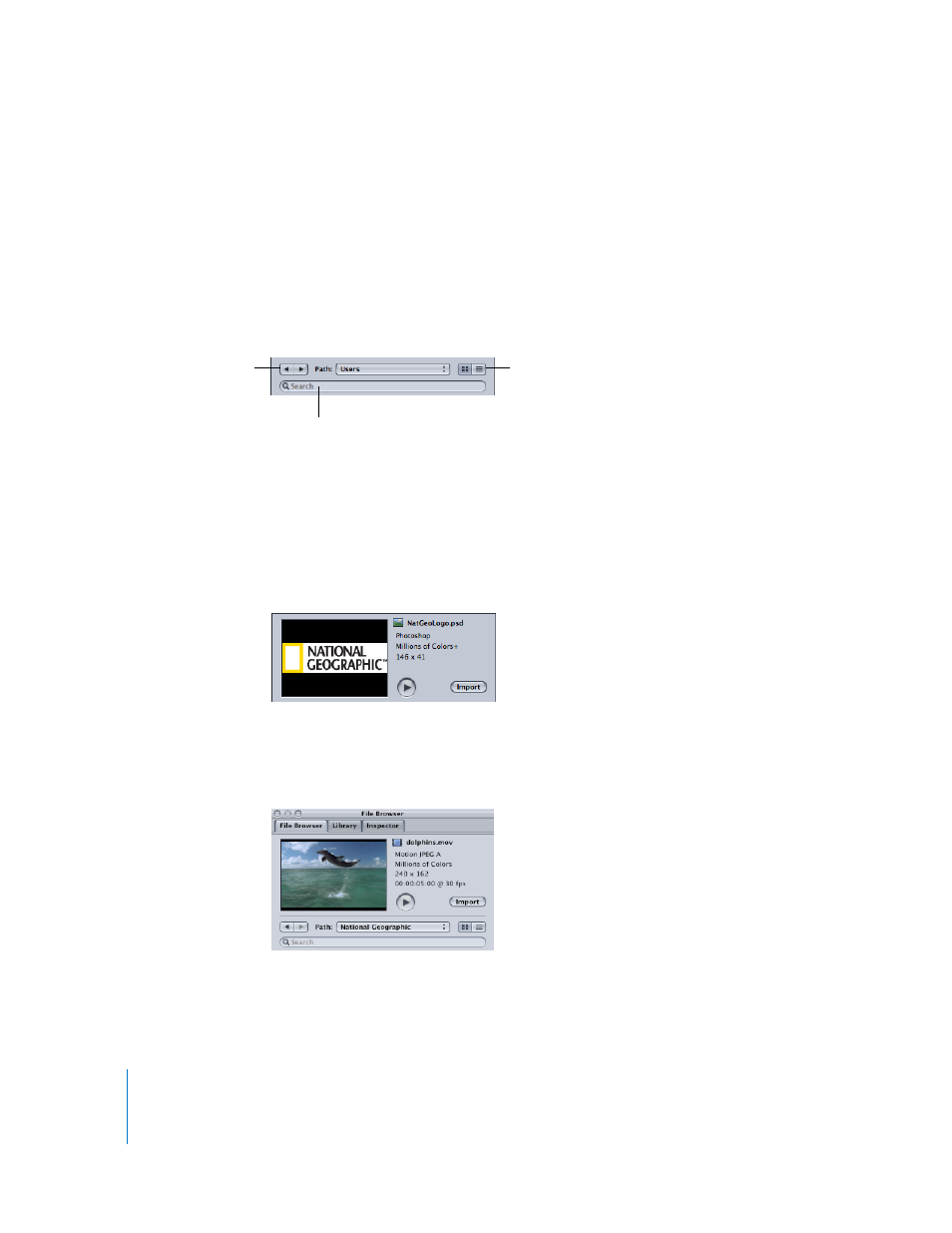
36
Tutorial 1
The Motion Interface
Locating the Tutorial Files
In this section, learn to navigate the browser by locating the tutorial files.
To navigate in the File Browser:
1
In the Sidebar of the File Browser, click your hard drive.
The contents of the drive are displayed in the stack.
2
Double-click the Users folder to view its contents.
To move around within the file stack, use the navigation controls above the Sidebar.
3
In the File Browser, navigate to the Tutorial Media folder (default is /Users/Shared/
Motion/Tutorial Media), then double-click the National Geographic folder to view its
contents.
4
In the stack, select NatGeoLogo.psd.
When a file is selected, the Preview area displays information about that file. This
information includes file type, the frame size, color depth, and so on.
5
In the stack, select dolphins.mov.
The Play button changes to a Pause button as the dolphin clip plays in a loop in the
Preview area. To stop the preview, click the Pause button.
Click Icon or List View buttons to
display items in icon or list view.
Type in the Search field
to search for files.
Click arrows to move
forward or backward
through selection.
