Text sequence behaviors – Apple Motion 2 Tutorials User Manual
Page 133
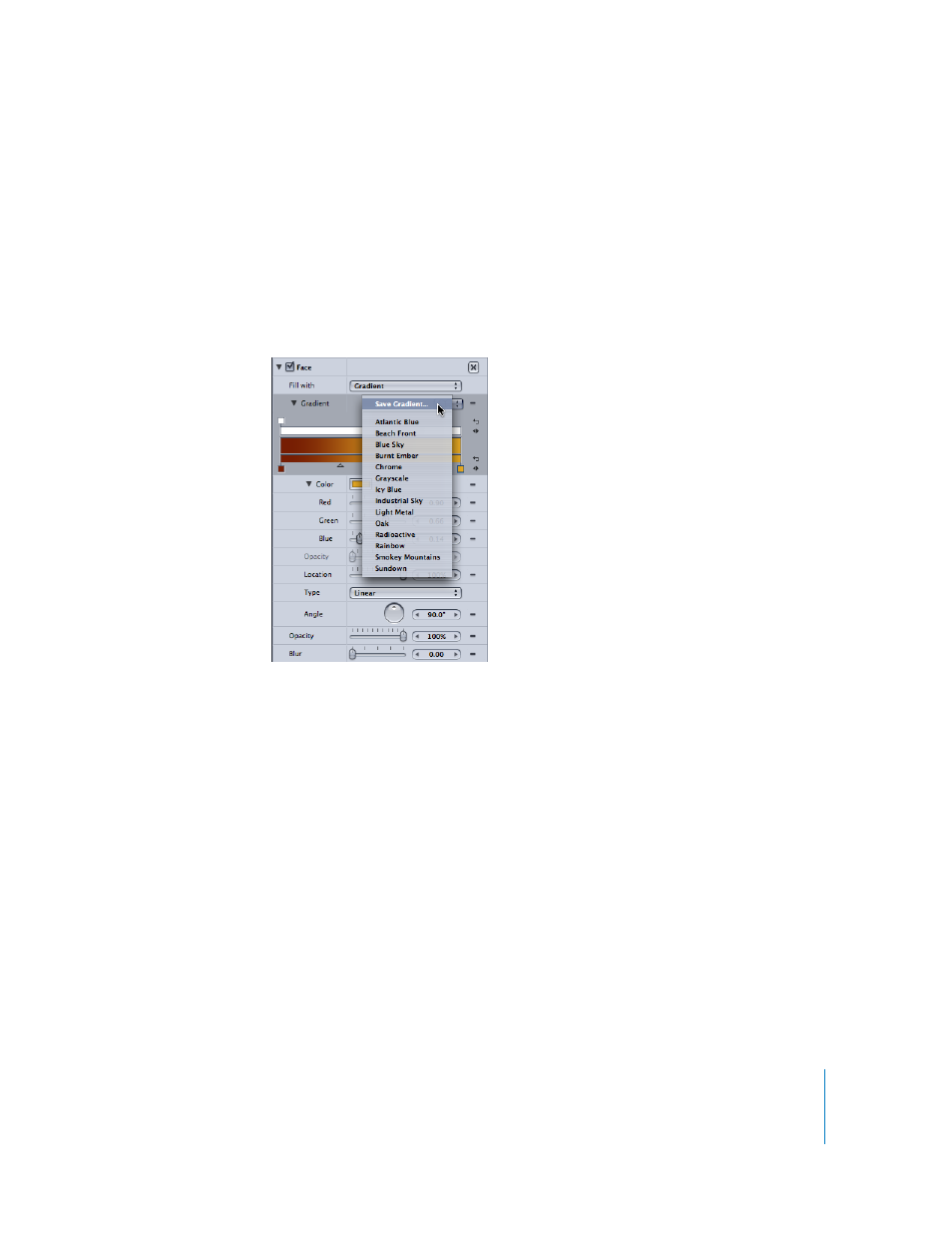
Tutorial 3
Working With Text
133
12
Close the Colors window.
13
Move the triangle (spread control) underneath the gradient to the left to change the
balance of color filling the text to be heavier on the brighter side.
After you create a custom gradient, you can save it in the Library to use later or to use
in another project.
To save a custom gradient:
1
Choose Save Gradient from the Gradient Preset pop-up menu.
The Save Preset to Library dialog appears.
2
Type “Serengeti Sunset” as a name for the gradient, then click Save.
The saved preset appears in the Gradients section of the Library and in the Gradient
Preset pop-up menu.
Text Sequence Behaviors
There is a category of behaviors specifically designed to affect the individual characters
in a text object one after another. These are called Text Sequence behaviors. These can
be used to quickly create complex effects that would ordinarily require applying an
effect to each character individually.
Applying a Text Sequence Behavior
Now you can apply the Behind Camera text sequence behavior to the text object, and
adjust the behavior parameters. The Behind Camera text sequence behavior causes
each letter to fall into place one after another, growing smaller as they fall.
