Apple Motion 2 Tutorials User Manual
Page 205
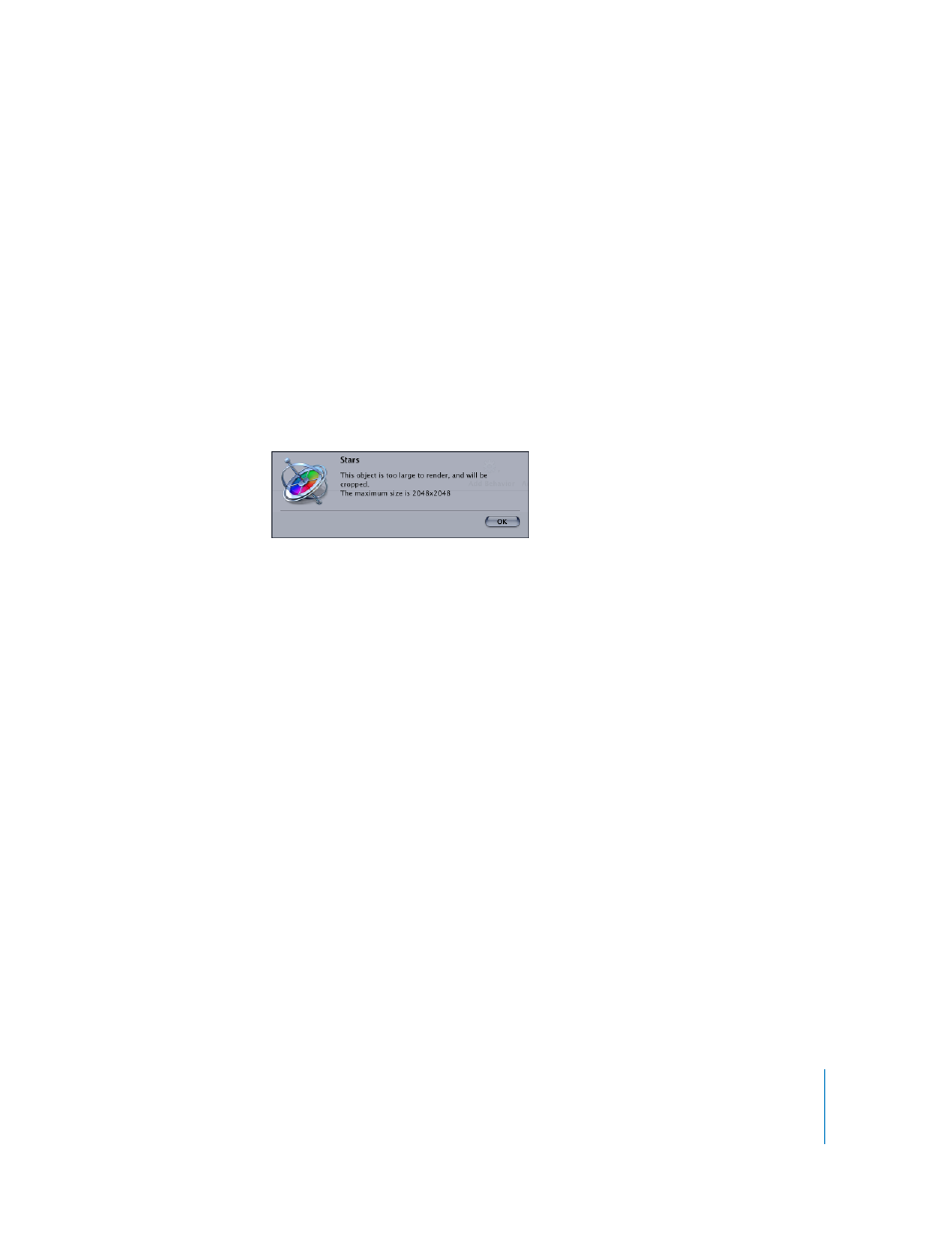
Tutorial 4
Working With Particles
205
4
In the Dashboard, drag the arrow until the Emission Angle value is approximately 45 in
the Inspector.
5
In the Inspector, set Birth Rate to 12.
Fewer particles are released over time.
6
Set Life to 4.
Although there are now fewer of them, the particles last longer.
7
Set Speed to 200.
The particles move faster.
Depending on the graphics card in your machine, a sheet may appear cautioning you
that the size of the Stars object is too large to render, and that it will be cropped. With
certain graphics cards, objects are limited to a maximum size of 2048 by 2048 pixels.
Dismiss this sheet by pressing the OK button.
8
Set Scale to 15.
The average scale of the particles is now 15 percent of the original size.
9
Set Scale Range to 10.
The scale of the particles now ranges from 5 to 25 percent of the original size.
If it is not already selected, choose the Select/Transform tool.
10
In the Toolbar, click and hold on the Adjust Item tool.
The tool options appear.
11
Select the Select/Transform Tool (the first tool in the list).
- Numbers '09 (254 pages)
- Keynote '09 (247 pages)
- Pages '09 (279 pages)
- Boot Camp Mac OS X v10.6 Snow Leopard (18 pages)
- Boot Camp Mac OS X v10.6 Snow Leopard (19 pages)
- iWork '09 (372 pages)
- Mac OS X v10.6 Snow Leopard (7 pages)
- GarageBand '08 (102 pages)
- iDVD '08 (35 pages)
- GarageBand '09 (122 pages)
- iWeb (37 pages)
- iMovie '08 (50 pages)
- Boot Camp (Mac OS X v10.5 Leopard) (27 pages)
- Boot Camp (Mac OS X v10.5 Leopard) (25 pages)
- Mac OS X v10.5 Leopard (16 pages)
- Mac OS X (622 pages)
- Mac OS X Server (Version 10.6 Snow Leopard) (197 pages)
- Mac OS (42 pages)
- Mac OS X Server (Upgrading and Migrating For Version 10.4 or Later) (97 pages)
- iMovie HD (47 pages)
- iMovie HD (83 pages)
- MAC OS 7.6.1 (4 pages)
- Mac OS X Server (Extending Your Wiki Server For Version 10.5 Leopard) (45 pages)
- Mac OS X Server Ver 10.4 (35 pages)
- Mac OS X Server v10.6 (76 pages)
- Mac OS X Server v10.6 (97 pages)
- Macintosh Japanese Language Kit (30 pages)
- Xserve (Early 2008) DIY Procedure for Hard Drive (3 pages)
- Xserve (8 pages)
- Xserve (60 pages)
- GarageBand 3 (98 pages)
- Remote Desktop 3.1 (191 pages)
- Motion 5.1.1 (1090 pages)
- Workgroup Server 8150/110 (144 pages)
- Aperture (476 pages)
- Xserve Intel (Late 2006) DIY Procedure for Optical Drive Cable (7 pages)
- Xserve Intel (Late 2006) DIY Procedure for Optical Drive Cable (6 pages)
- Network Services Location Manager Network (8 pages)
- Macintosh System 7.5 (114 pages)
- Macintosh System 7.5 (65 pages)
- Macintosh System 7.5 (126 pages)
- DVD Studio Pro 4 (656 pages)
- Keynote '08 (204 pages)
- Xsan 2 (Second Edition) (11 pages)
- LiveType 2 (157 pages)
