Konica Minolta bizhub 222 User Manual
Page 67
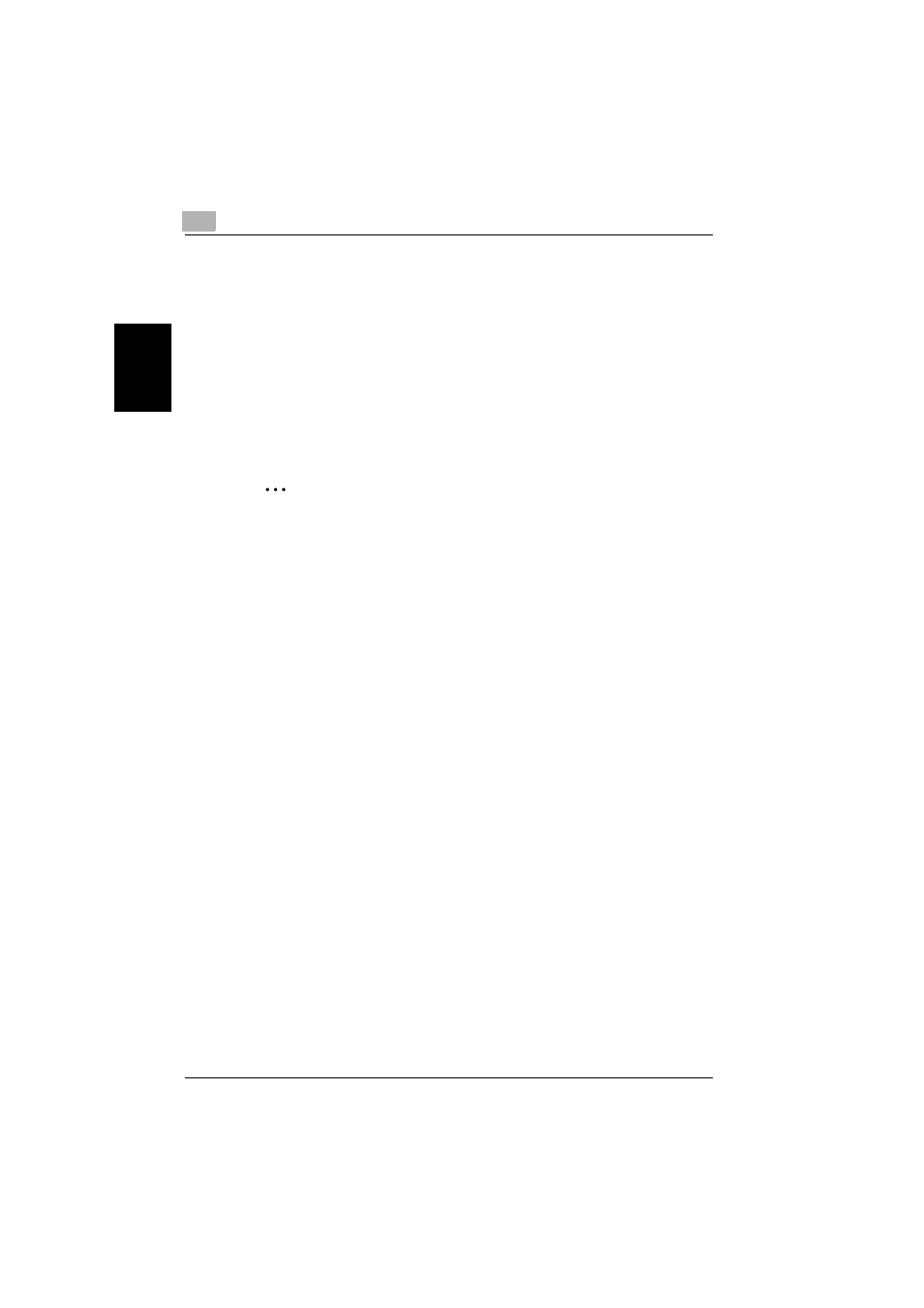
2
Transmission
2-24
362/350/282/250/222/200
T
ran
sm
iss
ion
Chapter 2
The selected button is highlighted.
The buttons registered with fax programs have a frame around them.
5
Load the document.
6
Press the [Start] key.
Scanning of the document begins, and then the document is sent.
If multiple recipients were selected, the Dest. tab of the Check Job De-
tails screen appears so that the selected destinations can be checked.
For details, refer to “Specifying multiple recipients (broadcast trans-
mission)” on page 2-24.
2
Note
To stop the transmission, press the [Stop] key. For details, refer to “Stop-
ping the transmission” on page 2-36.
If software switch settings were specified to prevent broadcast transmis-
sions, a fax cannot be sent to multiple recipients. For details on the soft-
ware switch settings, refer to “Specifying software switch settings
(machine functions)” on page 10-67.
Specifying multiple recipients (broadcast transmission)
A fax can be sent to multiple recipients at the same time. This is called a
broadcast transmission. The following procedure describes how to specify
multiple recipients.
- Direct Input: Directly type in the fax number.
- One-Touch: Specify a recipient registered with a one-touch dial button.
- Program: Specify a recipient registered with a program button.
- Search: Search for a recipient registered with a one-touch dial button.
Recipients can be specified using any combination of the methods listed above.
1
Use the normal operations to specify the first recipient.
2
Specify the additional recipients.
–
Using one-touch dial buttons
In the One-Touch screen, touch the buttons for the desired recipi-
ents.
–
By typing in directly
Touch [Add.], and then type in the next fax number. (If a recipient
was specified by using a one-touch dial button in step 1, type in the
next fax number without touching [Add.].)
–
Faxes can more easily be sent to many destinations at the same
time if the multiple recipients are registered as a program.
