10 utility mode, 1 overview of utility mode parameters, List of registration information and parameters – Konica Minolta bizhub 222 User Manual
Page 185: Overview of utility mode parameters -2, List of registration information and parameters -2
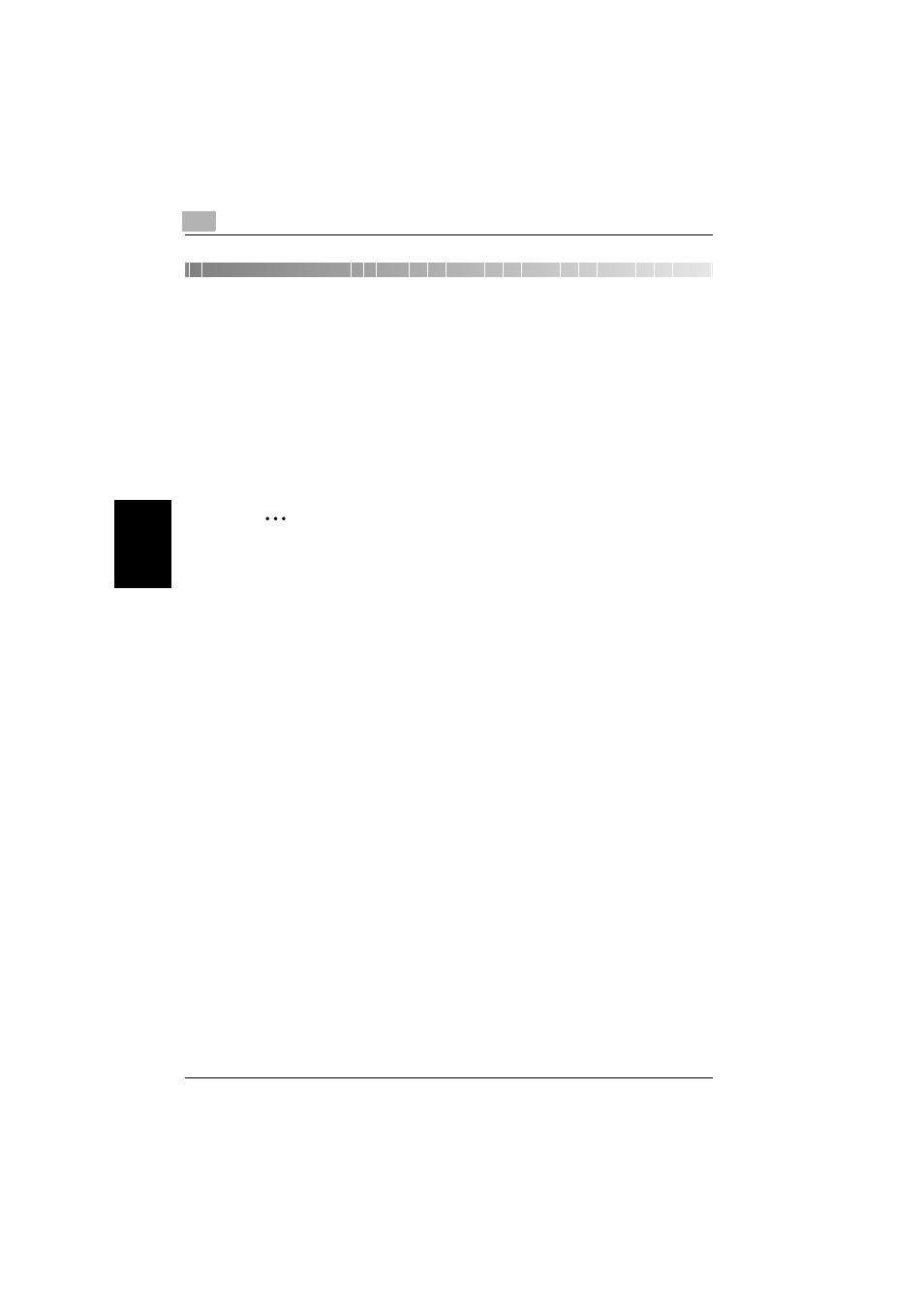
10
Utility mode
10-2
362/350/282/250/222/200
Utility mode
Chapter 10
10
Utility mode
10.1
Overview of Utility mode parameters
List of registration information and parameters
This section describes the buttons available when the [Utility/Counter] key is
pressed.
The functions related to the information in this manual are described here,
and the corresponding reference page is listed after the name of the function.
2
Note
The buttons that appear in the screens differ depending on the specified
settings.
Buttons marked with
*1
may not appear depending on the specified set-
tings or whether specific options are installed.
For details on buttons marked with
*2
, refer to the User’s Guide [Network
Scanner Operations].
For details on the buttons marked with
*3
, refer to the User’s Guide [Print
Operations].
For details on the buttons marked with
*4
, refer to the User’s Guide [Box
Operations].
If user authentication settings have been specified and the [Utility/Coun-
ter] key is pressed without performing user authentication, only the but-
tons marked with
*5
appear.
For details on the functions with no mark and no reference page indica-
tion, refer to the User’s Guide [Copy Operations].
