Konica Minolta bizhub 222 User Manual
Page 64
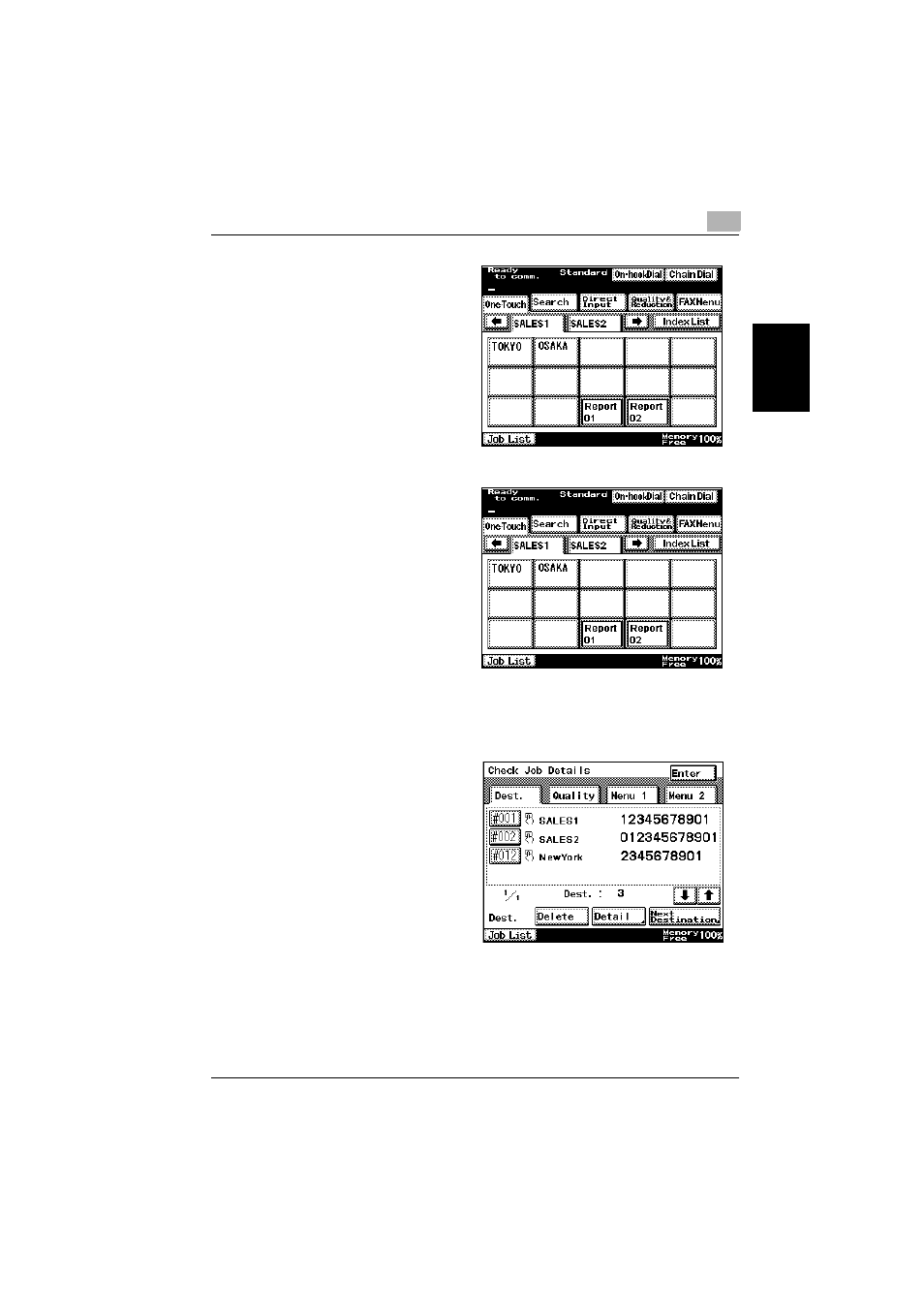
Transmission
2
362/350/282/250/222/200
2-21
T
ran
sm
iss
ion
Chapter 2
3
Touch [One-Touch].
4
Touch the desired pro-
gram button.
–
The buttons regis-
tered with fax pro-
grams have a frame
around them.
–
Touch the index tabs
and [
←] and [→] to
find the desired pro-
gram button.
–
If an incorrect recipi-
ent was selected,
touch the button again to deselect it.
The Check Job Details screen appears so the settings can be checked.
?
Why can’t I select a program button?
% If a recipient has al-
ready been speci-
fied, for example,
with a one-touch dial
button or by directly
entering the fax
number, a program
button cannot be se-
lected. Select the
program, and then
specify recipients us-
ing one-touch dial
buttons or by directly entering the fax number.
This manual is related to the following products:
