11 preventing changes to one-touch dial buttons, To prevent changes to one-touch dial buttons, To prevent changes to one-touch dial buttons -29 – Konica Minolta bizhub 222 User Manual
Page 212: P. 10-29
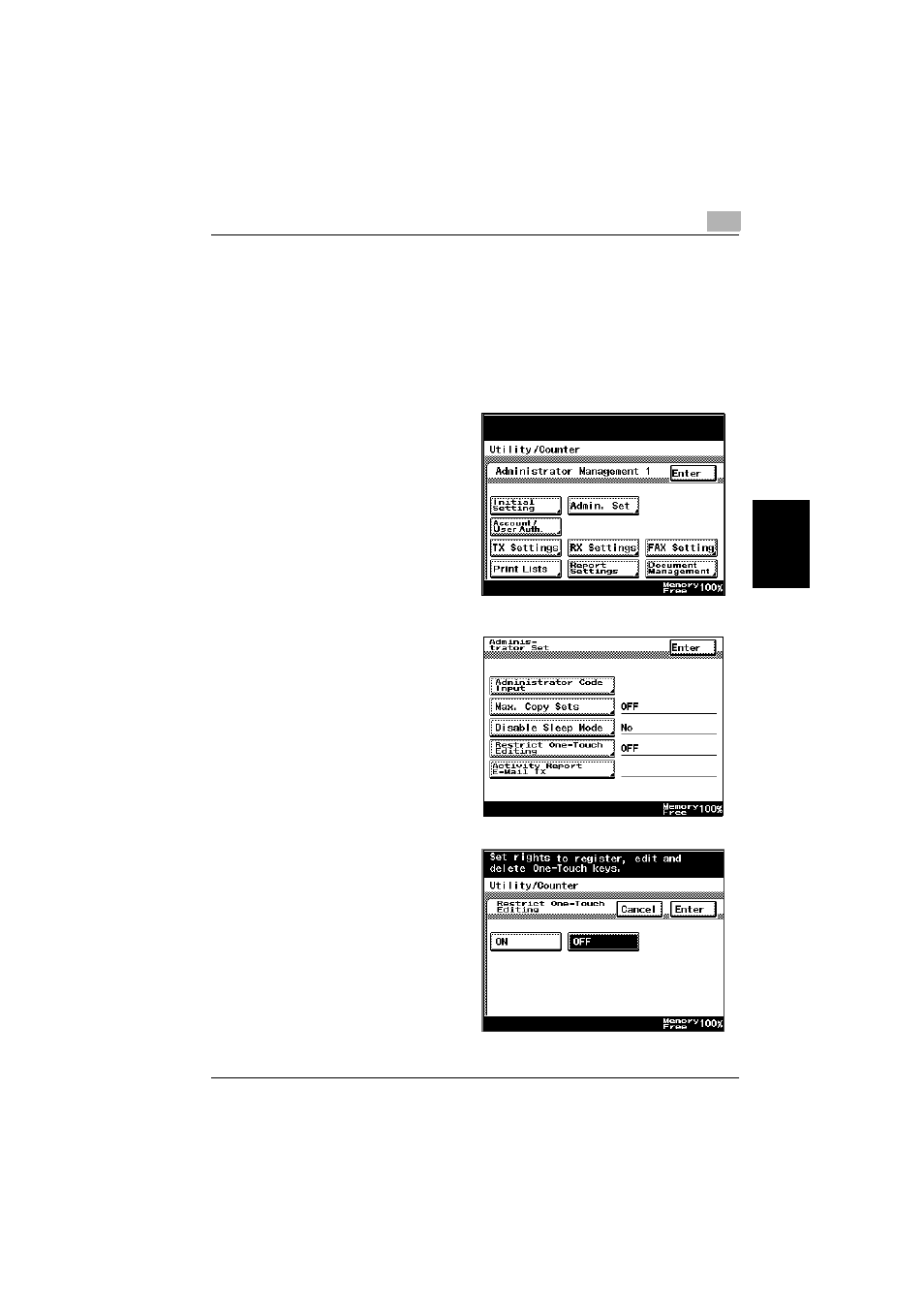
Utility mode
10
362/350/282/250/222/200
10-29
Utility mode
Chapter 10
10.11 Preventing changes to one-touch dial buttons
The machine can be set to limit the users allowed to register and change
one-touch dial buttons.
To prevent changes to one-touch dial buttons
1
After entering Administrator mode, touch [Admin. 1].
2
Touch [Admin. Set].
3
Touch [Restrict One-
Touch Editing].
–
This button does not
appear if “Enhance
Security” was set to
“ON”.
4
Touch [ON], and then
touch [Enter].
This manual is related to the following products:
