Using a one-touch dial button, Using a one-touch dial button -19 – Konica Minolta bizhub 222 User Manual
Page 62
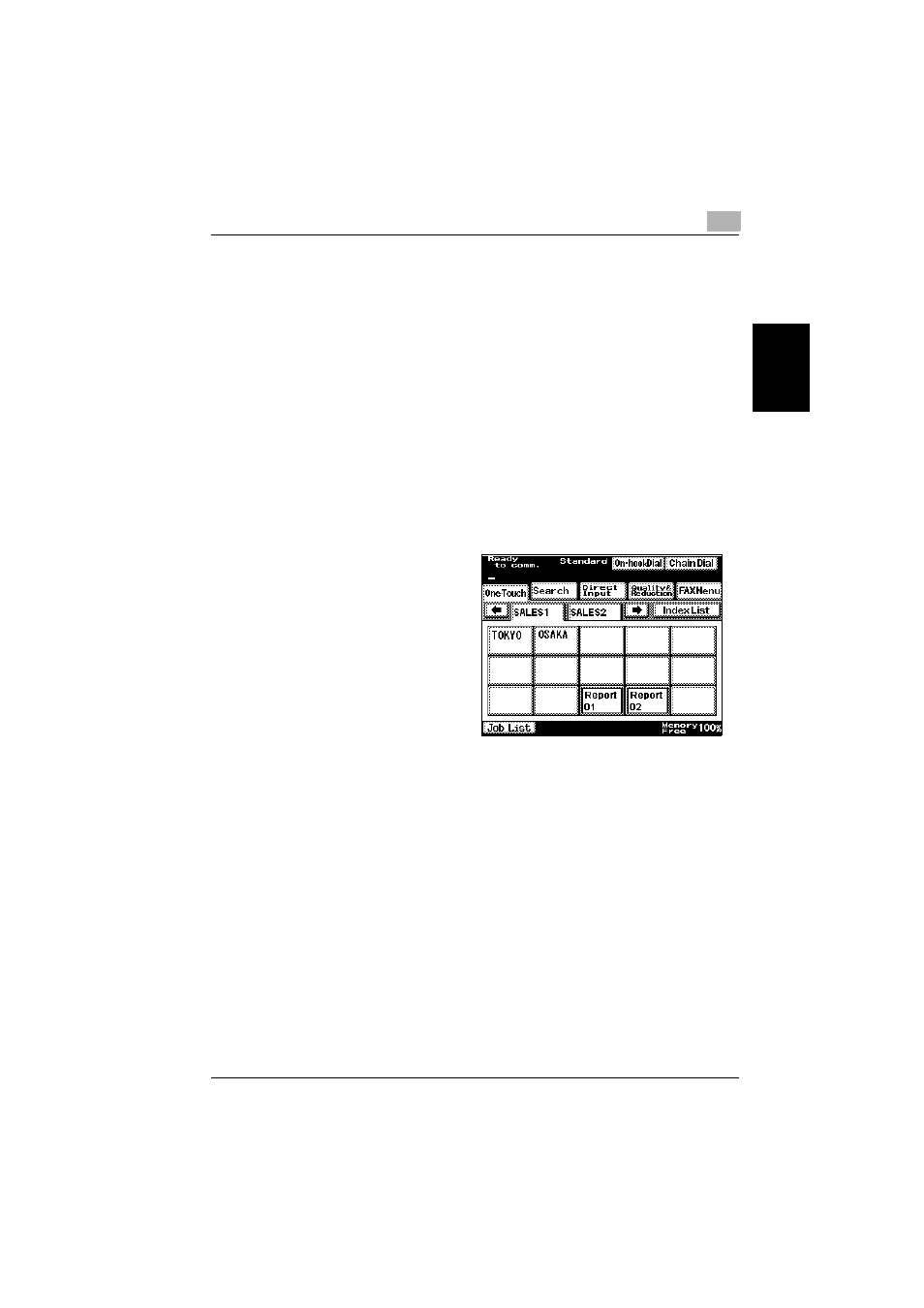
Transmission
2
362/350/282/250/222/200
2-19
T
ran
sm
iss
ion
Chapter 2
Using a one-touch dial button
If a recipient has been registered with a one-touch dial button, the recipient’s
fax number can be dialed simply by pressing the programmed one-touch dial
button.
1
Press the [Fax/Scan] key to display the Fax mode screen.
–
The recipient must have been registered with a one-touch dial but-
ton in advance. For details, refer to “Programming a one-touch dial
button” on page 9-4.
–
If desired, touch [Quality & Reduction] or [FAX Menu], and then
specify the desired settings. For details on the settings available on
the Quality & Reduction screen, refer to “Specifying the transmis-
sion settings” on page 2-9. For details on the settings available on
the FAX Menu screen, refer to “Useful transmission functions” on
page 6-2.
2
Touch [One-Touch].
3
Touch the desired one-touch dial button.
–
Touch the index tabs and [
←] and [→] to find the desired one-touch
dial button.
–
If an incorrect recipient was selected, touch the button again to
deselect it.
The selected button is highlighted. To select multiple recipients, con-
tinue selecting the desired one-touch dial buttons.
4
Load the document.
