Konica Minolta bizhub 222 User Manual
Page 56
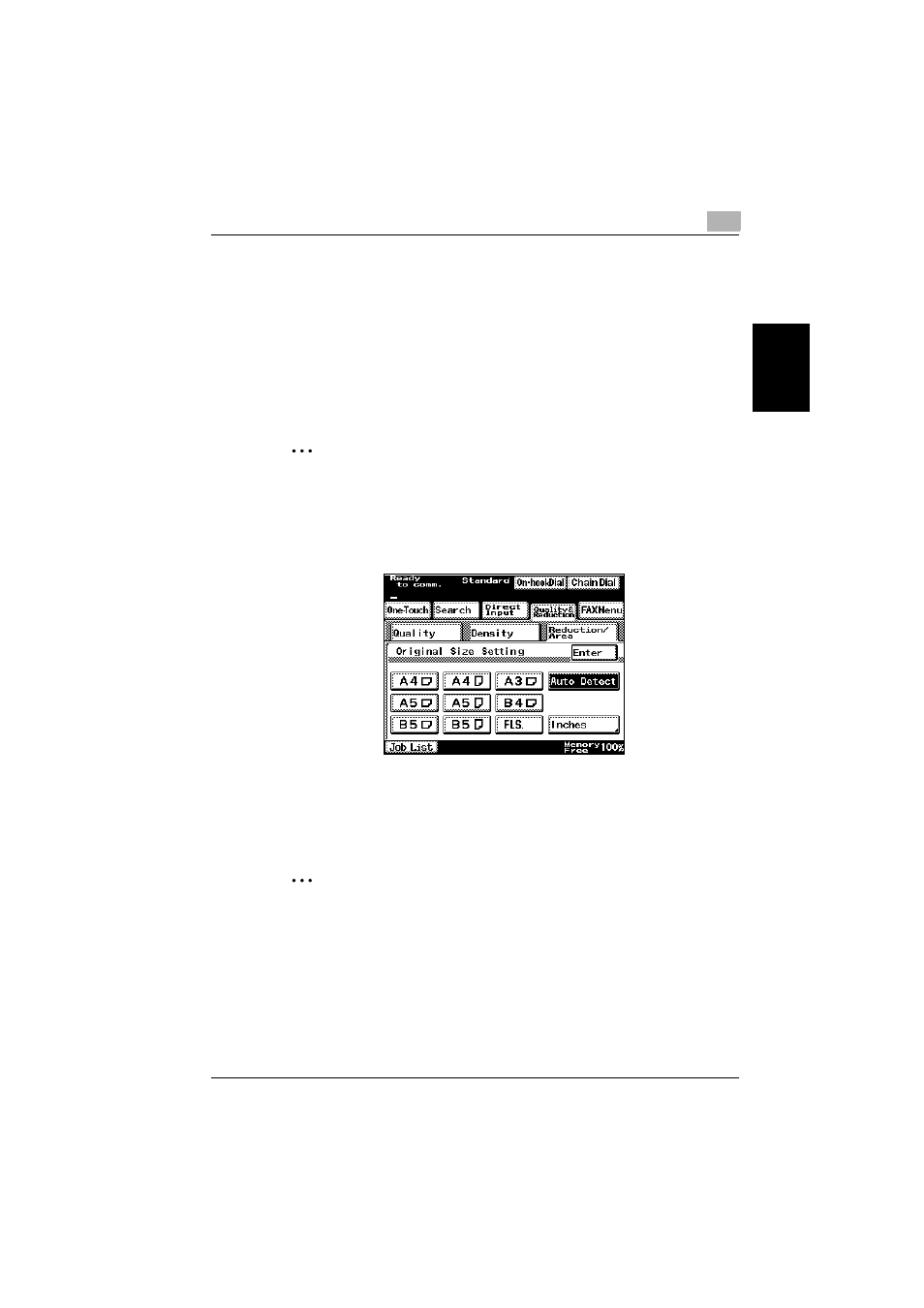
Transmission
2
362/350/282/250/222/200
2-13
T
ran
sm
iss
ion
Chapter 2
!
Detail
If a document smaller than Legal size is sent, the fax is normally sent at
its original size.
With documents Legal size or larger, select whether the document is re-
duced (“Auto Reduction” setting) or not (“No Reduction” setting) accord-
ing to the size of paper loaded in the recipient’s fax machine.
2
Note
The factory default setting is “Auto Reduction”.
The document may be printed at a reduced size after it is received, de-
pending on the recipient’s fax machine.
Original Size Setting
Touch the button for the size and orientation of the document area to be
scanned.
Touch [Auto Detect] to automatically select the size closest to the document
size.
2
Note
The factory default setting is “Auto Detect”.
If “Auto Detect” is selected, a document smaller than Letter size is sent
as Letter size.
