Reduction/area, Reduction/area -12 – Konica Minolta bizhub 222 User Manual
Page 55
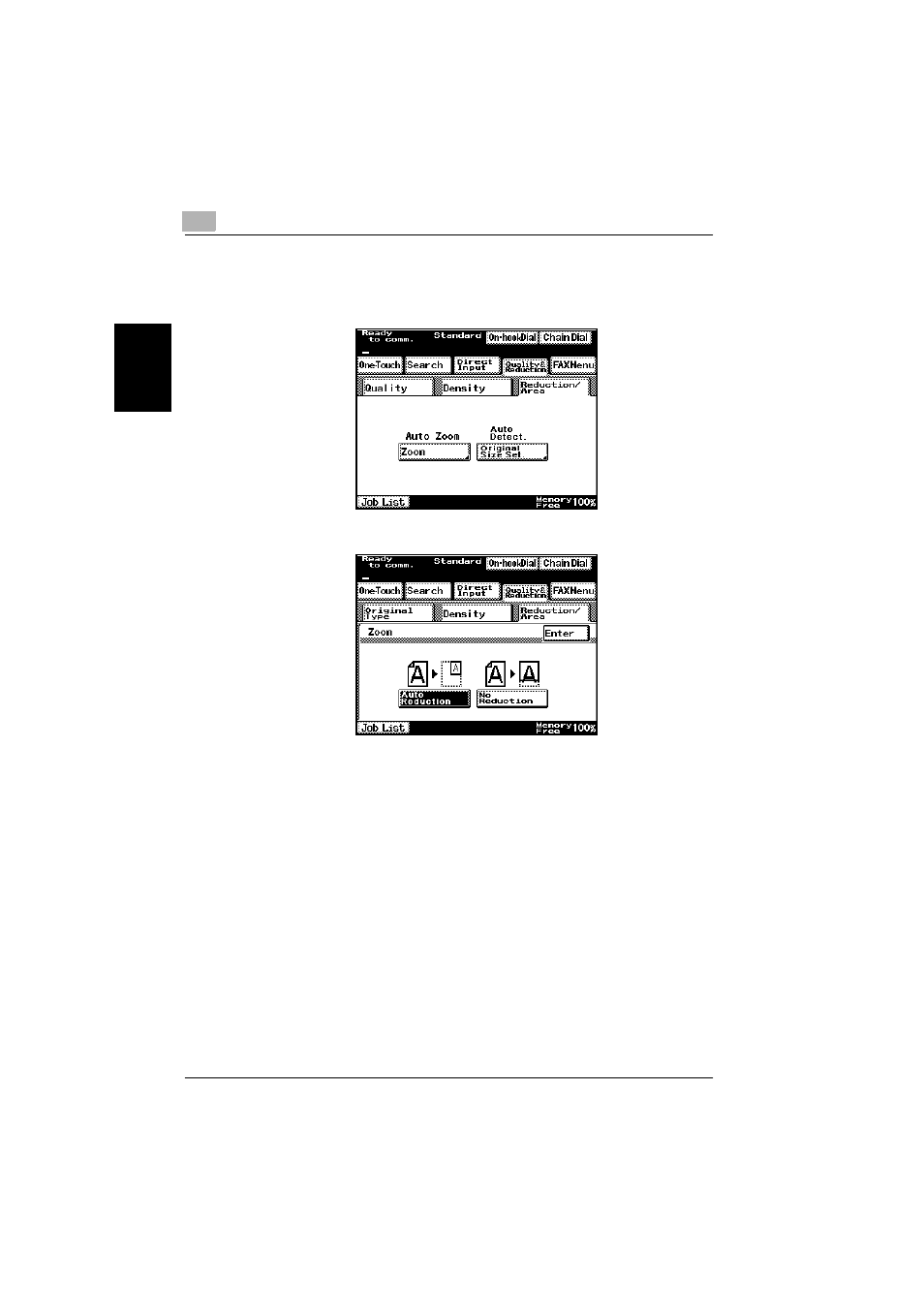
2
Transmission
2-12
362/350/282/250/222/200
T
ran
sm
iss
ion
Chapter 2
Reduction/Area
The document zoom ratio and document size can be specified. To specify
these settings, touch either [Zoom] or [Original Size Set.].
Reduction
Touch [Auto Reduction] to send the fax automatically adjusted according to
the size of paper loaded in the recipient’s fax machine.
Touch [No Reduction] to send the fax at its original size, trimming it to the
size of the paper loaded in the recipient’s fax machine.
However, a document with a width smaller than the Letter size is sent with
an Letter-size width.
This manual is related to the following products:
