To retrieve a document from a bulletin board, To retrieve a document from a bulletin board -3 – Konica Minolta bizhub 222 User Manual
Page 136
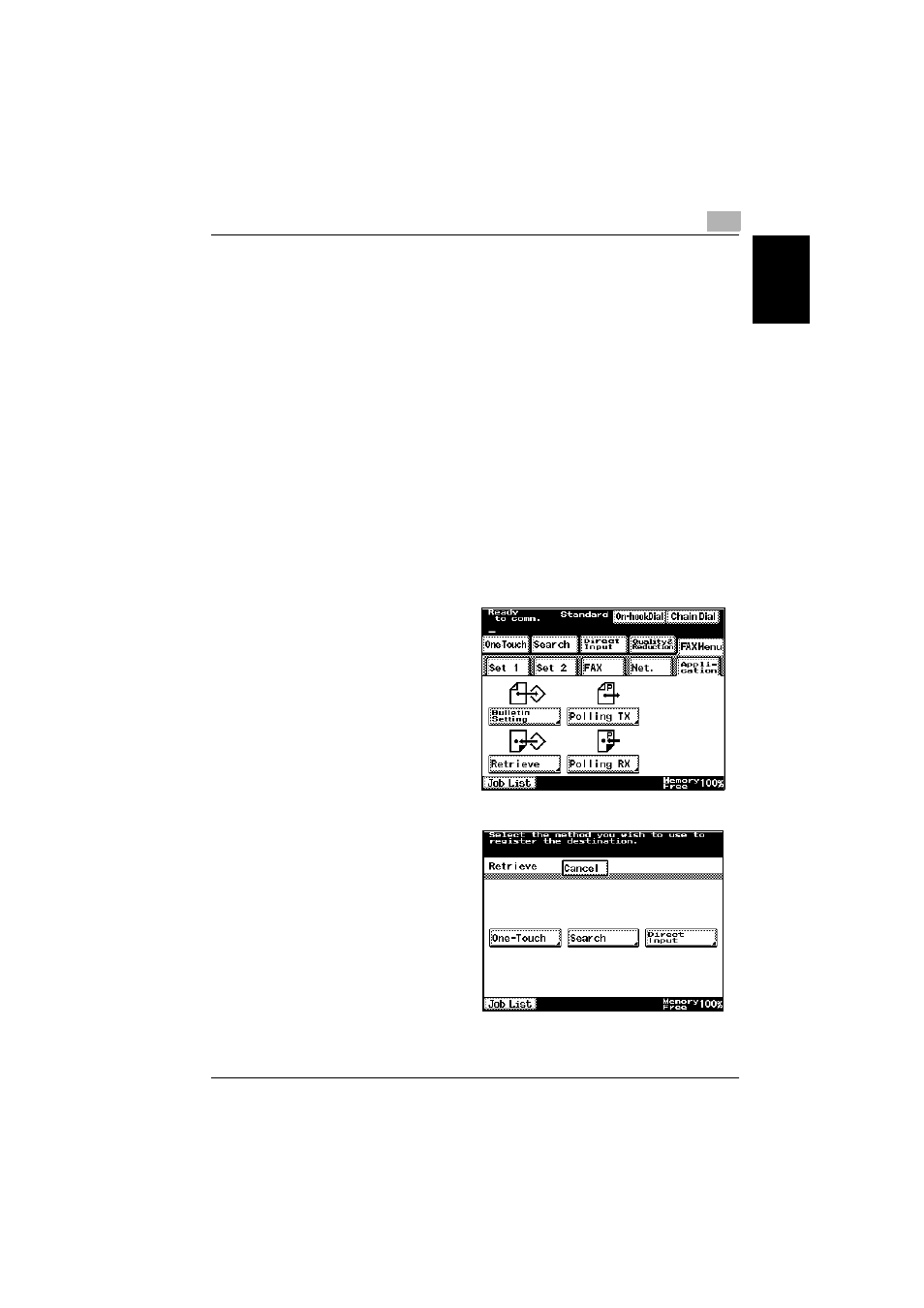
Useful reception functions
7
362/350/282/250/222/200
7-3
Use
fu
l r
e
cep
tio
n
funct
ion
s
Chapter 7
7.2
Retrieving documents from bulletin boards (“Re-
trieve” function)
Documents registered on the bulletin board of a different fax machine can be
retrieved.
!
Detail
Specify the bulletin board by using its F-code. Check with the sender for
the F-code registered with each bulletin board.
If the bulletin board on the sender’s fax machine is protected with a pass-
word, the F-code password will also be required.
To retrieve a document from a bulletin board
1
Press the [Fax/Scan] key to display the Fax mode screen.
2
Touch [FAX Menu].
3
Touch [Application], and
then touch [Retrieve].
4
Select the method for
specifying the sender.
–
If the sender is to be
specified using a
one-touch dial but-
ton, the F-code must
be registered in ad-
vance.
