Konica Minolta bizhub 222 User Manual
Page 105
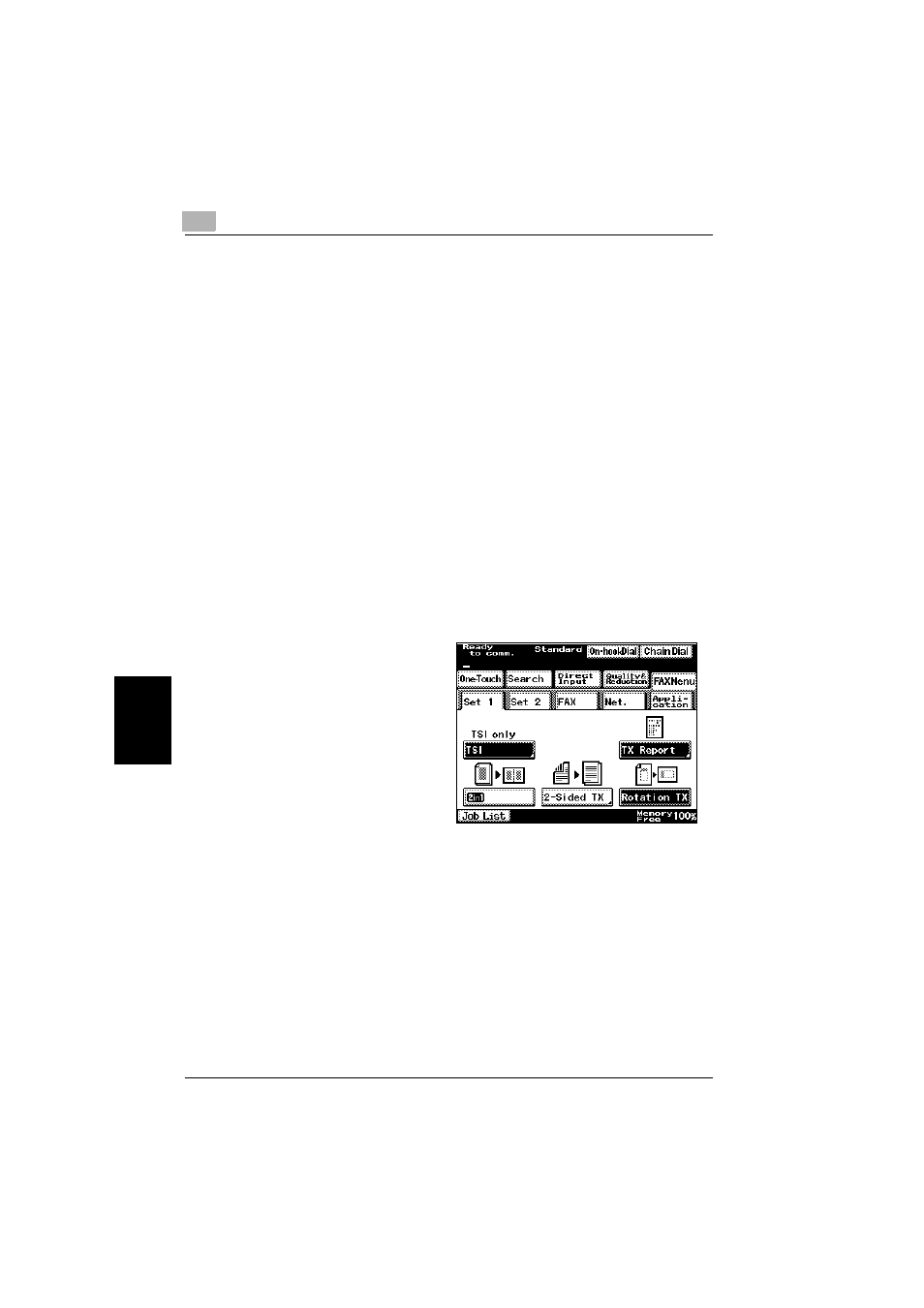
6
Useful transmission functions
6-6
362/350/282/250/222/200
Usef
ul tr
an
sm
ission
fu
nctio
n
s
Chap
te
r 6
6.2
Sending faxes printed with transmission information
If transmission information is set to be added, information such as the send-
er’s name, recipient’s name, transmission date, document number and page
number can be printed at the edge of the fax printed by the recipient.
With a broadcast transmission, the fax can be sent printed with the name of
each recipient.
8 sets of transmission source information can be programmed and used to
send faxes within the same company by using the department name or to
send faxes to a different company by using the company name.
In addition, in order to quickly verify who the document is being sent to, the
recipient’s name can be included in the transmission information printed
from the recipient’s machine. The printed name is the recipient name regis-
tered with the one-touch dial button.
To send faxes printed with transmission information
1
Press the [Fax/Scan] key to display the Fax mode screen.
2
Touch [FAX Menu].
3
Touch [TSI] on the Set 1
tab.
4
Select the print type for the transmission information, and then touch
[TSI Selection].
