Konica Minolta bizhub 222 User Manual
Page 138
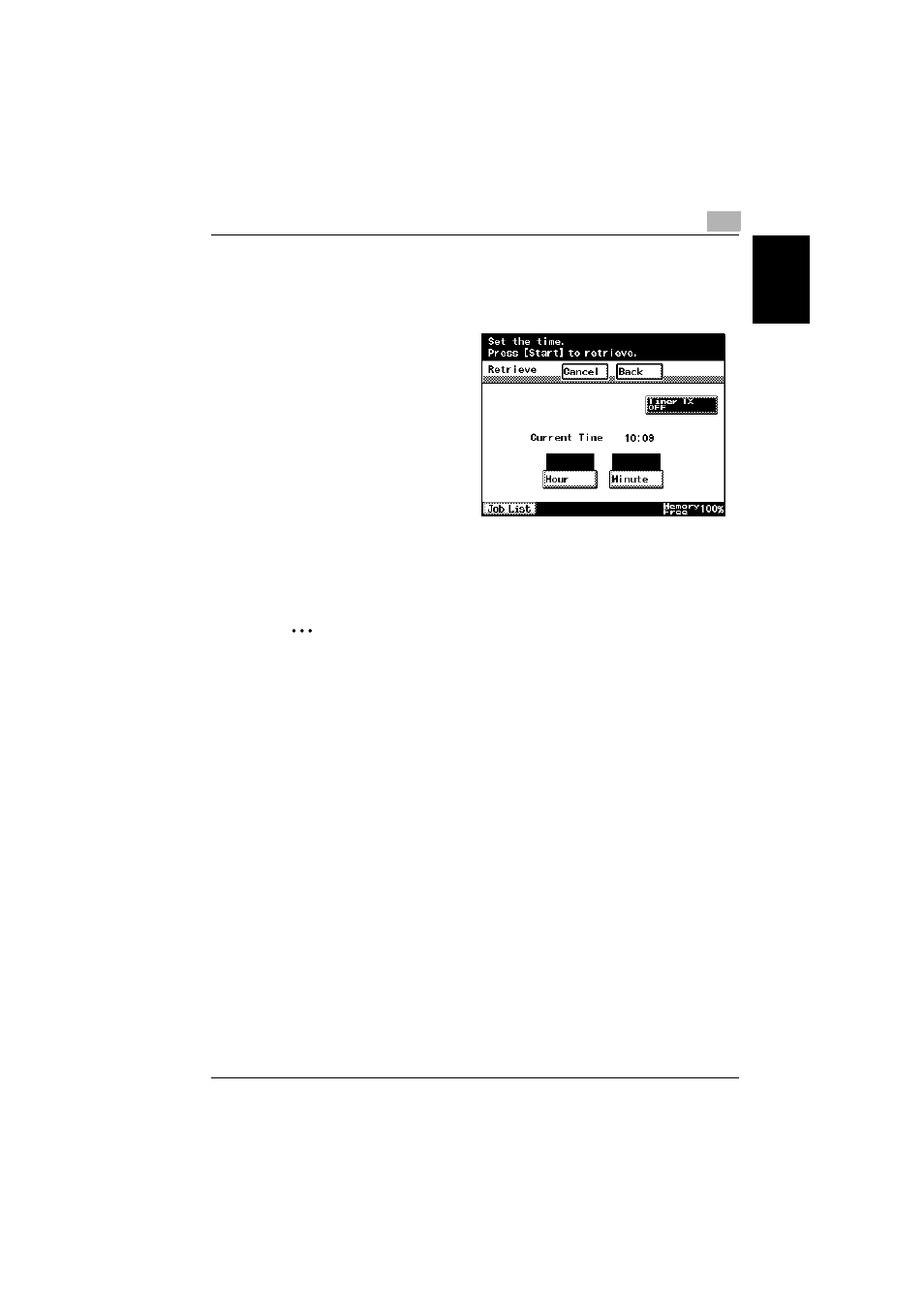
Useful reception functions
7
362/350/282/250/222/200
7-5
Use
fu
l r
e
cep
tio
n
funct
ion
s
Chapter 7
10
Using the keypad, type in the telephone number of the sender.
11
Touch [Next].
12
Specify the reception
time.
Touch [Hour] or [Minute],
and then use the keypad
to type in the desired
time.
13
Press the [Start] key.
A confirmation message appears, and then the reception begins at the
specified time.
2
Note
For details on putting a document on a bulletin board, refer to “Register-
ing a document on a bulletin board” on page 6-30.
The procedure differs when retrieving a document registered on this ma-
chine’s bulletin board. For details, refer to “Checking transmission results
(Job List)” on page 2-37.
If software switch settings were specified to limit dialing, a fax cannot be
sent by directly typing in the fax number. For details on the software
switch settings, refer to “Specifying software switch settings (machine
functions)” on page 10-67.
