Konica Minolta bizhub 222 User Manual
Page 168
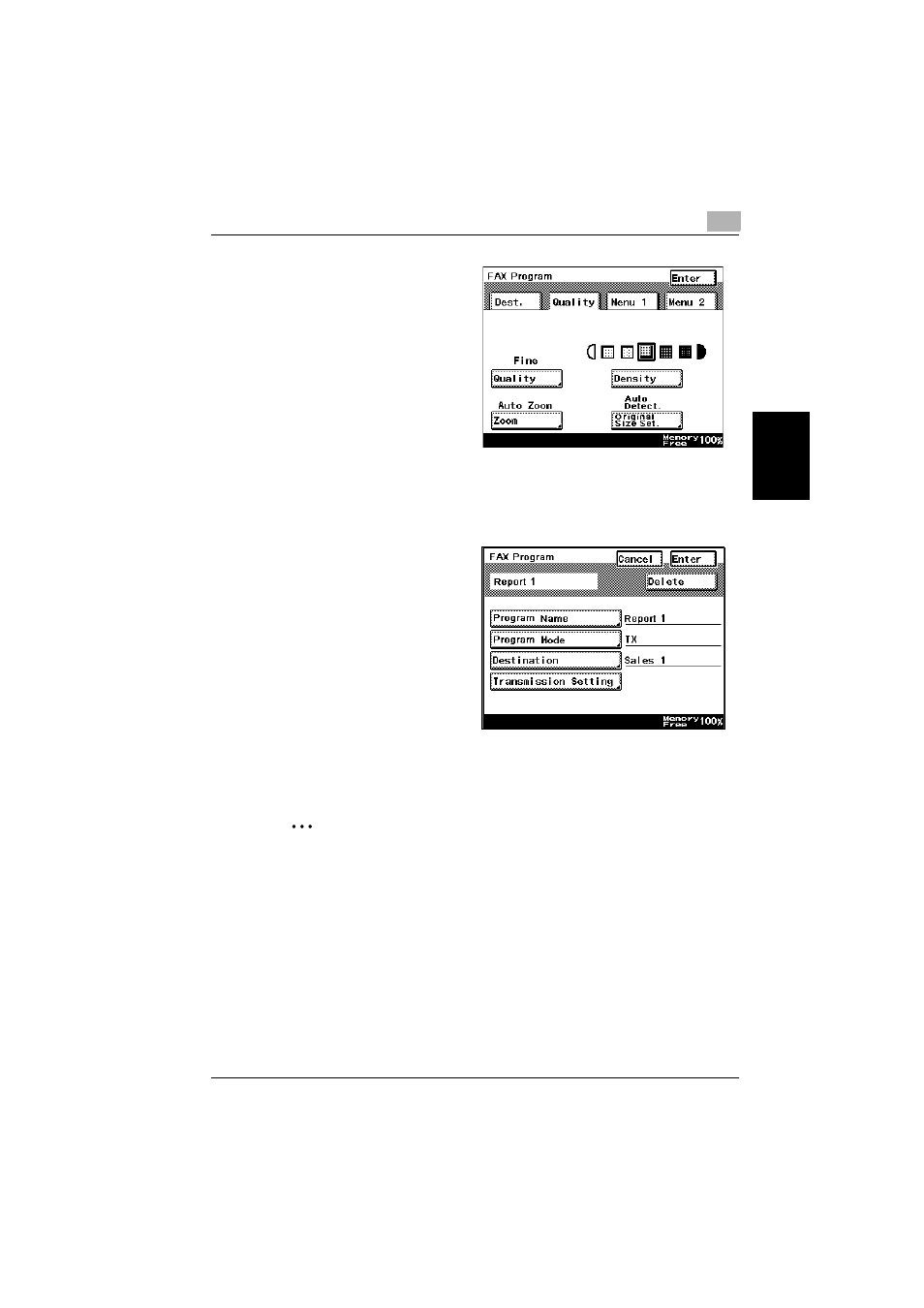
Registering/specifying settings
9
362/350/282/250/222/200
9-21
Regist
er
ing/
spe
c
if
ying set
ti
ngs
Chapter 9
11
Specify the functions to
be programmed. After all
of the desired functions
have been specified,
touch [Enter].
–
If desired, touch
[Quality], [Menu 1] or
[Menu 2], and then
specify the desired
settings. For details
on the settings avail-
able on the Quality
screen, refer to “Specifying the transmission settings” on page 2-9.
For details on the settings available on the Menu 1 and Menu 2
screen, refer to “Useful transmission functions” on page 6-2.
12
Check the information to
be registered, and then
touch [Enter].
To change a setting,
touch the button for the
setting to be changed,
and then specify the new
setting.
13
Touch [Enter] in each screen until the standby screen (initial screen) ap-
pears.
2
Note
If software switch settings were specified to limit use of the FAX Regis-
tration screen to the administrator, [FAX] does not appear in the User Set-
ting screen. In this case, destination can only be registered, edited and
deleted in Administrator mode. For details on the software switch set-
tings, refer to “Specifying software switch settings (machine functions)”
on page 10-67.
