Konica Minolta bizhub 222 User Manual
Page 298
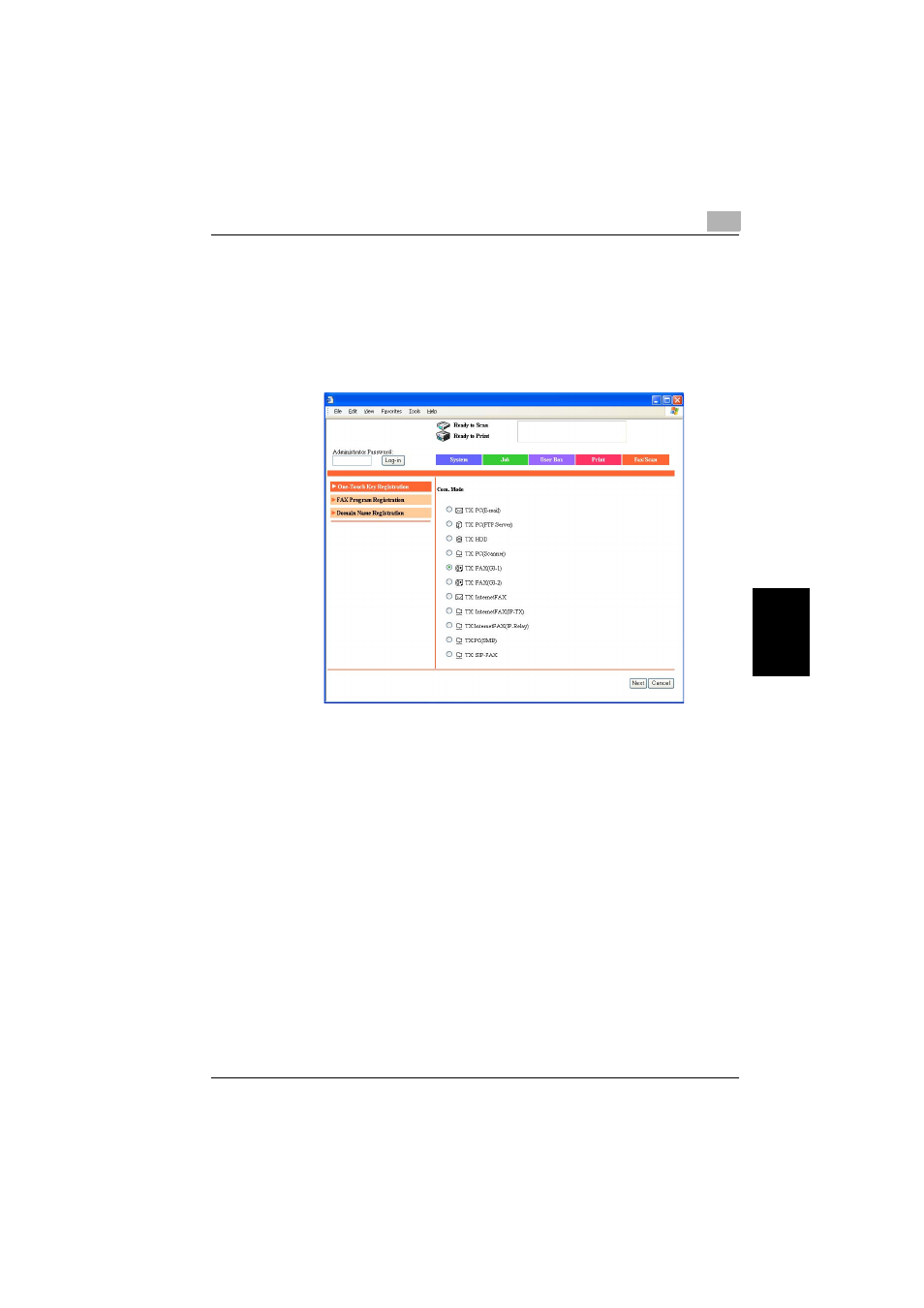
Specifying settings using PageScope Web Connection
11
362/350/282/250/222/200
11-15
Spe
c
if
ying
s
e
tt
ing
s
us
ing
Pa
ge
Sc
op
e
We
b C
o
n
n
e
c
tion
Ch
ap
te
r 11
5
Select whether a fax (G3-1) transmission or fax (G3-2) transmission is
to be performed.
–
If the optional fax multi line is being used, two general subscriber
lines can be used. Select whether a fax (G3-1) or fax (G3-2) opera-
tion is to be performed.
–
Certain communication modes may not be available, depending on
the machine settings. For details, check with the administrator.
6
Specify the desired settings.
–
For the item details, refer to page 11-11.
–
To change an F-code password that has already been specified,
touch [Change Password].
7
Click [Apply].
The one-touch registration is registered.
This manual is related to the following products:
