Useful functions, Useful functions -9 – Konica Minolta bizhub 222 User Manual
Page 38
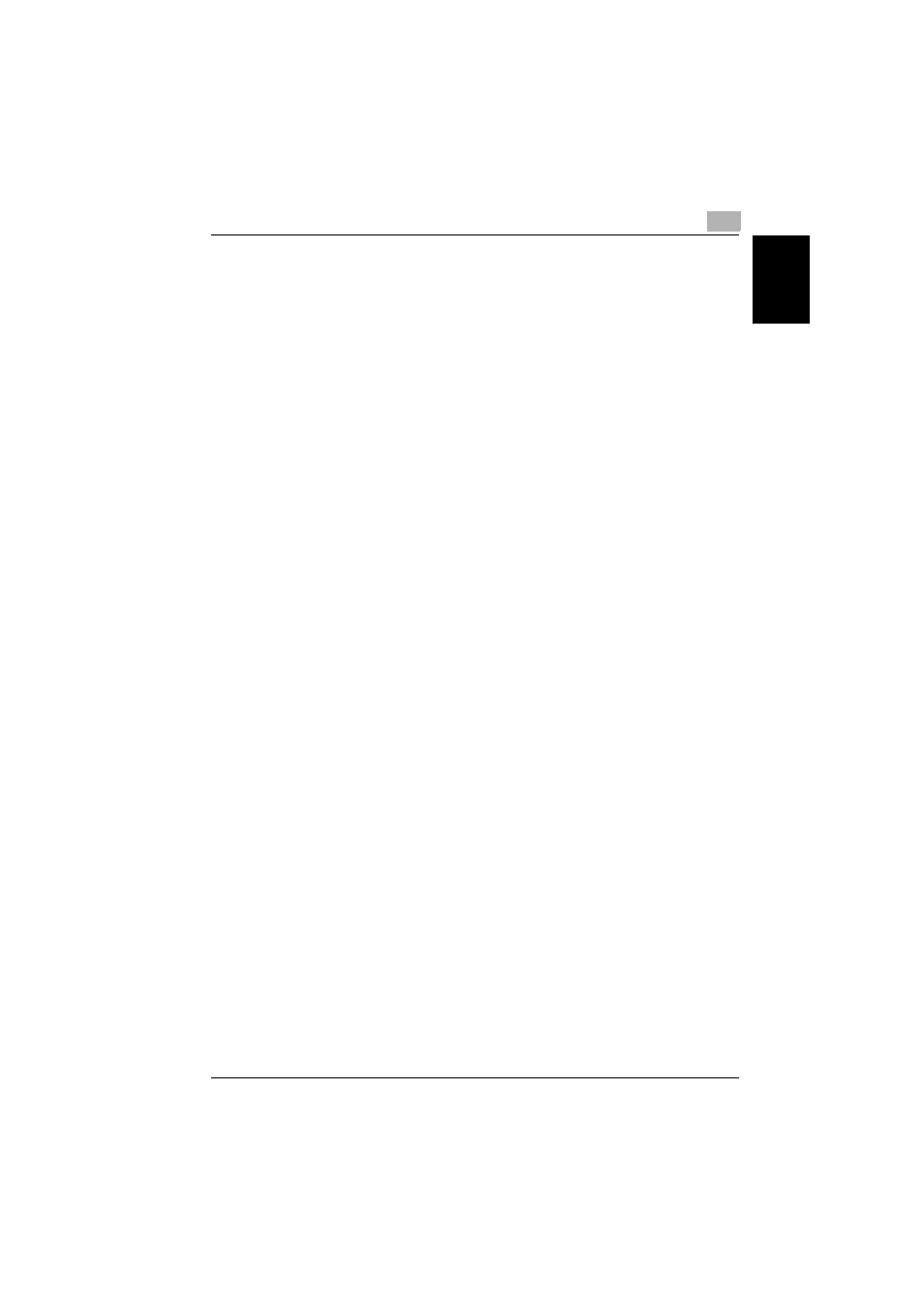
Before use
1
362/350/282/250/222/200
1-9
Be
fo
re
u
s
e
Chapter 1
Useful functions
Specify the following to allow the Fax functions to be used more easily.
-
One-Touch: Register recipient dialing information with one-touch dial
buttons.
-
FAX Program: Register recipient information and transmission settings
with program buttons.
-
Default Screen: Specify the mode screen that is given priority to be dis-
played when the machine is in standby.
One-Touch
A maximum of 540 telephone numbers can be programmed. This is conven-
ient for specifying a recipient simply by pressing a button.
!
Detail
For details, refer to “Programming a one-touch dial button” on page 9-4.
FAX Program
A maximum of 30 transmission setting programs can be registered. This is
convenient for specifying a recipient and the transmission settings simply by
pressing a button.
!
Detail
For details, refer to “Registering a transmission program” on page 9-18.
Default Screen
Specify whether the screen given priority to be displayed when the machine
is in standby is for the Copy mode or the Fax mode or is automatically se-
lected. Selecting “FAX/Copy Auto” is convenient since it allows the copy
functions and fax functions to easily be used.
!
Detail
For details, refer to “Default Screen” on page 10-11.
