Konica Minolta bizhub 222 User Manual
Page 66
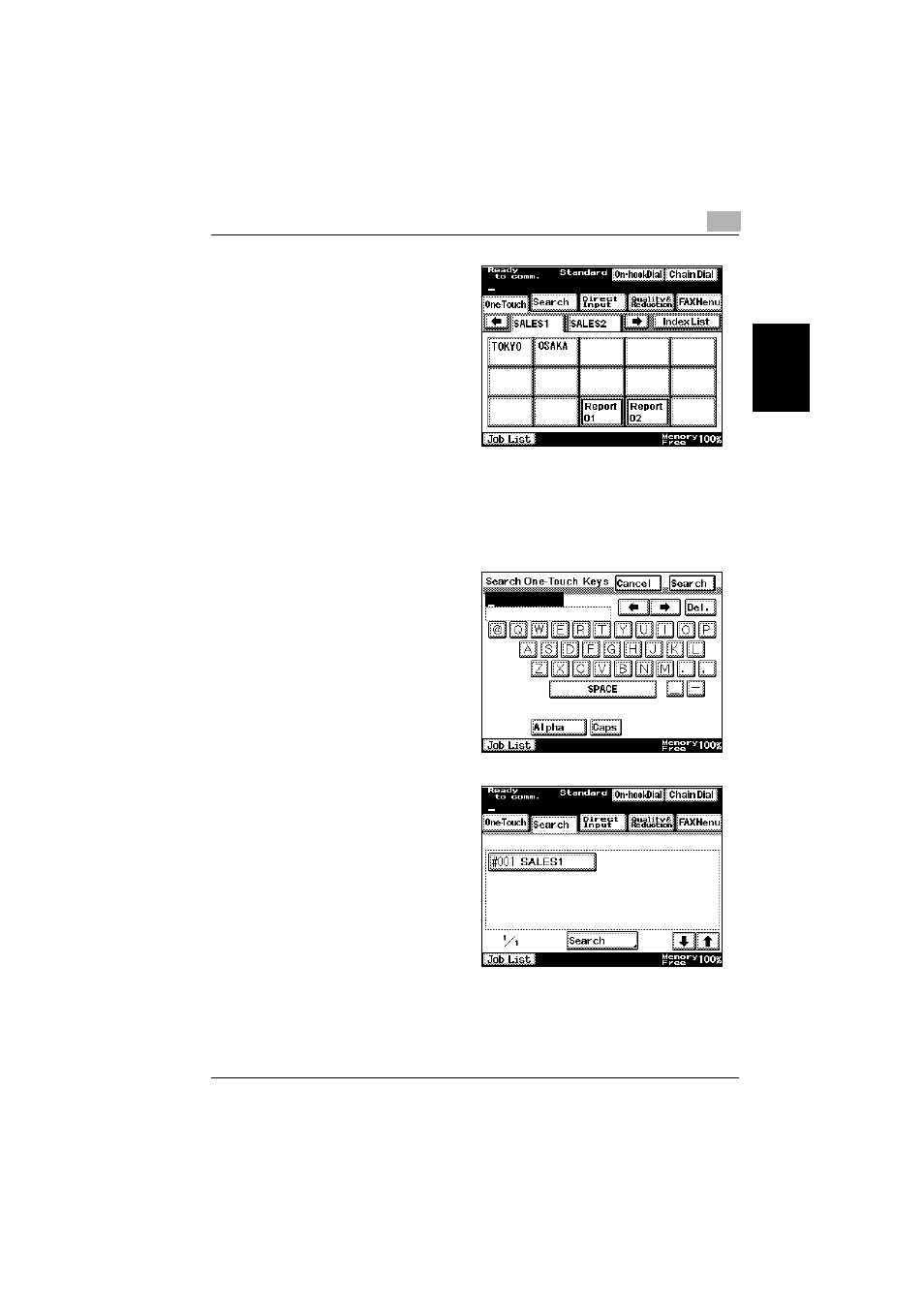
Transmission
2
362/350/282/250/222/200
2-23
T
ran
sm
iss
ion
Chapter 2
2
Touch [Search].
–
If “LDAP Search”
(displayed by touch-
ing [Network Set-
tings] on the
Administrator Man-
agement 2 screen,
then [Network Set-
ting 1], then [LDAP
Setting]) is set to
“Yes”, touching
[Search] displays a
screen where “Search One-Touch Keys” or “LDAP Search” can be
selected. If [Search One-Touch Keys] is touched, the Search One-
Touch Keys screen appears.
The Search One-Touch Keys screen appears.
3
Type in the name of the
programmed one-touch
button, and then touch
[Search].
The corresponding one-
touch button appears.
4
Touch the desired one-
touch dial button.
–
A list of one-touch
dial buttons corre-
sponding to the en-
tered text appears in
alphabetical/numeri-
cal order.
–
If an incorrect recipi-
ent was selected,
touch the button
again to deselect it.
Then, touch the correct button.
–
To display the Search One-Touch Keys screen again, touch
[Search].
