4 fax program registration (user mode), Fax program registration (user mode) -18 – Konica Minolta bizhub 222 User Manual
Page 301
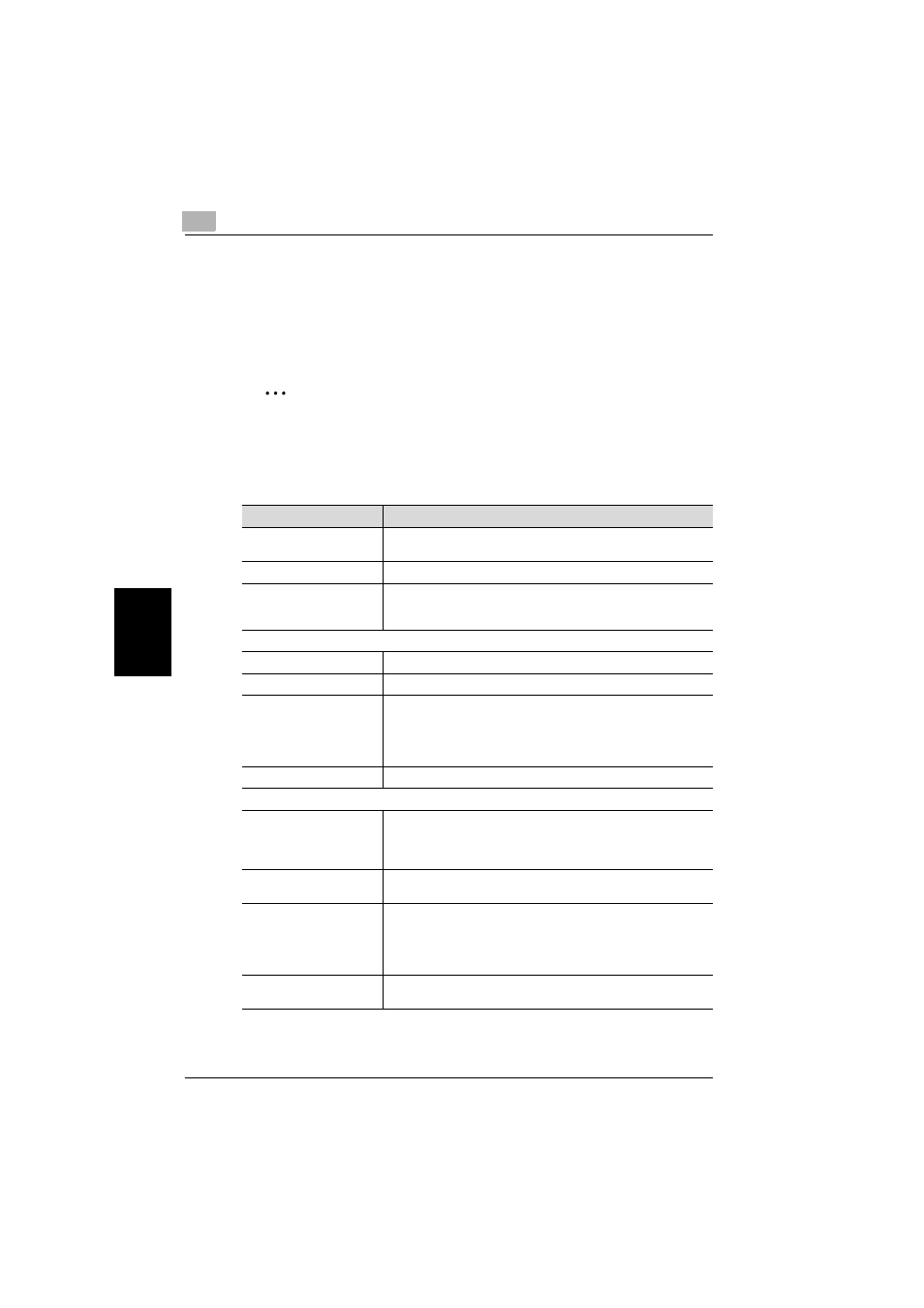
11
Specifying settings using PageScope Web Connection
11-18
362/350/282/250/222/200
Spe
c
if
ying
s
e
tt
ing
s
us
ing
Pa
ge
Sc
op
e
We
b C
o
n
n
e
c
tion
Ch
ap
te
r 11
11.4
FAX Program Registration (User mode)
Register fax programs as one-touch registrations. Unlike the one-touch reg-
istrations where only recipients are registered, transmission settings and
multiple recipients can be registered. The registered data can also be
changed or deleted.
2
Note
Up to 30 fax programs can be registered in this machine. Be sure to not
exceed a total of 540 one-touch registrations and fax programs.
To register a fax program, specify the following items.
Item
Description
Program Name
Enter the program name displayed with one-touch registration. Up
to 12 characters can be entered.
Mode
Specify “TX”.
Destination
Specify the program destination. Click [Select Destination], select
the registered one-touch registration that is selected, and then
click [Apply].
Original Type
Original Type
Select the resolution.
Density
Select the density.
Reduction
Select the zoom ratio.
Auto Reduction: Automatically enlarges or reduces to match the
destination paper.
No Reduction: Sends at the reduction of the scanned original
dimensions.
Scan Area
Specify the original document size when scanning.
Menu 1
TSI
Select the information, such as the name, fax number, or address,
that is printed at the edge of the page.
For registering the transmission source, refer to “Programming a
name (TSI Registration)” on page 10-25.
Dest. Insert
Select whether or not the recipient’s name is printed at the edge of
the page.
TX Report
Select under which conditions the send report is to be output.
Default: Outputs by the specifications of the administrator.
Output On: Outputs regardless of the send results.
If TX Fail: Outputs only when undeliverable.
Output Off: Does not output regardless of the send results.
2in1
Select whether or not to send the data using the 2in1 print function
(reducing two pages to fit in a single page).
