Checking the settings, Checking the settings -14 – Konica Minolta bizhub 222 User Manual
Page 57
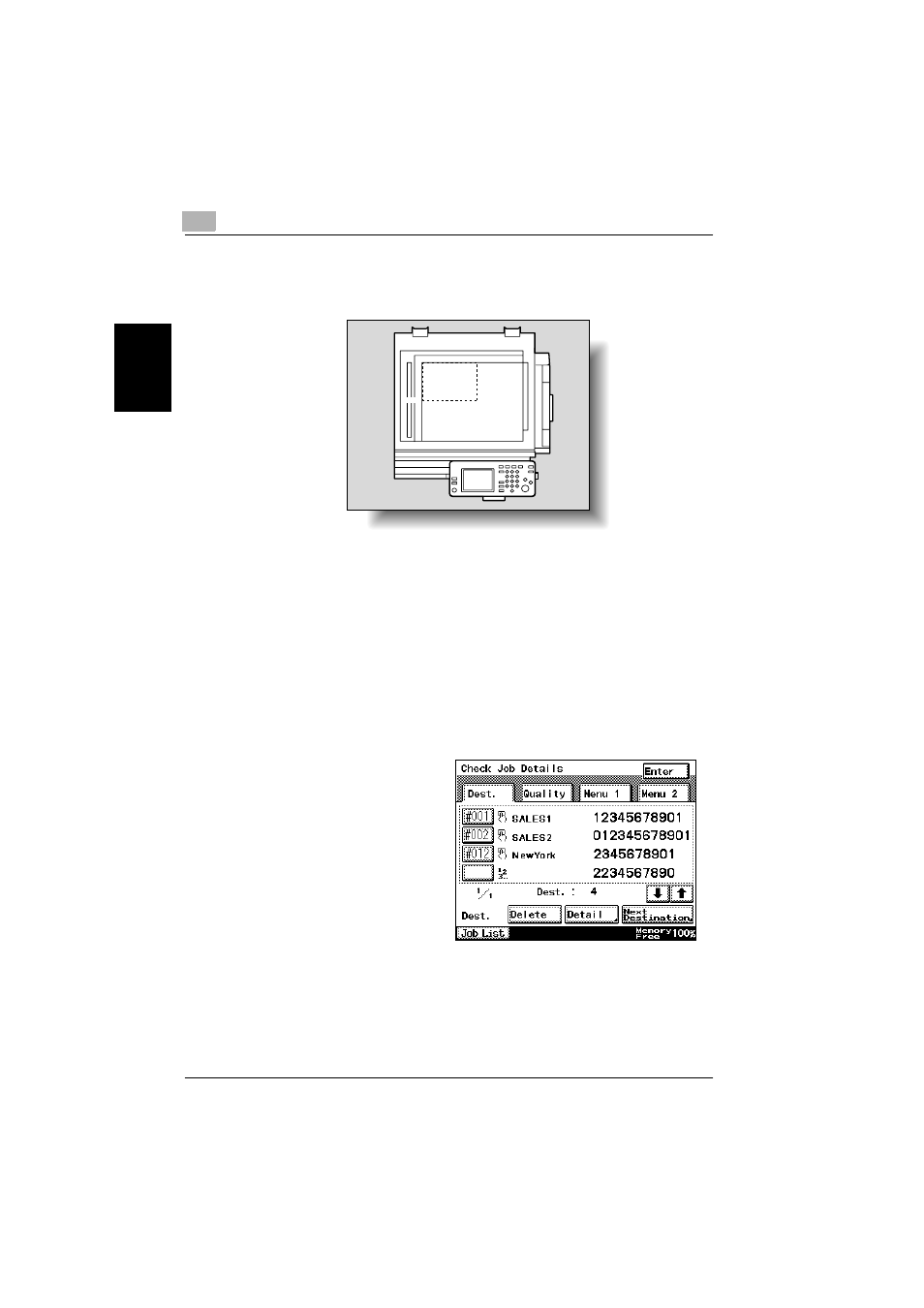
2
Transmission
2-14
362/350/282/250/222/200
T
ran
sm
iss
ion
Chapter 2
Check the scanning size with the marks around the original glass. For
example, if an Letter size is selected, the part of the document within the area
indicated by the dotted line is faxed.
Checking the settings
The currently specified settings and the selected recipient can be checked
from the Check Job Details screen.
1
Press the [Fax/Scan] key to display the Fax mode screen.
2
Specify a transmission recipient, and then specify settings on the Qual-
ity & Reduction and FAX Menu screens.
3
Press the [Mode Check] key.
4
Touch the button for the
settings that you wish to
check.
Letter
Letter
This manual is related to the following products:
