To specify document forwarding, Tx forwarding) -51, To specify document forwarding -51 – Konica Minolta bizhub 222 User Manual
Page 234: P. 10-51
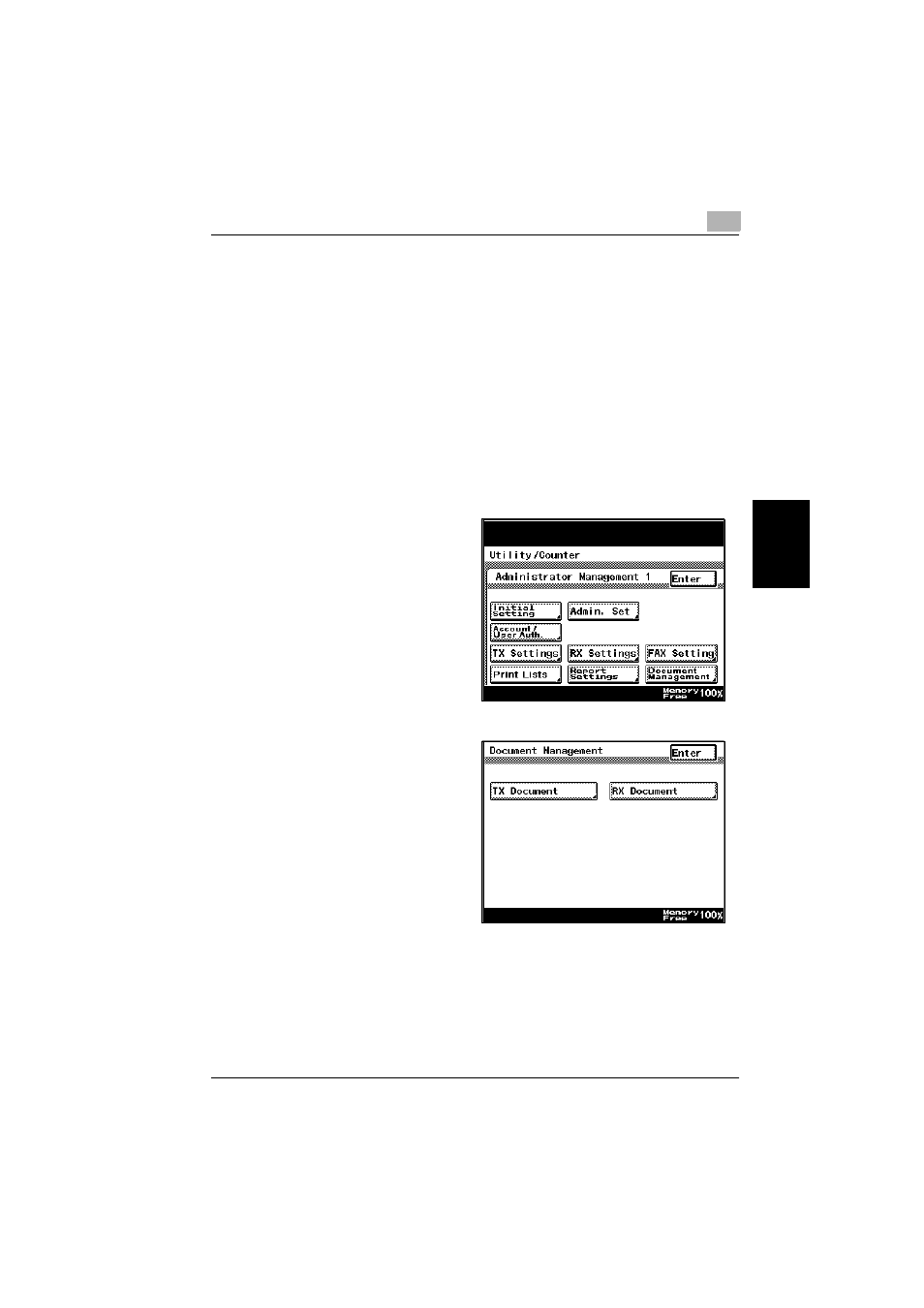
Utility mode
10
362/350/282/250/222/200
10-51
Utility mode
Chapter 10
10.18 Forwarding sent documents to the specified recipient
(TX Forwarding)
Specify that sent documents are forwarded to the recipient specified as the
administrator in order to manage documents sent from this machine.
-
Specify a forwarding destination with a one-touch dial button. The for-
warding destination must be registered with a one-touch button in ad-
vance.
-
A forwarded sent document cannot be forwarded again to the adminis-
trator.
To specify document forwarding
1
After entering Administrator mode, touch [Admin. 1].
2
Touch [Document Man-
agement].
3
Touch [TX Document].
This manual is related to the following products:
