Konica Minolta bizhub 222 User Manual
Page 152
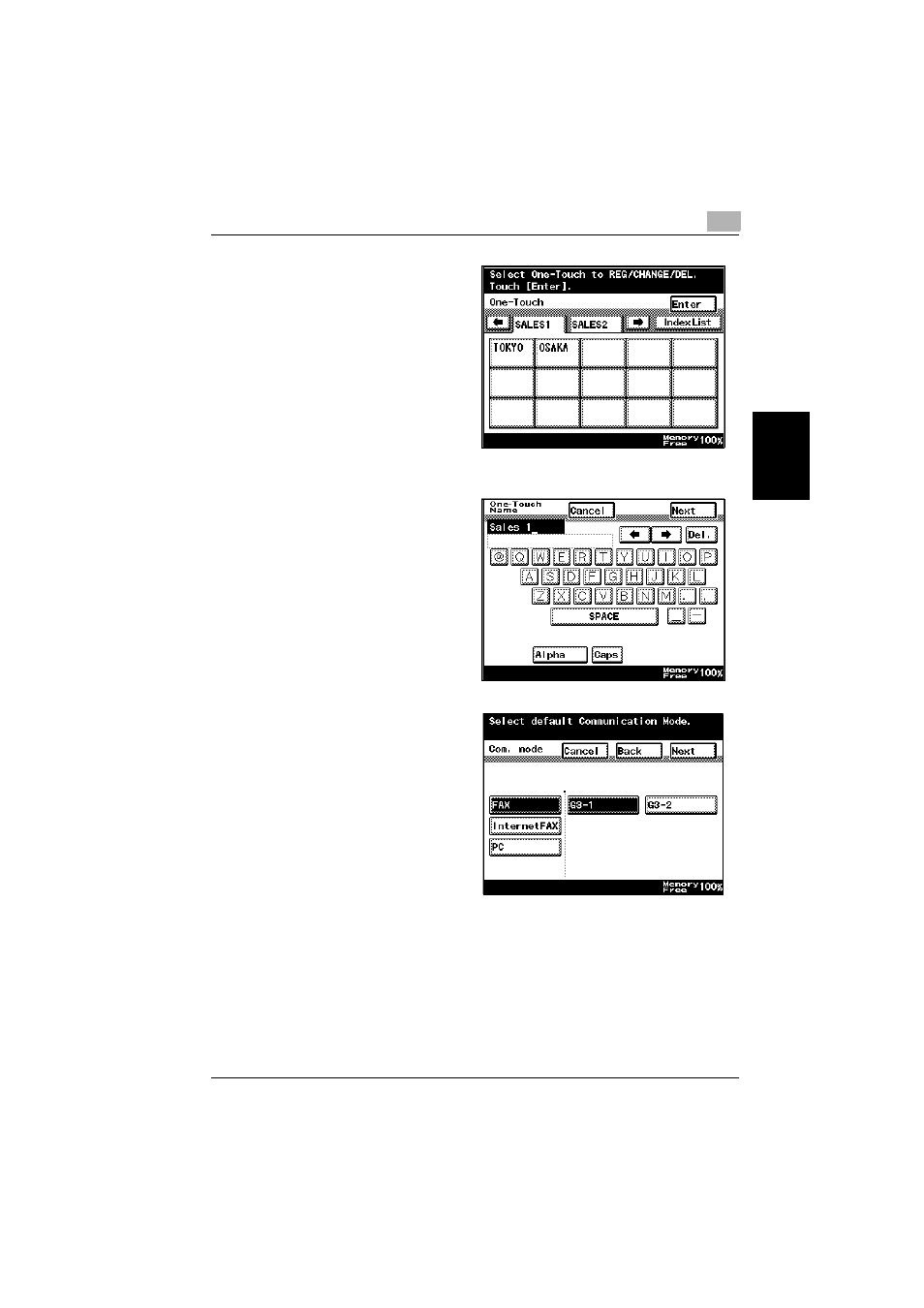
Registering/specifying settings
9
362/350/282/250/222/200
9-5
Regist
er
ing/
spe
c
if
ying set
ti
ngs
Chapter 9
5
Touch the one-touch dial
button to be registered.
–
The first index screen
automatically ap-
pears. Touch an in-
dex tab, or touch
[
←], [→] or [Index
List] to search for the
desired one-touch
dial button.
A screen appears, allow-
ing you to enter the name that will appear on the button.
6
Type in the recipient
name that will appear on
the one-touch button,
and then touch [Next].
–
A maximum of 12
characters can be
entered.
7
Select the transmission
mode, and then touch
[Next].
–
G3-1: Select when
using port 1 for
transmitting.
–
G3-2: Select when
using port 2 for
transmitting.
This screen appears if
optional fax multi line is
installed. If this screen does not appear, continue with the next step.
