34 using the lamination top takeup setting, 35 using the lamination card backup setting, 36 using the lamination card length setting – HID HDPii Plus User Guide 2.0 User Manual
Page 34: 37 using the i panel heat offset
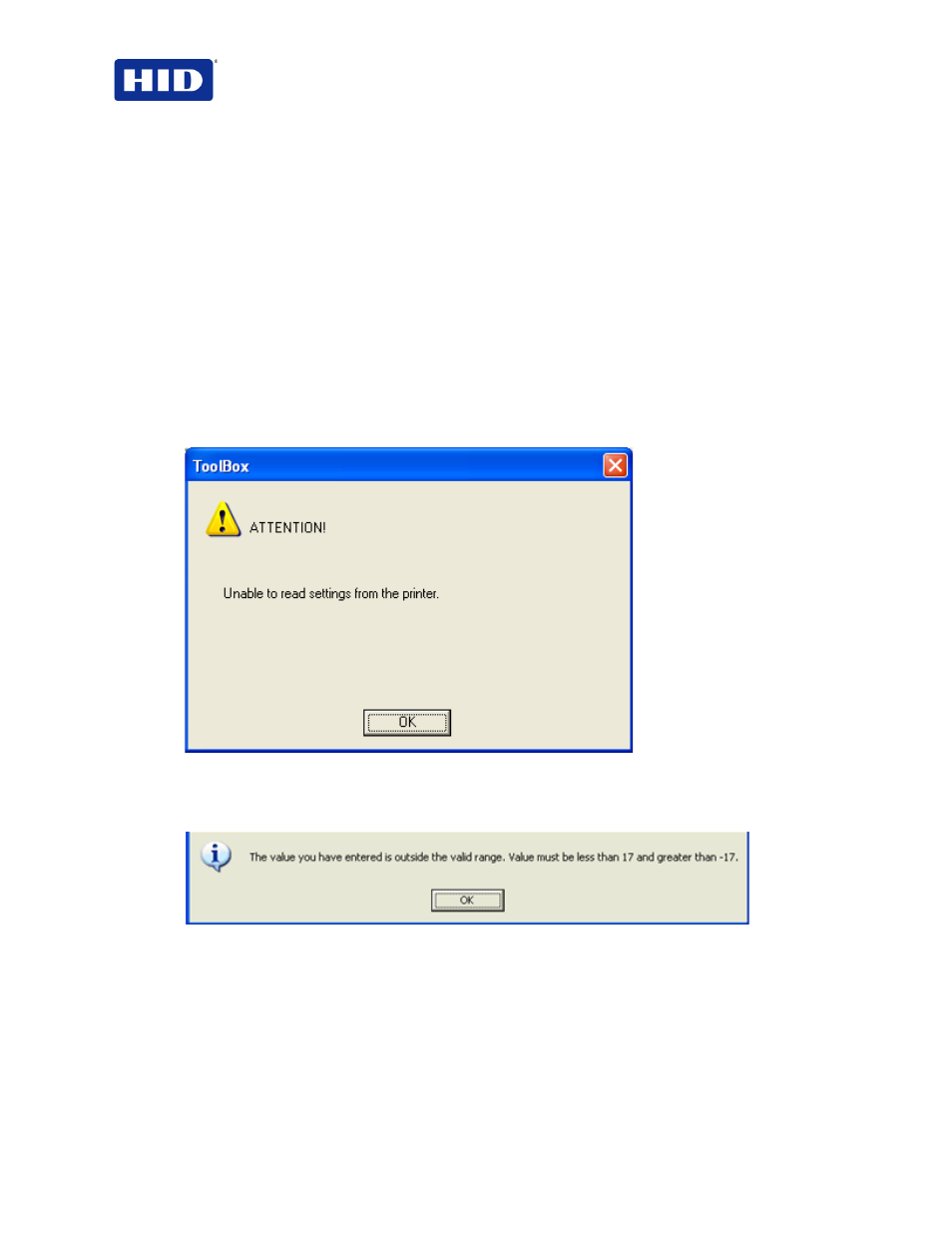
HDP5000 & HDPii Card Printer Encoder User Guide_L000950, 2.0
Page 34 of 103
December 2012
© 2012 HID Global Corporation. All rights reserved
3.7.34 Using the Lamination Top Takeup Setting
This option changes tension of Laminate roll 2 (if equipped).
3.7.35 Using the Lamination Card Backup Setting
This option changes distance card backs up after lamination pressure is first applied.
3.7.36 Using the Lamination Card Length Setting
This option dictates length of card (do not adjust).
3.7.37 Using the I Panel Heat Offset
This option adjusts the heat used during the removal of unwanted InTM Film. Use minimal
adjustments, or print ribbon and InTM Film breaks may occur.
3.7.38 Reviewing the No Printer Connected Error Message
If there is no Printer connected or if the Driver is unable to communicate with the Printer, the
following error displays and the grid will be blank.
3.7.39 Reviewing the Value Outside the Range Error Message
If typing a value outside the range, an error message displays specific to the setting when leaving
the control.
