HID EDGE EVO EIM-M Hi-O Input Module Installation Guide User Manual
Edge evo, Input module, Specifications
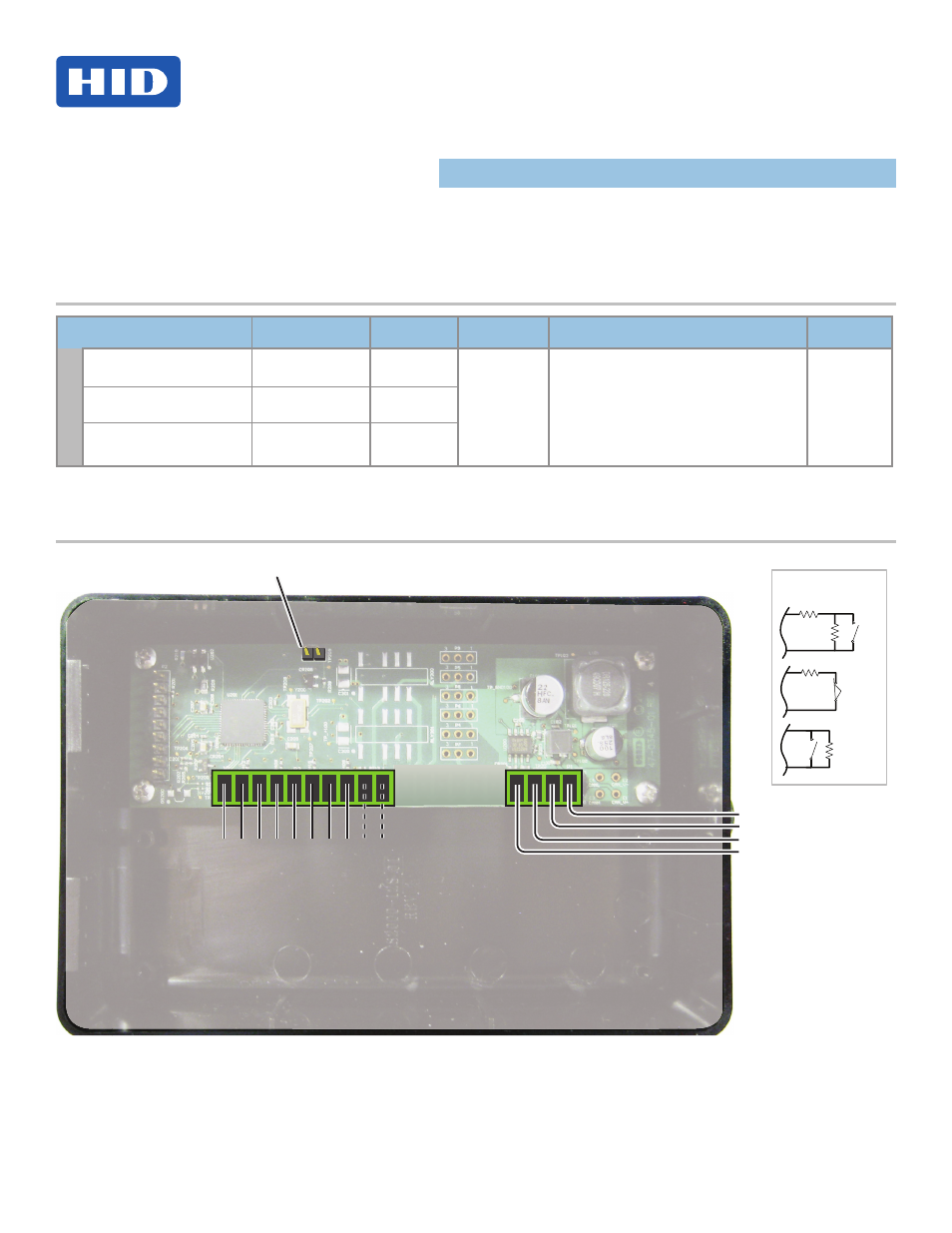
Specifications
CONDITIONS
VOLTAGE DC (VDC)
CURRENT (Amp) OPERATING
TEMPERTURE
CABLE LENGTH
UL REFERENCE
NUMBER
Inputs
DC Input (NSC)
10.8 - 24VDC
0.03Amp
32° - 122°F
(0° - 50° C)
Input Circuits
500 ft (150 m)
= 22 AWG ● 0.65mm ● 0.33mm
2
18 AWG ● 1.02mm ● 0.82mm
2
Hi-O CAN Bus Total Length 100 ft (30 m) -
22 AWG ● 0.65mm ● 0.33mm
2
Maximum between drops 30 ft (10 m)
22 AWG ● 0.65mm ● 0.33mm
2
MEIMAxNN
X = K for Black
G for Gray
DC Input (MAX)
10.8 - 24VDC
0.04Amp
Supervised Inputs (MAX)
0 to 5VDC Reference
0.005 (Sink)
NSC = Normal Standby Condition
Note: The EdgeModule Input device senses changes in other devices.
Wiring
Input 1 Input 2
10
P3
1
Hi-O Group Select Jumper
Short = Group 1, Open = Group 2
Outside Door
Inside Door
( )
4
P1 1
* *
-
+
Input 3 Input 4
-
+
-
+
-
+
* Internal Optical Tamper Disable Jumper
CAN V+
GND
CAN H
CAN L
CANbus
Internal Optical Tamper
To disable the internal optical tamper sensor, attach a jumper wire from P3 pin 1 to P3 pin 2.
Note: If desiring an external tamper, wire an unsupervised Normally Closed contact, and replace the jumper.
EDGE EVO
®
Input Module
EIM-M
I
nstallatIon
G
uIde
82340-901, Rev B.1
October 2011
© 2011 HID Global Corporation. All rights reserved.
15370 Barranca Parkway
Irvine, CA 92618-2215
USA
Optional
Supervised Inputs
1-6K
N/O
1-6K
N/C
1-6K
1-6K
N/O
Designed for interfacing to general purpose inputs typically not associated with
standard access point control, the Input Module provides an interface to four input
analog/digital inputs. The module is always configured as general purpose input.
