Monitoring alarms – Vaisala viewLinc 4.3 User Manual
Page 96
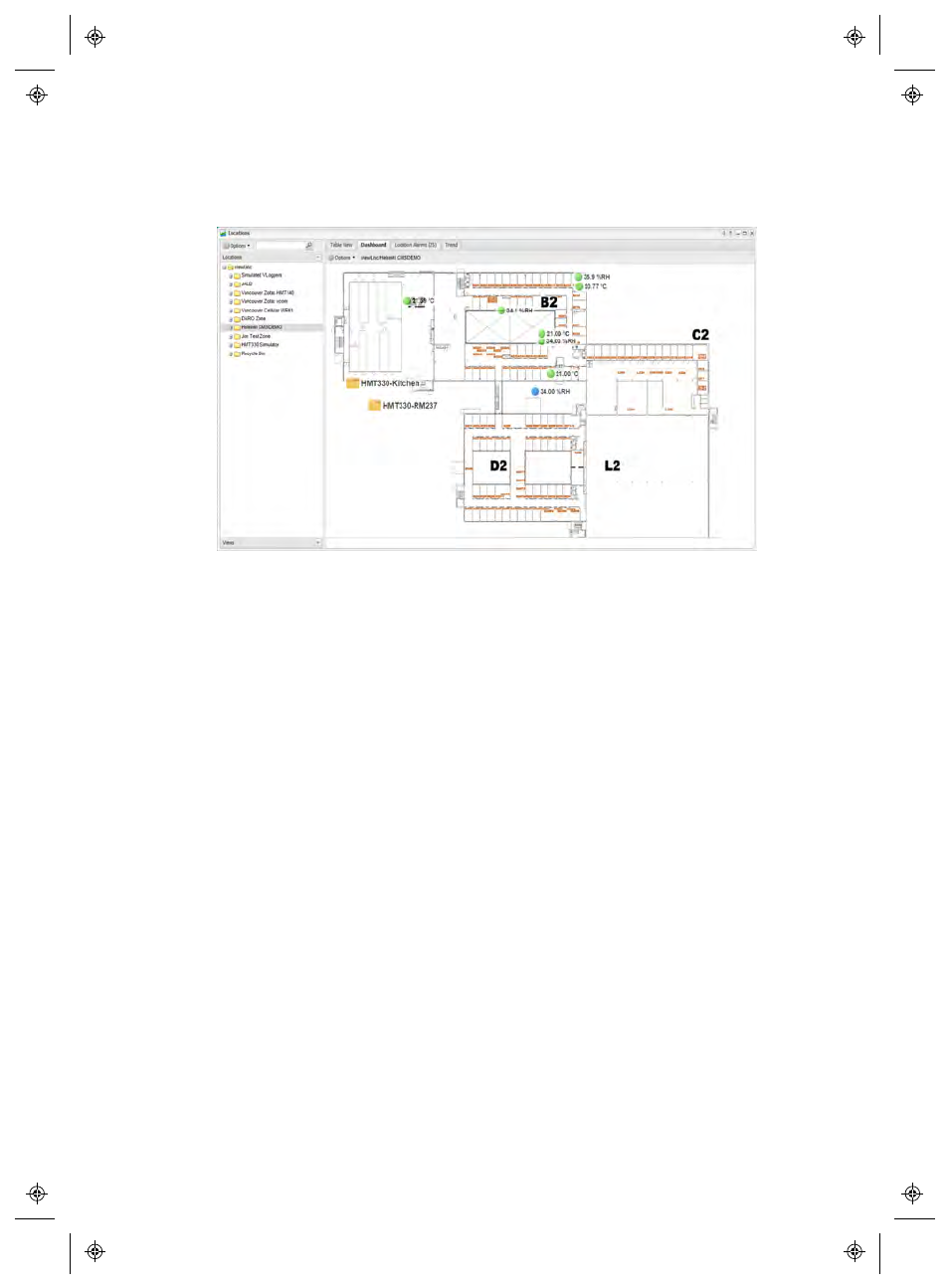
Working with the Locations window
88
4
|
4
M211679EN-A
gives you a quick, at-a-glance display, of current readings at various
points at a monitored site.
Note: You can also use the Dashboard area to display Location
data without a background image.
To set up a Dashboard image and data points, see “Building
Dashboards” on page 81.
Monitoring Alarms
All active alarms for the current Location or Zone and sub-zones
display in the Locations Alarms tab. You may be required to act
upon an alarm in one of several ways:
•
If acknowledgement is required on an alarm, the alarm will be
listed in this window, whether it is on or off.
•
If acknowledgement is not required on an alarm, the alarm
will be present in this window only if it is currently on.
•
•
Device alarms can be acknowledged if the User has Acknow-
ledge Alarms permission for at least one Location referencing
that Device.
