Printing and exporting event logs, Custom options – Vaisala viewLinc 4.3 User Manual
Page 137
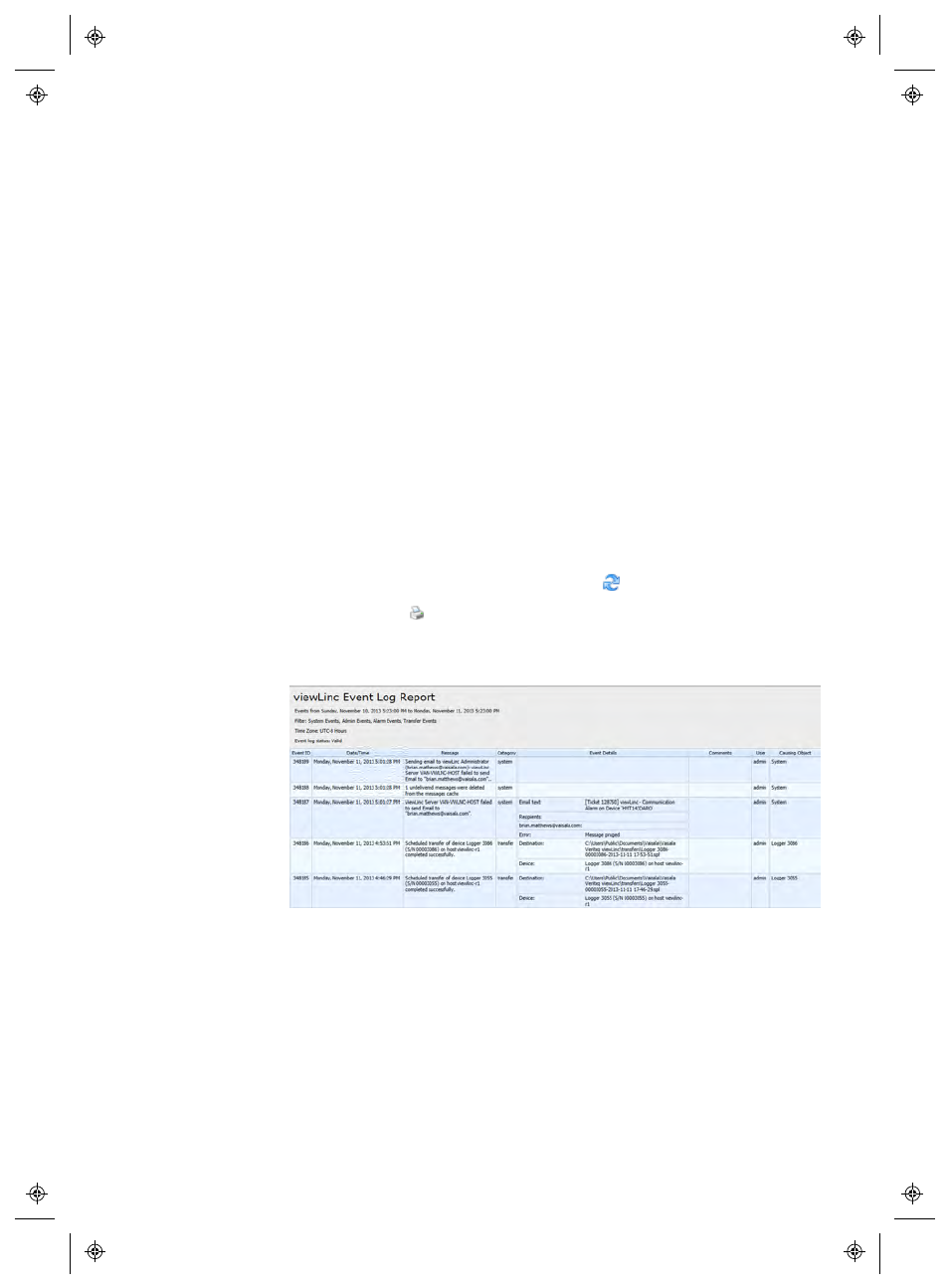
Printing and Exporting Event Logs
viewLinc 4.3
4
|
4
129
Printing and Exporting Event
Logs
For record-keeping purposes, you may need to generate a printed record
of Events. You can generate a standard viewLinc Event Log Report, or
export the record details to a spreadsheet (using .tsv format), for custom
reporting.
To print the event log:
1
From the viewLinc desktop, select Options | Events.
2
Specify the parameters for the report:
•
In the date/time fields, enter a date and/or time in 24-hour
notation, or click the calendar icons to make your selection.
•
Use the Filter button to include the types of Events, and from
whom/where they were generated.
3
To update the Event log, click Options |
Refresh
.
4
Click Options | Print.
5
In a new browser window, a printer-friendly Event Log report
opens.
6
Set your print parameters and print the Event Log (File | Print).
To export an Event log:
1
From the viewLinc desktop, select Options | Events.
